
Written by Shenzhen Tomato Software Technology Co., Ltd.
Get a Compatible APK for PC
| Download | Developer | Rating | Score | Current version | Adult Ranking |
|---|---|---|---|---|---|
| Check for APK → | Shenzhen Tomato Software Technology Co., Ltd. | 12125 | 4.80915 | 8.4 | 4+ |

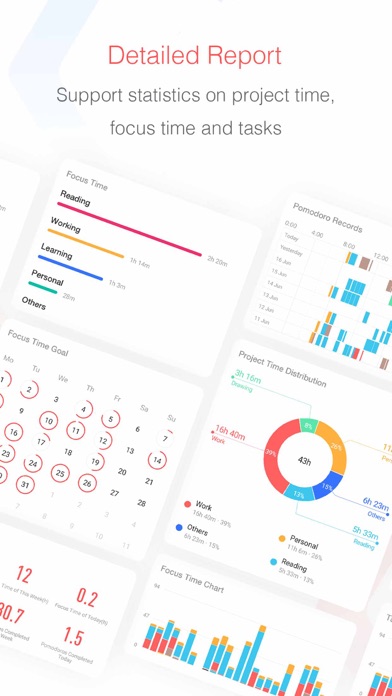
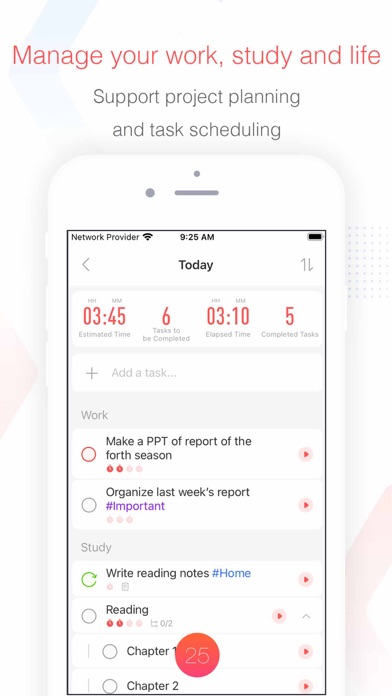
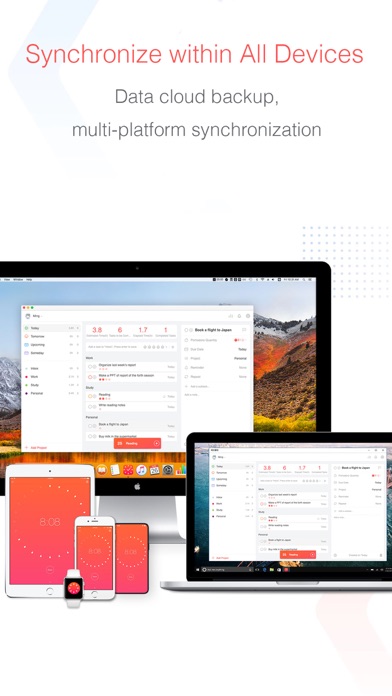
What is Focus To-Do?
Focus To-Do is a task management app that combines the Pomodoro Timer with task management. It helps users stay focused and motivated to get things done. The app allows users to capture and organize tasks into to-do lists, set reminders for important tasks and errands, and track their working hours. It also syncs between devices, making it easy to access lists from anywhere.
1. It brings Pomodoro Technique and To Do List into one place, you can capture and organize tasks into your todo lists, start focus timer and focus on work & study, set reminders for important tasks and errands, check the time spent at work.
2. It's the ultimate app for managing Tasks, Reminders, Lists, Calendar events, Grocery lists, checklist, helping you focus on work & study and tracking your working hours.
3. Focus To-Do combines Pomodoro Timer with Task Management, it is a science-based app that will motivate you to stay focused and get things done.
4. Tasks and projects: Organise your day with Focus To-Do and complete your to do, study, work, homework or housework you need to get done.
5. Reminders: Setting a Reminder ensures you never forget important things ever again, you can set up recurring due dates to remind you each and every time.
6. Various white noise to help you focus on work & study.
7. Focus To-Do syncs between your phone and computer, so you can access your lists from anywhere.
8. Check the pomodoro time left by keeping the screen on.
9. Support the calculation of the total time of Focus Time.
10. Trend chart of the completed To Do and the focus time.
11. - Report: Detailed statistics of your time distribution, tasks completed.
12. Liked Focus To-Do? here are 5 Productivity apps like Lemon VPN - Speed Network VPN Accelerator; Grammarly - Keyboard & Editor; Translate Me - Live Translator; LifeTopix Calendar, Task Lists; TouchDraw;
| SN | App | Download | Review | Maker |
|---|---|---|---|---|
| 1 |  Focus To-Do: Pomodoro Timer & To Do List 「Pomodoro Technique, Task Organizer, Time Tracker, Schedule Planner, Reminder」
Focus To-Do: Pomodoro Timer & To Do List 「Pomodoro Technique, Task Organizer, Time Tracker, Schedule Planner, Reminder」
|
Download | 4.7/5 270 Reviews 4.7
|
Super Element |
Not satisfied? Check for compatible PC Apps or Alternatives
| App | Download | Rating | Maker |
|---|---|---|---|
 focus to do focus to do |
Get App or Alternatives | 12125 Reviews 4.80915 |
Shenzhen Tomato Software Technology Co., Ltd. |
Select Windows version:
Download and install the Focus To-Do: Focus Timer&Tasks app on your Windows 10,8,7 or Mac in 4 simple steps below:
To get Focus To-Do on Windows 11, check if there's a native Focus To-Do Windows app here » ». If none, follow the steps below:
| Minimum requirements | Recommended |
|---|---|
|
|
Focus To-Do: Focus Timer&Tasks On iTunes
| Download | Developer | Rating | Score | Current version | Adult Ranking |
|---|---|---|---|---|---|
| Free On iTunes | Shenzhen Tomato Software Technology Co., Ltd. | 12125 | 4.80915 | 8.4 | 4+ |
Download on Android: Download Android
- Pomodoro Timer: Allows users to stay focused and get more things done. It has customizable pomodoro/break lengths, notifications before the end of a pomodoro, support for short and long breaks, and continuous mode.
- Tasks Management: Includes task organizer, schedule planner, reminder, habit tracker, and time tracker. It allows users to organize their day, set recurring tasks, add sub-tasks, and prioritize tasks with color-coded levels.
- Report: Provides detailed statistics of time distribution and completed tasks. It also includes a Gantt chart and trend chart.
- All-Platform Synchronization: Allows users to view and manage their goals from any device.
- Various Reminding: Includes focus timer finished alarm, vibration reminding, and white noise to help users focus on work and study.
- Daily/Weekly/Monthly Report: Provides a calendar view of tracked time.
- Support Prevention of Screen Lock: Allows users to check the pomodoro time left by keeping the screen on.
- The app has a continuous work/break cycle feature that works well.
- The timers are effective and the watch interface is a bonus.
- The badge app icon tracks the number of pomodoros to go.
- The Kanban feature is useful for task management.
- The ability to make tasks and sub-tasks is helpful.
- The app allows for tasks that are longer than one line.
- The phone app to computer app syncing is not accurate.
- The notifications for habit tracking only notify on the day of the task.
- The unlocking of alarm sounds requires a five-star rating.
- The task tracking feature has a learning curve.
- The forest game could be improved by allowing users to choose different plants to grow.
Great app, but missing a visual feature
Rigged ratings
Great overall app for productivity, needs improvements to details
Perfect for my use