
Last Updated by Wallame Ltd on 2025-04-17


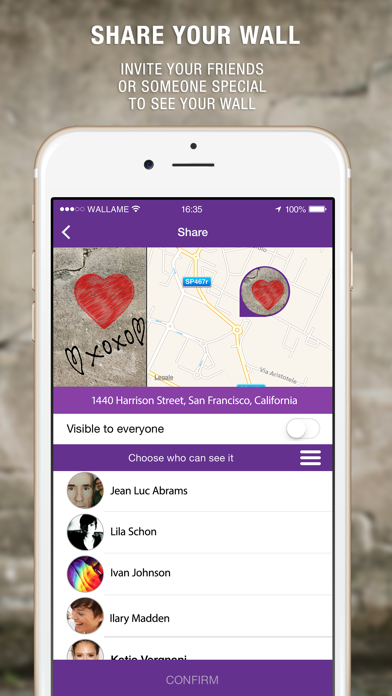
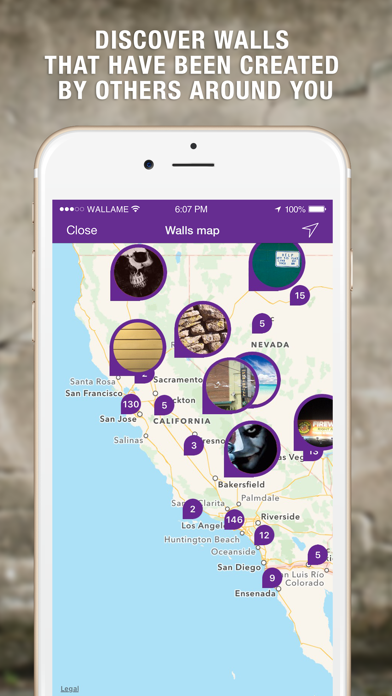
What is WallaMe? WallaMe is an app that allows users to leave augmented reality messages on walls or real places that can only be seen by those they want. Users can take a picture of a wall, add pictures or freehand sketches, and share their creation with friends. The augmented reality wall can be viewed by friends when they are in the location where it was created, and users can also make their wall public for anyone passing by to see. The app includes augmented reality, geo-location, beautiful stickers, drawing and painting tools, sharing features, image streaming, hearts and comments, and a photo camera.
1. WallaMe is your best choice for sharing augmented reality messages with your friends, capturing images with the camera and creating augmented reality drawings.
2. WallaMe makes creating your own virtual reality easy - be creative with beautiful stencils, freehand drawing tools, geolocation and image sharing features.
3. You can also make your wall public, so everyone passing by the physical location can use the WallaMe unique viewer to see your augmented reality Wall.
4. Your Augmented Reality wall can then be viewed by your friends when they are in the location where you created it.
5. Leave an Augmented Reality message on the wall, or somewhere in a real place, that can be seen only by those you want.
6. Take a picture of a wall near you, add pictures or freehand sketches and share your creation with your friends.
7. Enjoy the live image stream of public walls being created worldwide within the WallaMe app.
8. It's a funny way to hide private messages in public places.
9. You can also add your own pictures and stickers to compose beautiful digital drawings.
10. All features are available for free.
11. No banner ads or in-app purchases.
12. Liked WallaMe? here are 5 Social Networking apps like Spacelens: Augmented Reality; Imerference Augmented Reality; Sky Lantern - Explore Twitter in Augmented Reality 3D!; AR360 - Augmented Reality Go; Facebook;
Or follow the guide below to use on PC:
Select Windows version:
Install WallaMe - Augmented Reality app on your Windows in 4 steps below:
Download a Compatible APK for PC
| Download | Developer | Rating | Current version |
|---|---|---|---|
| Get APK for PC → | Wallame Ltd | 4.20 | 1.2.10 |
Download on Android: Download Android
- Augmented Reality
- Geo-location
- Beautiful stickers
- Drawing and painting tools
- Sharing features
- Image streaming
- Hearts and comments
- Photo camera
- Ability to add personal pictures and stickers
- Free to use with no banner ads or in-app purchases.
- WallaMe is a free app that works well and delivers on its promises.
- The app has an interesting concept of using AR to leave messages at specific locations.
- The app is intuitive and easy to use.
- The app allows users to browse location AR images without physically going to the location, which defeats the purpose of the app.
- The app lacks features such as managing friends and sending requests within the app, editing permissions of wall posts after creation, and internal messaging functionality.
- Sending a "friend request" only sends a text message, and sharing private wall posts is not possible even after installation and setup by the friend.
Excellent idea, needs lots of work.
Not sure of the point
Amazing!
I agree - no preview please