
Last Updated by Telekom Srbija on 2025-03-20
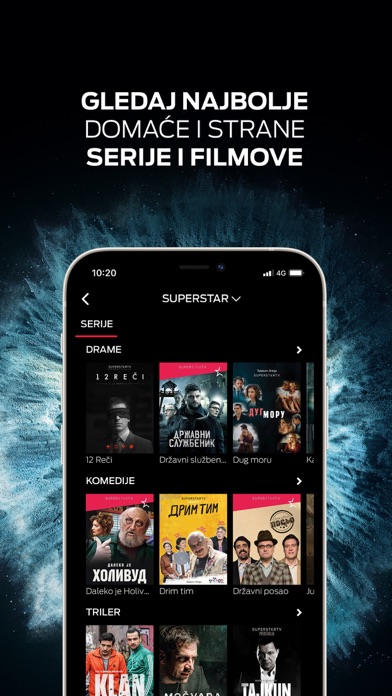

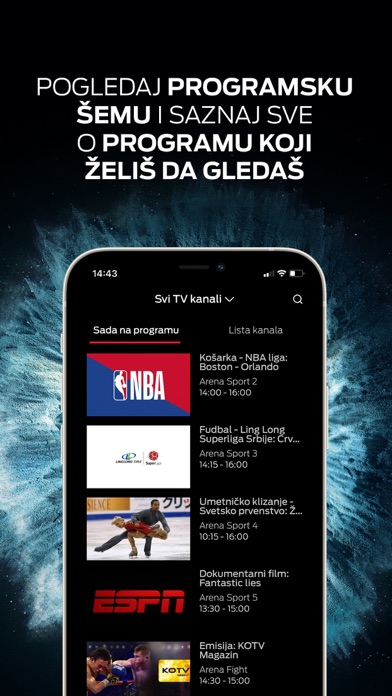

What is iris GO? iris GO is a TV streaming app that allows users to watch their favorite TV channels on their phone, tablet, or computer. The app offers a wide selection of TV channels, video content, and advanced features such as Gledaj unazad, which allows users to watch their favorite TV shows even if they missed them. Users can also pause and resume TV programs, access a rich content library from the Video Club, and customize their viewing experience by creating additional profiles.
1. iris GO aplikacija ti omogućava da u svakom trenutku pratiš omiljene TV kanale na telefonu, tabletu ili računaru.
2. Uživaj u velikom izboru TV kanala i zanimljivih sadržaja iz našeg Video kluba, uz brojne napredne dodatne usluge.
3. Ukoliko aplikaciji pristupaš preko mts mobilne mreže, prenos podataka ostvaren korišćenjem aplikacije se ne naplaćuje.
4. - Prilagodi sadržaj svakom članu porodice kreiranjem dodatnih profila.
5. Preuzmi iris GO i prijavi se na aplikaciju nalogom Moj mts.
6. Liked iris GO? here are 5 Entertainment apps like TikTok; The Roku App (Official); Max: Stream HBO, TV, & Movies; Ticketmaster-Buy, Sell Tickets; Amazon Prime Video;
Or follow the guide below to use on PC:
Select Windows version:
Install iris GO app on your Windows in 4 steps below:
Download a Compatible APK for PC
| Download | Developer | Rating | Current version |
|---|---|---|---|
| Get APK for PC → | Telekom Srbija | 1.80 | 3.0.16 |
Download on Android: Download Android
- Live TV streaming
- Program schedule and information
- Personalized content recommendations in Moj TV
- Gledaj unazad feature for watching missed TV shows
- Pause and resume TV programs
- Rich content library from the Video Club
- Sports events streaming
- Domestic and foreign TV shows and movies
- Additional packages and services to enhance the TV experience
- Multiple profiles for personalized viewing
- Free data usage when accessing the app through mts mobile network.
- Easy login process
- Customer support available to assist with any issues
- Streaming not functional through Apple TV device
- Inability to automatically log in with the same password, requiring a password reset on the web portal before each use
- Poor overall user experience
- Issues with playing channels on iPhone 6+ with iOS 12.4
Radi odlicno na ipad mini 2...
Problem sa prijavljivanjem
Streaming na apple tv
Ne radi!