
Published by Sticky Brain Studios Inc. on 2018-11-08

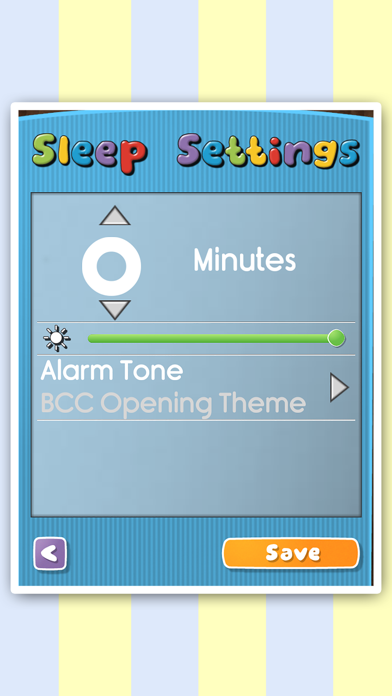

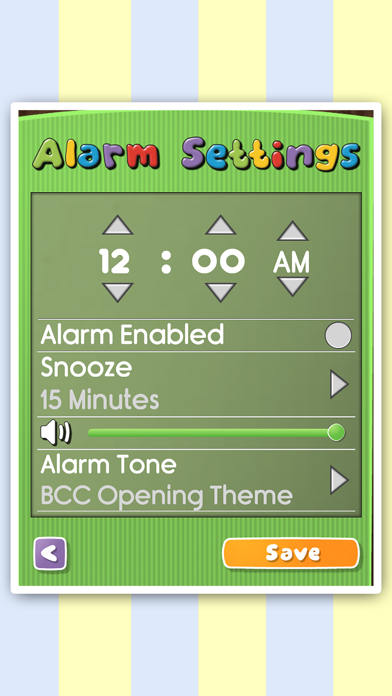
What is Clock Rug Time? The Clock Rug app is a digital version of the rug from the hit kids TV show "The Big Comfy Couch". It can be used as an alarm clock, a nap timer, or simply to tell time in both analog and digital formats. The app comes pre-loaded with music from the show, but users can also choose their own music from their library.
1. Use it to set an alarm, drift off to for a nap, or just find out what time of day it is in both analog and digital ways! It comes pre-loaded with music from the television series that many will remember fondly, but of course you can easily pick tunes from your own music library too.
2. Fans of the hit kids tv show can never forget the Clock Rug Stretch, when Loonette the Clown climbed off the Couch and did her daily stretch on a rug that looks like a giant clock to a fondly remembered tick-tock tune.
3. The creators of the beloved preschool television series “The Big Comfy Couch” are thrilled to announce our new set of apps and games guaranteed to make children smile in delight.
4. Get ready to clown around! All over and UNDER the Big Comfy Couch.
5. Liked Clock Rug Time? here are 5 Entertainment apps like AH Dino's. Albert Heijn presenteert: terug naar de dino's met Freek Vonk; Uruguay Radio Live Player (Montevideo / Spanish / español); American Sports Material Wallpapers - Soccer and Rugby Images , Basketball Logos, Football Icons Quotes; ZadrugaTV;
GET Compatible PC App
| App | Download | Rating | Maker |
|---|---|---|---|
 Clock Rug Time Clock Rug Time |
Get App ↲ | 3 3.67 |
Sticky Brain Studios Inc. |
Or follow the guide below to use on PC:
Select Windows version:
Install Clock Rug Time app on your Windows in 4 steps below:
Download a Compatible APK for PC
| Download | Developer | Rating | Current version |
|---|---|---|---|
| Get APK for PC → | Sticky Brain Studios Inc. | 3.67 | 3.2 |
Get Clock Rug Time on Apple macOS
| Download | Developer | Reviews | Rating |
|---|---|---|---|
| Get $0.99 on Mac | Sticky Brain Studios Inc. | 3 | 3.67 |
Download on Android: Download Android
- Digital and analog clock display
- Alarm clock function
- Nap timer function
- Pre-loaded music from "The Big Comfy Couch" TV show
- Option to choose music from personal library
- Fun and nostalgic design reminiscent of the show
- Easy to use interface for children and adults alike.
Perfect yet inconvenient