
Last Updated by Chateau de Versailles on 2025-04-29

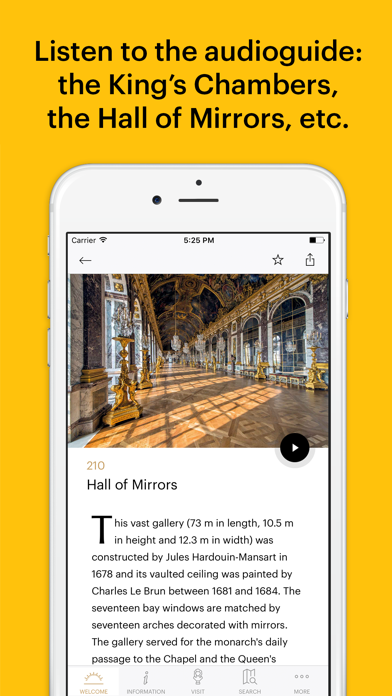
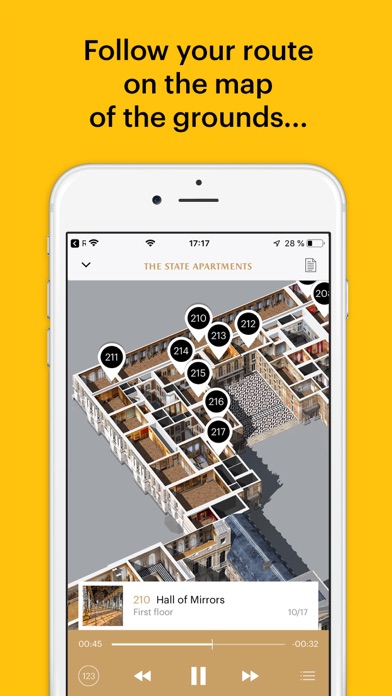
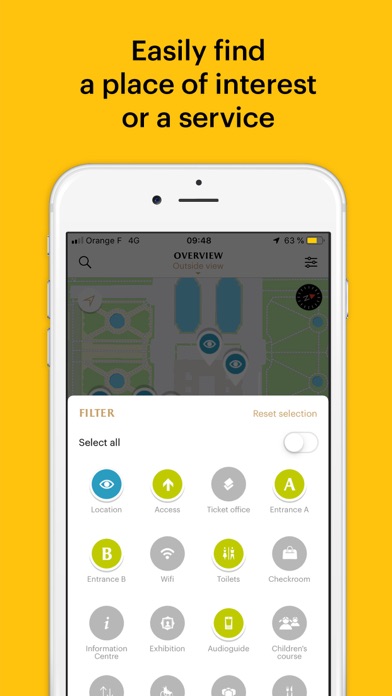
What is Palace of Versailles?
The official Palace of Versailles app is a free-of-charge app that can be used without an internet connection. It offers an audioguide tour of the Palace, Gardens, Trianon Estate, Gallery of Coaches, and temporary exhibitions. The app also includes an interactive geolocated map of the Estate, covering more than 500 points of interest, and useful information to plan your visit.
1. Using the app’s audio commentaries, discover the routes that are open to visitors, the most prestigious areas of the Palace and of the estate, as well as the least explored corners of the grounds.
2. - the audioguide tour of the Palace: the Hall of Mirrors, the King’s Apartments, the Royal Chapel, the Battles Gallery, etc.
3. The app gives you the information you need to make the most of your visit and choose the best day to come, depending on the crowds and the programme of events.
4. The app offers direct access to the Palace ticketing service and to the Palace e-boutique.
5. There are audio, text and video bonuses for extra information.
6. Using geolocation you can quickly see which services and places of interest are close by.
7. The official Palace of Versailles app.
8. You can add ‘favorites’ which help you return to the places you have selected.
9. It is completely free of charge and can be used without an Internet connection.
10. Opening times, transport, advice, FAQ, etc.
11. Liked Palace of Versailles? here are 5 Travel apps like Palace Resorts; The Grand Palace Bangkok Guide; Pitti Palace; National Palace of Sintra; Alhambra Palace Granada Spain;
GET Compatible PC App
| App | Download | Rating | Maker |
|---|---|---|---|
 Palace of Versailles Palace of Versailles |
Get App ↲ | 61 3.05 |
Chateau de Versailles |
Or follow the guide below to use on PC:
Select Windows version:
Install Palace of Versailles app on your Windows in 4 steps below:
Download a Compatible APK for PC
| Download | Developer | Rating | Current version |
|---|---|---|---|
| Get APK for PC → | Chateau de Versailles | 3.05 | 4.10.2 |
Get Palace of Versailles on Apple macOS
| Download | Developer | Reviews | Rating |
|---|---|---|---|
| Get Free on Mac | Chateau de Versailles | 61 | 3.05 |
Download on Android: Download Android
- Audioguide tours of the Palace, Gardens, Trianon Estate, Gallery of Coaches, and temporary exhibitions
- Interactive geolocated map of the Estate
- Useful information to plan your visit, including opening times, access, and advice
- Audio, text, and video bonuses for extra information
- Ability to add favorites to return to selected places
- Easy navigation to find services and places of interest
- Geolocation to quickly see nearby services and places of interest
- Direct access to the Palace ticketing service and e-boutique.
Sufficient Application for tourists