
Last Updated by PT GO-JEK INDONESIA on 2025-03-25
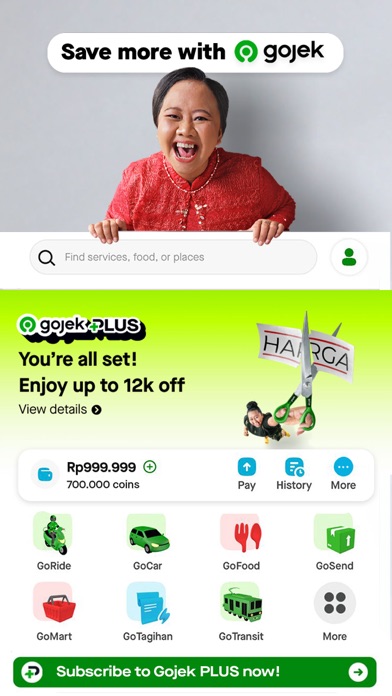



What is Gojek? Gojek is an app that offers various services such as transportation, food delivery, logistics, payment, and daily services. It aims to improve the welfare and livelihoods of the Indonesian people by empowering them. By partnering with over 1 million drivers, 125,000 merchants, and 30,000 other services, Gojek has spread across 50 cities in Indonesia. The app has a social mission to improve the lives of the people in Indonesia.
1. When you’re bored at home and want to explore the best cuisine in your city, try GoFood pickup and pay your food with GoPay to minimize human contact.
2. By downloading the app and using Gojek services, not only will you help our partners make running errands easier for you, you'll also help make their and their family's dreams come true.
3. Gojek is beyond an app for online transportation, food delivery, logistics, payment, and daily services.
4. By today, Gojek has partnered with over 1 million drivers, 125.000 merchants, and 30.000 other services, spread across 50 cities in Indonesia.
5. It's simple and super quick! You can transfer GoPay balance to your friends and withdraw it to your bank.
6. Every GoPay Plus account has the right to get a cashback!* It’s convenient and safe.
7. All you have to do is verify your GoPay and register your bank account.
8. Gojek is also an app with a social mission: to improve the welfare and livelihoods of the Indonesian people.
9. Upgrade your account to GoPlay Plus to enjoy PayLater (your savior when your balance is low).
10. Gojek app has a lot of uber cool features and services.
11. Buying groceries is done easier with GoMart or GoShop, while GoMed takes care of your health without going to the pharmacy.
12. Liked Gojek? here are 5 Travel apps like Lyft; Uber - Request a ride; United Airlines; Southwest Airlines; Fly Delta;
Or follow the guide below to use on PC:
Select Windows version:
Install Gojek app on your Windows in 4 steps below:
Download a Compatible APK for PC
| Download | Developer | Rating | Current version |
|---|---|---|---|
| Get APK for PC → | PT GO-JEK INDONESIA | 4.44 | 5.16.0 |
Get Gojek on Apple macOS
| Download | Developer | Reviews | Rating |
|---|---|---|---|
| Get Free on Mac | PT GO-JEK INDONESIA | 6298 | 4.44 |
Download on Android: Download Android
- GoRide, GoCar, and GoBluebird for transportation
- GoTransit for convenient routes
- GoFood for food delivery
- GoFood pickup and GoPay for minimizing human contact
- GoTagihan for buying phone credits, mobile data packages, and paying bills
- GoMart and GoShop for buying groceries
- GoMed for taking care of health needs
- JD.id, Blibli, and e-commerce accessible in Gojek
- GoSend and GoBox for logistical needs
- GoTix for buying movie or event tickets
- GoPay for paying for the Prakerja program and everything else
- GoPlay Plus for enjoying PayLater and cashback
- GoPay balance transfer and bank withdrawal.
- Robust services offered by Go-Jek
- Generally a pleasant experience
- App is improving over time
- Some cars have strong smoke smell covered up by air freshener
- Glitches in the app, such as booking multiple rides or a car not showing up
- Difficulty finding nearby drivers in rainy weather
- Too many push notifications, especially for GO-FOOD promotions
- Inaccurate pricing information provided by the app, leading to disputes with drivers
- Incidents of theft by drivers
Very good app
Thief!
Didn’t take action to THIEF driver!
Too much notifications from GO-FOOD