
Last Updated by Mihai Dan Salavastru on 2025-04-25

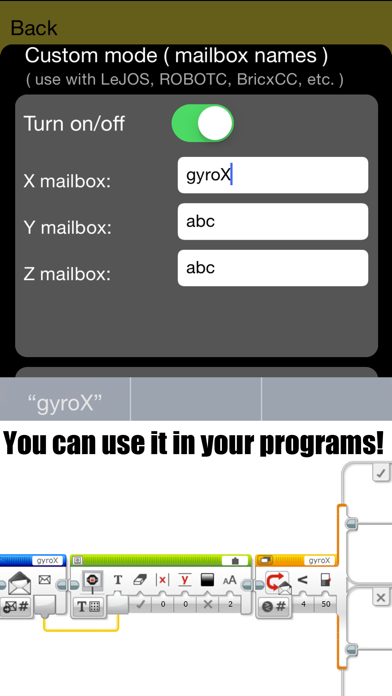
What is EV3nts? The app allows users to turn their iPhone or iPad into a selection of sensors that communicate with the Lego EV3. It is a cost-effective way to create science projects and a substitute for expensive sensors. The app can be used with the official LEGO Mindstorms EV3 Software programming environment or with any other programming languages available.
1. Turn your iPhone or iPad into a selection of sensors that communicate with the Lego EV3 : Gyroscope, Compass, Accelerometer and Gravity.
2. You can use it with the official LEGO Mindstorms EV3 Software programming environment or with any other programming languages available: LeJOS, RobotC etc.
3. - use your device as a compass that will send you feedback of its position relative to the True North or the Magnetic North.
4. It is a great and very affordable way to create cool science projects.
5. A great substitute for all those expensive sensors! An all in one solution.
6. Liked EV3nts? here are 5 Entertainment apps like Gravity Free - Light Particles Manipulation App; Gravity - Light Particles Manipulation App; Gravity Zen; Trivia for Gravity Falls - Free Fun Quiz; Gravity 100;
Or follow the guide below to use on PC:
Select Windows version:
Install EV3nts - EV3 Sensors : Gyro, Compass, Accelerometer and Gravity app on your Windows in 4 steps below:
Download a Compatible APK for PC
| Download | Developer | Rating | Current version |
|---|---|---|---|
| Get APK for PC → | Mihai Dan Salavastru | 1.00 | 1.0 |
Get EV3nts on Apple macOS
| Download | Developer | Reviews | Rating |
|---|---|---|---|
| Get $0.99 on Mac | Mihai Dan Salavastru | 1 | 1.00 |
Download on Android: Download Android
- Gyroscope, Compass, Accelerometer, and Gravity sensors
- All-in-one solution for science projects
- Establish connection to the brick and turn on desired sensors on the device
- Get x, y, and z values of Accelerometer and Gravity
- Get rotation angle along x, y, and z axes (degrees)
- Get rotation speed along x, y, and z axes (degrees per second)
- Use device as a compass to receive feedback of its position relative to True North or Magnetic North
- Custom sensor blocks available for download on the website.