
Published by Jundroo, LLC on 2023-09-28
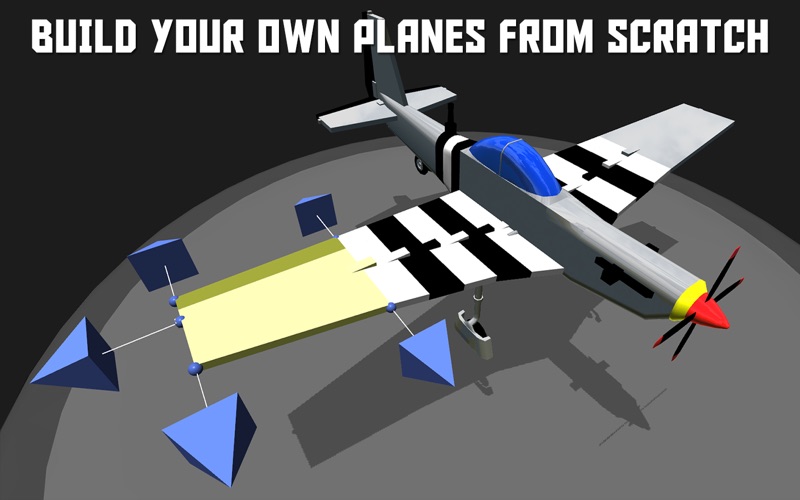

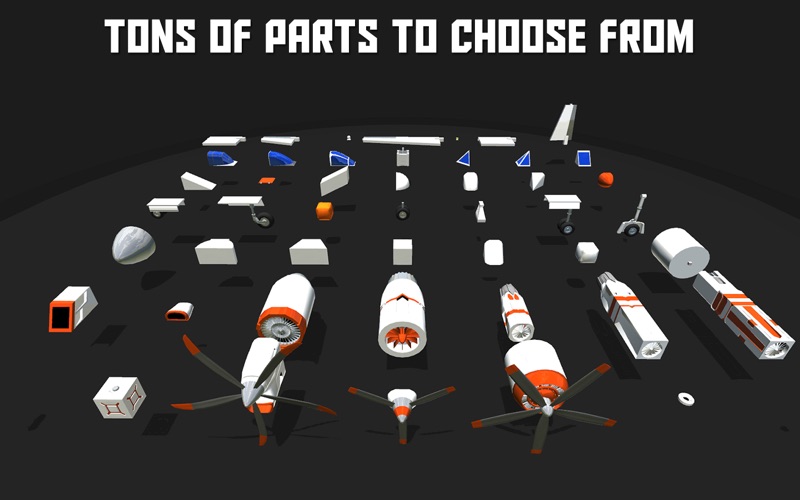

What is SimplePlanes? SimplePlanes is an app that allows users to build airplanes by snapping parts together, designing wing sections, and attaching engines. The app offers over 250,000 airplanes to download for free and provides a dynamic flight model that calculates weight distribution, thrust, lift, and drag continuously while flying. The app also offers a sandbox mode, challenges, and educational tutorials.
1. Build airplanes by snapping parts together, designing wing sections, and attaching engines.
2. Over 250,000 airplanes are available to download for free from SimplePlanes.com. Find anything from old WW2 bombers to next-generation fighters to sci-fi spacecraft.
3. Use all available parts to build airplanes with no restrictions.
4. If you're not in the mood for building, over 250,000 airplanes are available to download for free.
5. You can upload your own airplanes and rise through the ranks from a bronze builder to a gold level builder.
6. Snap parts together to build your airplane's body.
7. Parts can break off in spectacular fashion while flying due to over-stress or by hitting something.
8. Design and attach wings and then strap yourself into the cockpit and see how it flies.
9. At any time, you can strap yourself into the cockpit and see how it flies with realistic physics.
10. Weight distribution, thrust, lift, and drag are all calculated continuously while flying.
11. Every little change you make in the designer impacts how the airplane flies.
12. Liked SimplePlanes? here are 5 Games apps like Roblox; Fortnite; 8 Ball Pool™; Sniper 3D: Gun Shooting Games; Candy Crush Saga;
Or follow the guide below to use on PC:
Select Windows version:
Install SimplePlanes app on your Windows in 4 steps below:
Download a Compatible APK for PC
| Download | Developer | Rating | Current version |
|---|---|---|---|
| Get APK for PC → | Jundroo, LLC | 1 | 1.12.203 |
Get SimplePlanes on Apple macOS
| Download | Developer | Reviews | Rating |
|---|---|---|---|
| Get $12.99 on Mac | Jundroo, LLC | 0 | 1 |
Download on Android: Download Android
- Build airplanes by snapping parts together, designing wing sections, and attaching engines
- Over 250,000 airplanes available to download for free from SimplePlanes.com
- Dynamic flight model that calculates weight distribution, thrust, lift, and drag continuously while flying
- Parts can break off in spectacular fashion while flying due to over-stress or by hitting something
- Sandbox mode that allows users to use all available parts to build airplanes with no restrictions
- Challenges that include landing on aircraft carriers, dodging surface-to-air missiles, racing through courses, and more
- Educational tutorials that help players learn the basics of real airplane design and the considerations that need to be taken when airplanes are made.
- Fun gameplay
- Forgiving aircraft controls
- Good for a light flying simulator
- Downloading planes gives errors
- Developers are unresponsive
- Aircraft can be too wobbly on pitch and yaw
- Sound effects could be improved
- Limited customization options
- Difficult to evade missiles in dogfights
- Unrealistic fuel efficiency for jet engines
- Plane destruction causes everything to blow up
- Controls are too sensitive
- Limited world to explore
Marginally better than Simple Rockets
Rant (kinda…)
Really fun, a few nagging issues holding back from 5 stars.
Some things needed