
Published by RootRise Technologies Pvt. Ltd. on 2023-06-26
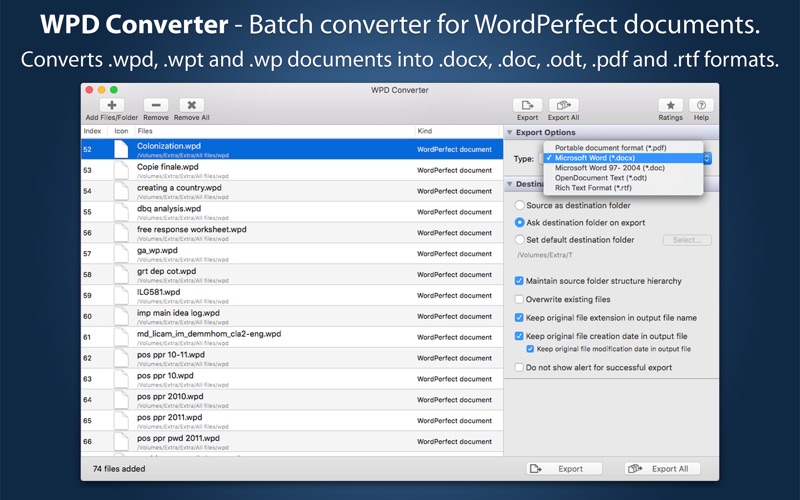
What is WPD Converter?
WPD Converter is a software application that allows users to convert Corel WordPerfect files into Microsoft Office Word, Open Office Text Document, PDF, and RTF formats. It is a fast and easy way to convert WPD files, especially for those who receive WPD files as email attachments or have switched from Windows to Mac and want to open and read WPD files.
1. WPD Converter is a fast and easy way to batch convert Corel® WordPerfect® files (.wpd, .wp, .wpt) into Microsoft® Office Word (.docx, .doc), Open Office Text Document (.odt), PDF and RTF formats.
2. If you receive WPD files as email attachments or you switched from Windows to Mac and wants to open and read WPD files? The easiest way to circumvent this problem (short of using Windows) is to convert WPD file to either Microsoft Office Word (.docx), PDF or RTF using WPD Converter.
3. Note: The “WPD Converter" is a standalone application running natively to convert documents into targeted format securely right on your computer, you don’t need internet connection or to install any third party application or other plugin to convert a document.
4. Simply Drag & Drop into list or Right click Open With in Finder or Drop on “WPD Converter" application to add files for export beside direct Add File/Folder buttons.
5. While conversion Works Converter automatically creates intermediate directories of source file path in target folder with converted formats.
6. • WPD Converter can batch convert Corel WordPerfect documents(.wpd, .wp) and templates(.wpt) into DOCX, DOC, ODT, PDF and RTF formats.
7. • An advance option to maintain source directory hierarchy at destination with converted files in respective folders.
8. • Source as destination folder to output documents beside original document in same folder on your computer.
9. • WPD Converter retains complete layout, images and graphics into target format.
10. • Very flexible options to add files into conversion list.
11. • Most of WordPerfect formats (Version 1 to 11) are supported.
12. Liked WPD Converter? here are 5 Utilities apps like Inches To Millimeters – Length Converter (in to mm); The Video Converter; Calculator + Converter; Text To Speech Sound Converter; Video Converter - mp4 to mp3;
GET Compatible PC App
| App | Download | Rating | Maker |
|---|---|---|---|
 WPD Converter WPD Converter |
Get App ↲ | 0 1 |
RootRise Technologies Pvt. Ltd. |
Or follow the guide below to use on PC:
Select Windows version:
Install WPD Converter app on your Windows in 4 steps below:
Download a Compatible APK for PC
| Download | Developer | Rating | Current version |
|---|---|---|---|
| Get APK for PC → | RootRise Technologies Pvt. Ltd. | 1 | 3.2 |
Get WPD Converter on Apple macOS
| Download | Developer | Reviews | Rating |
|---|---|---|---|
| Get $4.99 on Mac | RootRise Technologies Pvt. Ltd. | 0 | 1 |
Download on Android: Download Android
- Batch conversion of Corel WordPerfect documents and templates into DOCX, DOC, ODT, PDF, and RTF formats.
- Retains complete layout, images, and graphics into the target format.
- Supports most WordPerfect formats (Version 1 to 11).
- Flexible options to add files into the conversion list, including drag and drop, right-click open with in Finder, and direct add file/folder buttons.
- Advanced option to maintain source directory hierarchy at the destination with converted files in respective folders.
- Source as destination folder to output documents beside the original document in the same folder on your computer.
- Standalone application running natively to convert documents into the targeted format securely right on your computer, without the need for an internet connection or to install any third-party application or other plugin to convert a document.
- Seamlessly opens WordPerfect files on Mac IOS
- Easy export to Word format
- Fast and accurate conversion of old WordPerfect files to docx format
- Useful for converting large numbers of WordPerfect files to Word format
- None mentioned in the review
Works super easy
quick conversion
Worked instantly and perfectly
Thank you!!!!!!