
Last Updated by Emirates on 2025-03-24

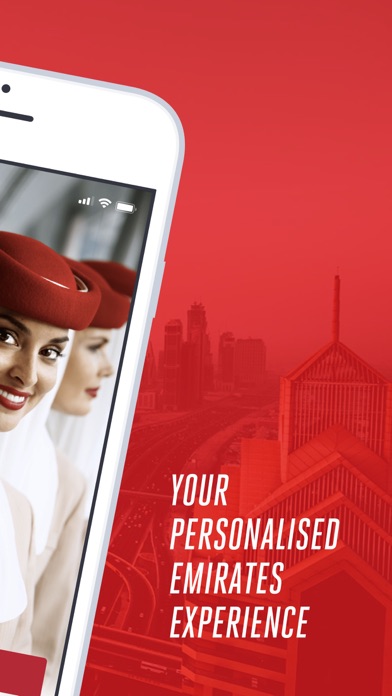
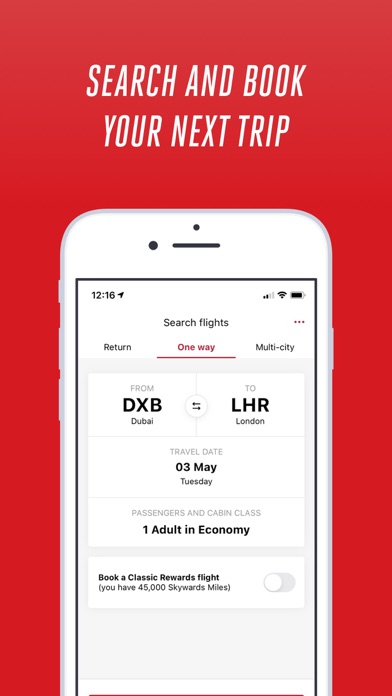
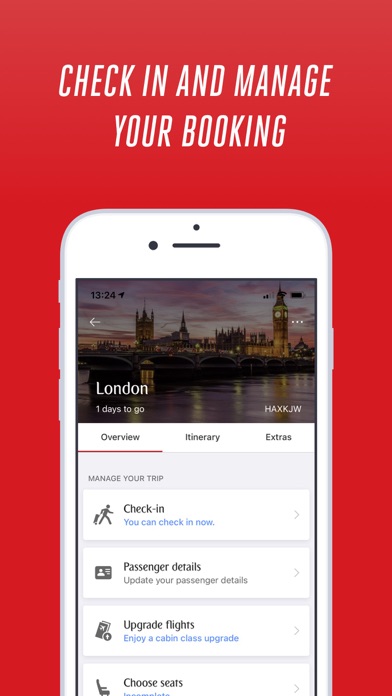
What is Emirates?
The Emirates App is a personalised travel app designed for iPhone and Apple Watch users. It allows users to search and book flights to over 150 destinations worldwide, manage their trip on the go, download their boarding pass, receive real-time flight updates, and get the most out of Emirates Skywards loyalty program. The app also has a dedicated version for Apple Watch users, providing live travel updates at a glance.
1. We’ll send you real-time information about your check-in, departure gate, boarding time, baggage belt and more, straight to your personal device.
2. The app reminds you when it’s time to board, lets you know if there’s a change to your flight and tells you where to pick up your bags when you land – all without you reaching for your phone.
3. Enjoy easy access to information about your tier status, benefits and Skywards Miles balance, and manage your account wherever you are.
4. On The Emirates App for iPhone and iPad you can download your boarding pass directly to Wallet.
5. It’s easy to update your details, and you can view your full itinerary at any time - even when you’re offline.
6. You can print it, or send it to your phone via SMS or email to use it as a digital boarding pass.
7. Explore the world your way with the personalised Emirates App for iPhone and Apple Watch.
8. Check in online and download your boarding pass.
9. Explore ways to earn and spend your Skywards Miles directly within the app.
10. Search for flights to over 150 destinations around the world, and complete your entire booking through the app.
11. Choose your meal and seat preference, and add services such as Chauffeur-drive.
12. Liked Emirates? here are 5 Travel apps like Lyft; Uber - Request a ride; United Airlines; Southwest Airlines; Fly Delta;
Or follow the guide below to use on PC:
Select Windows version:
Install Emirates app on your Windows in 4 steps below:
Download a Compatible APK for PC
| Download | Developer | Rating | Current version |
|---|---|---|---|
| Get APK for PC → | Emirates | 4.53 | 14.3.0 |
Download on Android: Download Android
- Search and book flights to over 150 destinations worldwide
- Complete booking process through the app
- Manage trip details, including meal and seat preferences, and add services such as Chauffeur-drive
- Update details and view full itinerary at any time, even offline
- Download boarding pass and use it as a digital pass
- Receive real-time flight updates, including check-in, departure gate, boarding time, and baggage belt information
- Tailor notifications to personal preferences
- Explore ways to earn and spend Skywards Miles within the app
- Manage Skywards account, including tier status, benefits, and Miles balance
- Dedicated version for Apple Watch users, providing live travel updates at a glance.
- Digital Boarding Pass feature is convenient and easy to use.
- The app is available on both iOS and Android platforms.
- The app does not display gate information on the boarding pass, which is an important detail for travelers.
- The app is difficult to use and has glitches, such as incorrect entry of personal information and failed credit card charges.
- Customer service support is required to fix issues with the app, which can be time-consuming and frustrating for users.
App failing to process the booking
Most challenging app to use
Failed to complete booking but charged card
Boarding Pass & Baggage Tracking