
Last Updated by OsmAND B.V. on 2025-01-24

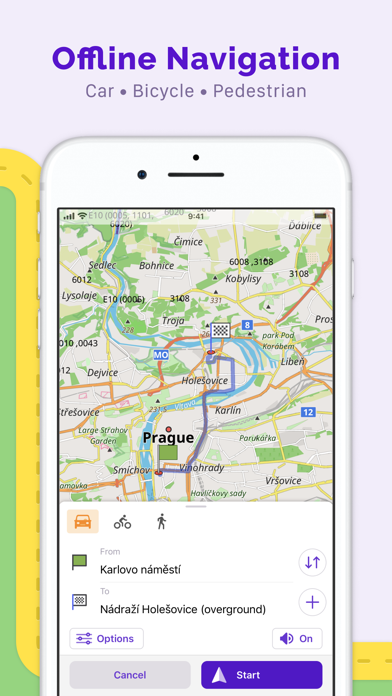
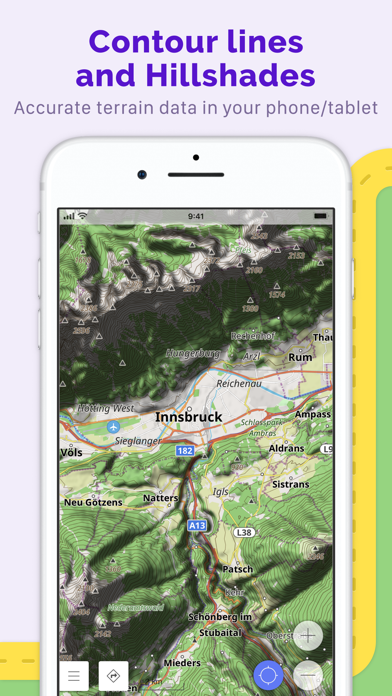
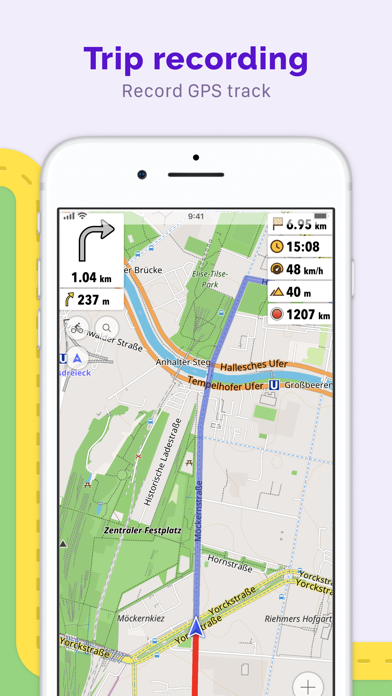
What is OsmAnd Maps Travel & Navigate?
OsmAnd is an offline world map application based on OpenStreetMap (OSM) that allows you to navigate and plan routes without an internet connection. It is an open-source app that does not collect user data, and users can decide what data the app will have access to. The app offers a variety of map styles and features, including GPS navigation, route planning and recording, and the ability to create points with different functionality. Additionally, OsmAnd offers paid features such as OsmAnd Live and Region maps.
1. OsmAnd is an offline world map application based on OpenStreetMap (OSM), which allows you to navigate taking into account the preferred roads and vehicle dimensions.
2. Plan routes based on inclines and record GPX tracks without an internet connection.
3. We do not collect user data and you decide what data the app will have access to.
4. OsmAnd is an open source app.
5. Liked OsmAnd Maps Travel & Navigate? here are 5 Travel apps like Nolli - Navigate Rome in 1748; Are We There Yet? - A Fun Way To Navigate For Kids; Search Navigate to best POI; Hotels.com: Travel Booking; Booking.com: Hotels & Travel;
GET Compatible PC App
| App | Download | Rating | Maker |
|---|---|---|---|
 OsmAnd Maps Travel & Navigate OsmAnd Maps Travel & Navigate |
Get App ↲ | 4,978 4.61 |
OsmAND B.V. |
Or follow the guide below to use on PC:
Select Windows version:
Install OsmAnd Maps Travel & Navigate app on your Windows in 4 steps below:
Download a Compatible APK for PC
| Download | Developer | Rating | Current version |
|---|---|---|---|
| Get APK for PC → | OsmAND B.V. | 4.61 | 4.9.3 |
Get OsmAnd Maps Travel & Navigate on Apple macOS
| Download | Developer | Reviews | Rating |
|---|---|---|---|
| Get Free on Mac | OsmAND B.V. | 4978 | 4.61 |
Download on Android: Download Android
- Map view with a choice of places to be displayed on the map
- Search for places by address, name, coordinates, or category
- Map styles for different activities, including touring view, nautical map, winter and ski, topographic, desert, off-road, and others
- Shading relief and plug-in contour lines
- Ability to overlay different sources of maps on top of each other
- GPS navigation with customizable navigation profiles for different vehicles
- Ability to change the constructed route, taking into account the exclusion of certain roads or road surfaces
- Customizable information widgets about the route
- Route planning and recording using GPX tracks
- Manage GPX tracks, displaying your own or imported GPX tracks on the map, navigating through them
- Visual data about the route, including descents/ascents and distances
- Ability to share GPX track in OpenStreetMap
- Creation of points with different functionality, including favorites, markers, and audio/video notes
- Making edits to OSM
- Updating maps with a frequency of up to one hour
- Additional features such as Apple CarPlay support, compass and radius ruler, Mapillary interface, night theme, and Wikipedia
- Paid features such as OsmAnd Live (unlimited map downloads, topo data, nautical depths, offline Wikipedia, and hourly map updates) and Region maps (all world maps, Europe, Africa, Antarctica, Asia, North/Central/South America, and Australia)
- Easy to use for those with technology sense
- Helpful for navigating across multiple states and countries
- Provides trails and points of interest
- Offers offline maps for areas where Google Maps is blocked
- Difficult to find downloaded maps within the app
- Place search feature may not work effectively in certain areas
- Downloading maps can take a while
- Some maps may not include roads or streets
Exactly what I’ve been looking for
What is this
Cannot recommend
I love this app