Last Updated by Skiplagged LLC on 2025-08-05

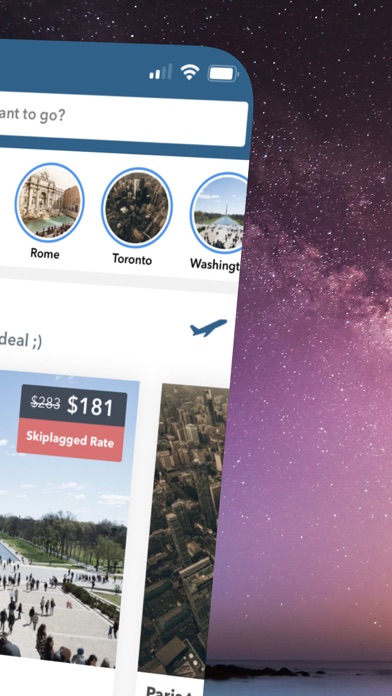
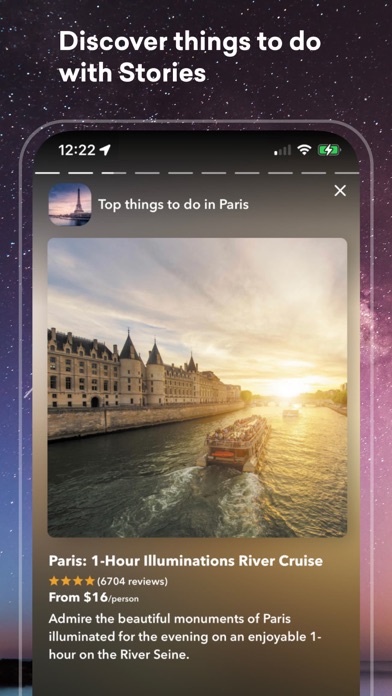

What is Skiplagged?
The app helps users find cheap flights and hotel rates that are not available on other travel sites. It offers extraordinary travel deals, fare alerts, and great hotel rates. The app also allows users to book car rentals and activities for their vacation. The app is known for showing hidden-city flights, which are flights where the user gets off at the layover rather than the final destination, resulting in significant savings.
1. If you’re going to San Francisco we’ll show you both flights, and if you choose the cheaper one, you get off the plane at the layover (San Francisco) rather than going to the final destination (Seattle).
2. For example, a flight from New York to San Francisco might be $300, but a similar flight from New York to Seattle with a layover in San Francisco might be $200.
3. The fine print: a HIDDEN-CITY flight is a flight where you get off at the layover rather than the final destination.
4. Discover extraordinary travel deals, set fare alerts, and uncover great hotel rates.
5. Find cheap flights and hotel rates you won’t see anywhere else.
6. Save hundreds of dollars compared to other travel sites.
7. Liked Skiplagged? here are 5 Travel apps like Southwest Airlines: Travel App; Booking.com: Hotels & Travel; CLEAR - Travel & Experiences; TripIt: Travel Planner; Travelzoo Hotel & Travel Deals;
Or follow the guide below to use on PC:
Select Windows version:
Install Skiplagged - Travel Hacks app on your Windows in 4 steps below:
Download a Compatible APK for PC
| Download | Developer | Rating | Current version |
|---|---|---|---|
| Get APK for PC → | Skiplagged LLC | 4.83 | 3.12.0 |
Get Skiplagged on Apple macOS
| Download | Developer | Reviews | Rating |
|---|---|---|---|
| Get Free on Mac | Skiplagged LLC | 322760 | 4.83 |
Download on Android: Download Android
- Find flights that are not shown on other search engines, including hidden-city flights and arbitrary round-trips
- Filter flights by duration, number of layovers, takeoff/landing time, and more
- Powerful search engine that pulls in the best deals to save users from having to check multiple sites
- Monitor prices for trips and receive alerts when the best deal is available
- Book hotels, including last-minute hotels and special deals
- Filter hotels, read reviews, and view traveler ratings
- Book car rentals
- Book activities for vacation, such as brewery tours, kayak rentals, and museum tickets
- Show all options to allow users to pick the deal they want
- Provide a HIDDEN-CITY FAQ to educate users on the concept of hidden-city flights.
- Can provide information and guidance for booking flights
- Has deals available
- Can save hundreds of dollars on flights
- Hidden city flights available with no issues
- Not as user-friendly as other booking apps
- Links out to third-party no-name sites that may not be trustworthy
- Baggage policy for chosen flight must be double-checked
- Customer service can be unhelpful and unresponsive
- Incorrect bookings may not be refundable or rescheduled
Terrible Booking Service
Works - if you’re careful
Life Changer
Def 4 a traveler- But be wary of fine print