
Last Updated by Coca-Cola on 2025-04-16
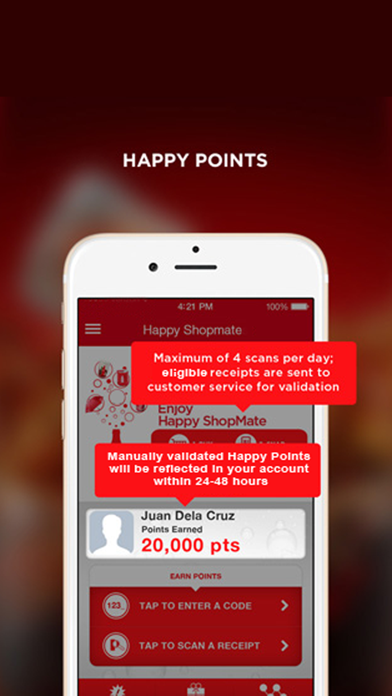
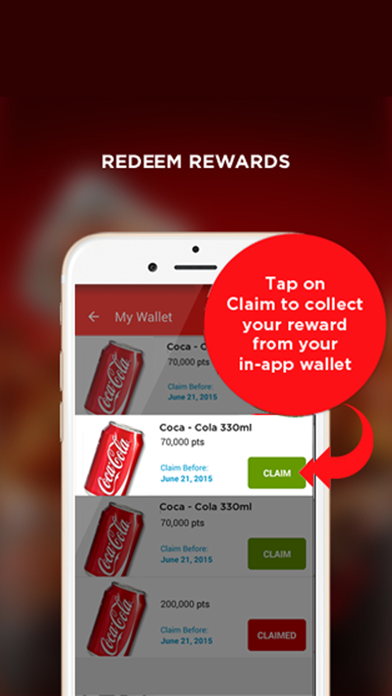

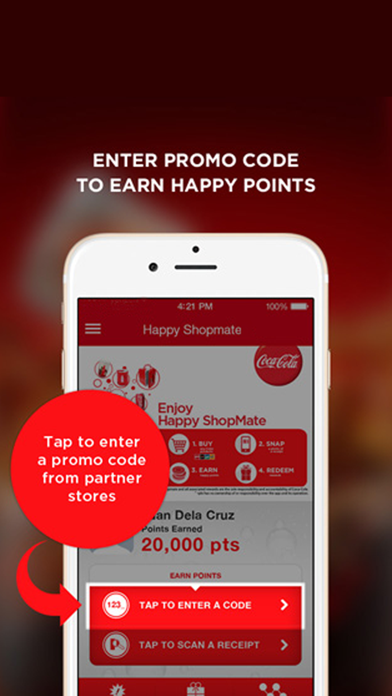
What is Coca-Cola Happy Shopmate? The Happy Shopmate App is a mobile application that offers exciting deals, perks, and freebies to its users. It allows users to redeem rewards such as discounts from partner stores and restaurants, load and free data from Globe and Smart, coupon codes from partners, limited edition Coca-Cola items, and access pass to exclusive events.
1. The Happy Shopmate App has the most exciting deals, perks, and freebies on mobile.
2. NEW! Digital coupons from partner restaurants and stores can now be redeemed instantly.
3. Accomplish tasks in our MISSION CARDS to get points.
4. Just show your coupon in the Happy Shopmate App to claim the reward.
5. *App promotions and rewards available in the Philippines only.
6. Disclaimer: Continued use of GPS running in the background can dramatically decrease battery life.
7. Liked Coca-Cola Happy Shopmate? here are 5 Lifestyle apps like Coca-Cola: Spielen & Gewinnen; Coca-Cola Rewards Georgia; Cola Darwin; Self-discipline: build good habits,make happy life; Happy Plant - No Water Thirst;
GET Compatible PC App
| App | Download | Rating | Maker |
|---|---|---|---|
 Coca-Cola Happy Shopmate Coca-Cola Happy Shopmate |
Get App ↲ | 36 2.11 |
Coca-Cola |
Or follow the guide below to use on PC:
Select Windows version:
Install Coca-Cola Happy Shopmate app on your Windows in 4 steps below:
Download a Compatible APK for PC
| Download | Developer | Rating | Current version |
|---|---|---|---|
| Get APK for PC → | Coca-Cola | 2.11 | 14.0 |
Get Coca-Cola Happy Shopmate on Apple macOS
| Download | Developer | Reviews | Rating |
|---|---|---|---|
| Get Free on Mac | Coca-Cola | 36 | 2.11 |
Download on Android: Download Android
- Offers discounts from partner stores and restaurants such as Jollibee, Burger King, Greenwich, Mini Stop, SM Cinema, and more
- Provides load and free data from Globe and Smart
- Gives coupon codes from partners such as Zalora, iFlix, Metromart, and more
- Offers limited edition Coca-Cola items
- Provides access pass to exclusive events
- Accomplish tasks in the MISSION CARDS to get points
- Get secret coupon codes in the app to avail of discounts and deals from partners
- NEW! Digital coupons from partner restaurants and stores can now be redeemed instantly
- Currently usable in the Philippines only.
- Great format and maneuverability
- Appealing to users who live in the Philippines
- Limited availability to users outside of the Philippines
- Requires Facebook login and phone number sharing
- Frustrating login process for users outside of the Philippines
PLEASE EXPAND
Worst app ever-from someone who never writes reviews!
Not for Americans
Philippines