
Published by General Adaptive Apps Pty Ltd on 2019-05-23
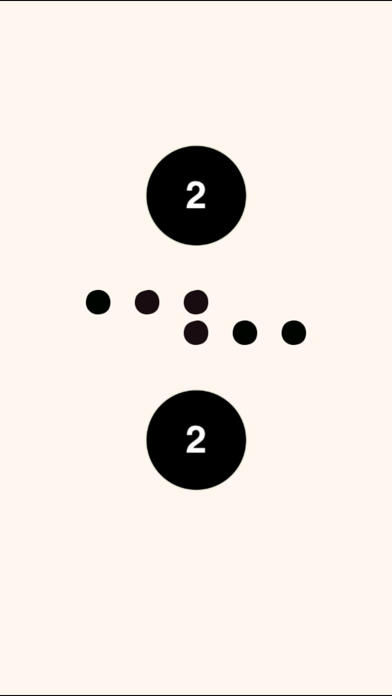
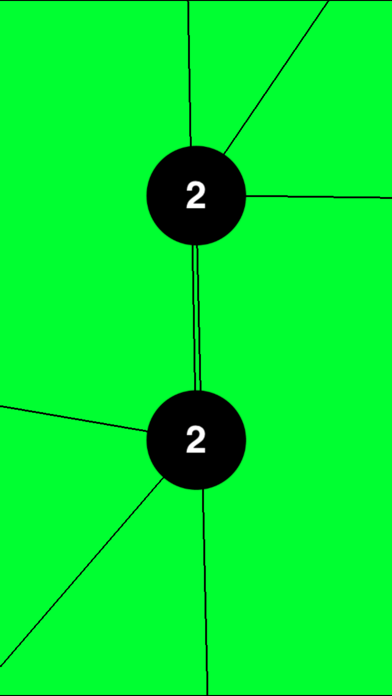
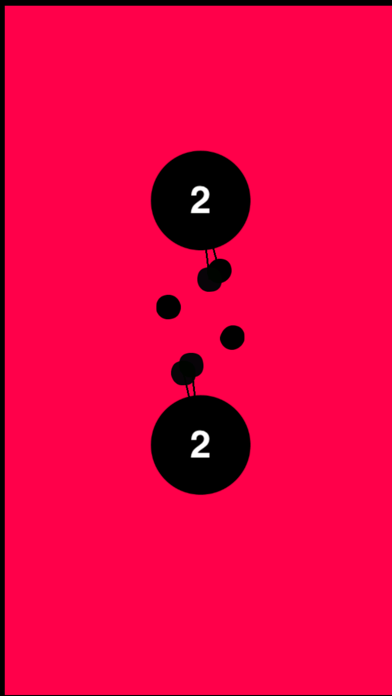
What is rr? rr is a game app that is the fifth installment in the "focus" series of apps. It features two circles that the player needs to deal with, and timing is key. The game has 150 levels that are intertwined with surprises and tweaks. The player can earn medals and top the leaderboard. The game has an infinite number of ways to solve each level, and the player can replay any level they have already passed.
1. Every piece you add, then effects how the next piece is going to be added, it's entirely up to you how you go about solving each level.
2. One of the endearing aspects of rr is that each level has theoretically infinite ways it can be solved.
3. rr is the 5th installment in our focus series of apps we've been releasing of late.
4. You can also go back and replay any level you've already passed, at any time (Choose Level).
5. Thanks for all your support, I hope you're enjoying the "focus" series thus far.
6. You can also top the leaderboard and earn medals! (bronze, silver and gold).
7. There's 150 levels to solve right now, intertwined with all sorts of tweaks and surprises.
8. But this is a biggie - not 1 but 2 circles to deal with.
9. All the fun of aa, uu, ff & au, packed into 2 circles.
10. Test your skills to the limit.
11. You'll instantly know how to play and hav endless entertainment.
12. Liked rr? here are 5 Games apps like Roblox; Fortnite; 8 Ball Pool™; Sniper 3D: Gun Shooting Games; Candy Crush Saga;
Or follow the guide below to use on PC:
Select Windows version:
Install rr app on your Windows in 4 steps below:
Download a Compatible APK for PC
| Download | Developer | Rating | Current version |
|---|---|---|---|
| Get APK for PC → | General Adaptive Apps Pty Ltd | 4.06 | 3.0.0 |
Get rr on Apple macOS
| Download | Developer | Reviews | Rating |
|---|---|---|---|
| Get Free on Mac | General Adaptive Apps Pty Ltd | 85 | 4.06 |
Download on Android: Download Android
- Two circles that the player needs to deal with
- Timing is key
- 150 levels to solve
- Infinite ways to solve each level
- Medals to earn (bronze, silver, and gold)
- Leaderboard to top
- Surprises and tweaks in each level
- Ability to replay any level already passed
- Ability to skip a tricky level
- Option to unlock all 150 levels and replay at your own pace
- Handmade in Australia by General Adaptive.
- The game becomes easier to understand after the first few levels.
- The game becomes frustratingly difficult and can drive players insane.
- Level 23 is impossible to beat, even after months or years of trying.
- The difficulty level may not be suitable for all players.
23 rd level
23ed level
Great game BUT
Screaming🔥