
Last Updated by Long Pham Kim on 2025-03-31


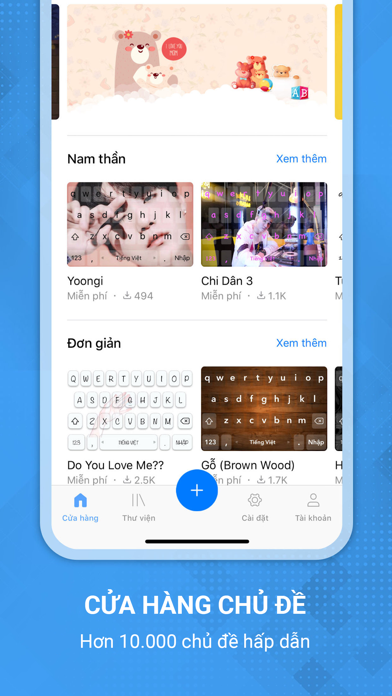
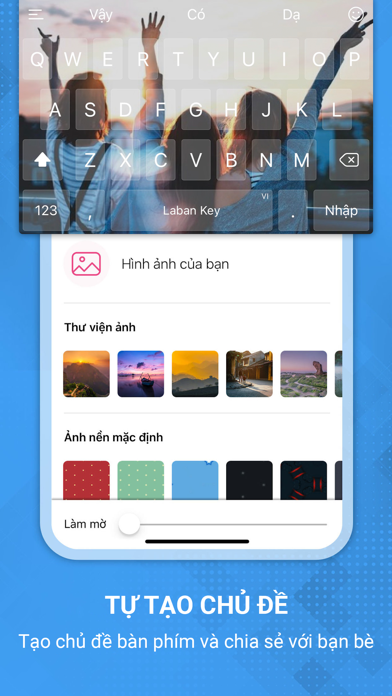
What is Laban Key? Laban Key is a Vietnamese keyboard app that allows users to type efficiently and without errors on any operating system, including iOS 16. The keyboard has the ability to check spelling and suggest accurate words. Additionally, users can customize the color, size, and background of their keyboard.
1. - Gợi ý từ tiếp theo dựa trên từ đã gõ với độ chính xác cao, giúp tiết kiệm số phím bấm.
2. - Tùy chọn giao diện bàn phím với nhiều chủ đề đẹp mắt, đồng thời cho phép tự thiết kế chủ đề với phong cách của riêng bạn.
3. - Gõ Telex và VNI chuẩn như UniKey trên PC: bỏ dấu tại bất cứ đâu, tự động ngừng bỏ dấu khi nhập từ không phải tiếng Việt.
4. - Xoá nhanh 1 từ / 1 dòng bằng cách vuốt ngắn / dài từ phím Delete.
5. Bàn phím có khả năng kiểm tra chính tả và gợi ý từ có độ chính xác cao.
6. Ngoài ra, bạn có thể thay đổi màu sắc, kích thước, hình nền để có bàn phím của riêng mình.
7. - Di chuyển con trỏ nhanh bằng cách vuốt từ phím G.
8. - Thay đổi ngôn ngữ bằng cách vuốt trên phím Space.
9. - Tuỳ chọn luôn hiển thị hàng phím số giúp gõ nhanh và tiện lợi hơn.
10. - Kiểu Telex nâng cao giúp tăng tốc độ gõ lên đáng kể: cc=ch, gg=gi, kk=kh, nn=ng, qq=qu, pp=ph, tt=th, uu=ươ.
11. Laban Key - gõ tiếng Việt hiệu quả, không lỗi trên mọi phiên bản hệ điều hành, bao gồm iOS 16.
12. Liked Laban Key? here are 5 Utilities apps like La ban Phong thuy - Laban; Lịch Vạn Niên 2025 • Lịch Việt; Lịch Vạn Niên 2025 : Lịch Việt; VKey - Gõ Tiếng Việt với Swipe-to-type; Lịch Việt 4.0;
Or follow the guide below to use on PC:
Select Windows version:
Install Laban Key: Gõ tiếng Việt app on your Windows in 4 steps below:
Download a Compatible APK for PC
| Download | Developer | Rating | Current version |
|---|---|---|---|
| Get APK for PC → | Long Pham Kim | 4.02 | 24.02.01 |
Get Laban Key on Apple macOS
| Download | Developer | Reviews | Rating |
|---|---|---|---|
| Get Free on Mac | Long Pham Kim | 238 | 4.02 |
Download on Android: Download Android
- Multiple keyboard themes and the ability to create custom themes.
- Telex and VNI typing standards like UniKey on PC: add accents anywhere, automatically stop adding accents when typing non-Vietnamese words.
- Advanced Telex mode to increase typing speed significantly: cc=ch, gg=gi, kk=kh, nn=ng, qq=qu, pp=ph, tt=th, uu=ươ.
- Next-word suggestion based on previously typed words with high accuracy, saving keystrokes.
- Emoji keyboard.
- Shortcut typing feature.
- Utility features such as quick cursor movement by swiping from the G key, language switching by swiping on the Space key, quick deletion of a word/line by swiping short/long on the Delete key, always displaying periods and commas, and the option to always display the number row for faster and more convenient typing.
- None mentioned in the review.
- The app requests access to sensitive data and credit card numbers.
- Using the app as the default keyboard slows down the phone and causes some effects to be lost.
- Removing the keyboard does not solve the problem, the app needs to be completely uninstalled.
- The app does not have a dictation option, which is a standard feature on most phones.
Add English
Full access
Reducing phone performance
No dictation option