
Last Updated by KH Creations IVS on 2025-04-05
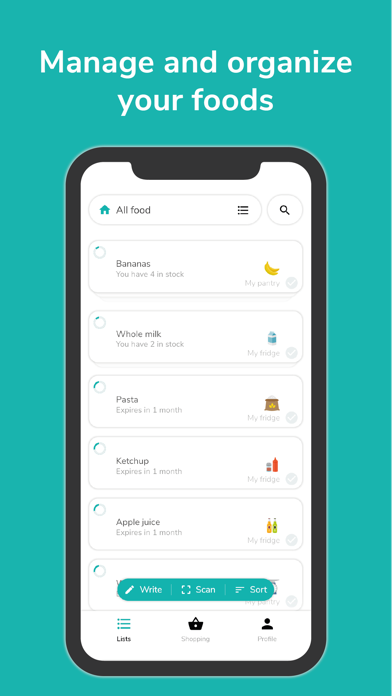
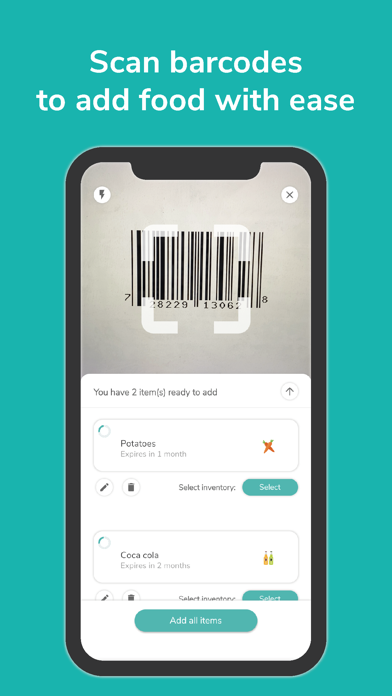
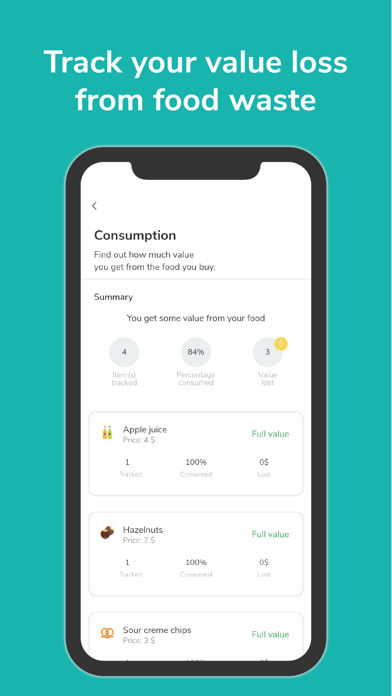
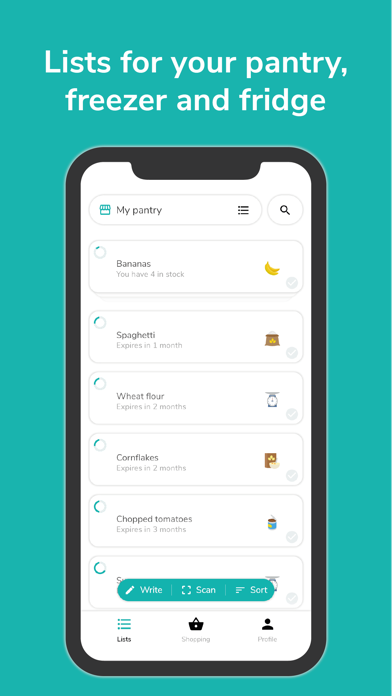
What is NoWaste? NoWaste is a food management app that helps users track, organize, and manage the food in their home. It provides inventory lists for the freezer, fridge, and pantry, allowing users to check what food they have left, create a shopping list, plan meals, and reduce food waste. The app also features a barcode scanner, synchronization across devices, and a library of over 200 food items.
1. With lists for your freezer, fridge and pantry, you can easily check what food you have left, see what food you need to use first, create a shopping list, plan your meals, avoid unnecessary purchases, reduce food waste and save a bunch of money.
2. If you choose to purchase NoWaste Pro Annual, payment will be applied to your iTunes account on confirmation.
3. You can manage and cancel your subscriptions by going to your account settings in the App Store after purchase.
4. The current price for NoWaste Pro Annual is 5,99 US$ and may vary from country to country.
5. You can cancel anytime with your iTunes account settings.
6. Any unused portion of a free trial will be forfeited if you purchase a subscription.
7. Easily track, organize and manage the food in your home.
8. Subscriptions will automatically renew unless canceled within 24-hours before the end of the current period.
9. For more information, see our 'Terms and Conditions' and Privacy Policy.
10. Liked NoWaste? here are 5 Food & Drink apps like DoorDash - Food Delivery; Uber Eats: Food & Groceries; Grubhub: Food Delivery; Instacart: Groceries & Food; Postmates - Food Delivery;
Or follow the guide below to use on PC:
Select Windows version:
Install NoWaste - Food Inventory List app on your Windows in 4 steps below:
Download a Compatible APK for PC
| Download | Developer | Rating | Current version |
|---|---|---|---|
| Get APK for PC → | KH Creations IVS | 4.15 | 6.2.4 |
Get NoWaste on Apple macOS
| Download | Developer | Reviews | Rating |
|---|---|---|---|
| Get Free on Mac | KH Creations IVS | 716 | 4.15 |
Download on Android: Download Android
- Inventory lists for freezer, fridge, and pantry
- Barcode scanner to add food quickly
- Synchronization across devices
- List design for easy overview of food
- Sorting by expiration date, name, or category
- Filtering by category or placement
- Moving items between lists
- Searching for specific groceries in stock
- Library of over 200 food items
- Easy editing of food items
- Assigning food icons
- NoWaste Pro features:
- Pro scanner with access to 255 million products
- Unlimited inventory lists (6 in free version)
- Expanded storage space from 500 to 5000 items.
- Subscription-based service with a free trial and annual payment option.
Users can contact the app's support team for assistance or read more about NoWaste on their website or social media pages. The app's terms and conditions are available on their website.
- Helps track food, plan meals, and make shopping lists
- Reduces food waste
- Actively updated by developers
- Reminds users of expiring food
- Great idea for an app
- UI is clunky and not very compact
- Menus/settings require too many taps to access
- Date and quantity selection is difficult
- Adding items is not intuitive
- Categories list cannot be searched
- Syncing takes a significant amount of time
- Users have to enter details of many items manually
Great app! Could become very popular with some work
Great idea, needs polish
Actively updated app, but clunky UI
Just what I needed