
Published by Discovery Digital Ventures, LLC on 2023-08-04
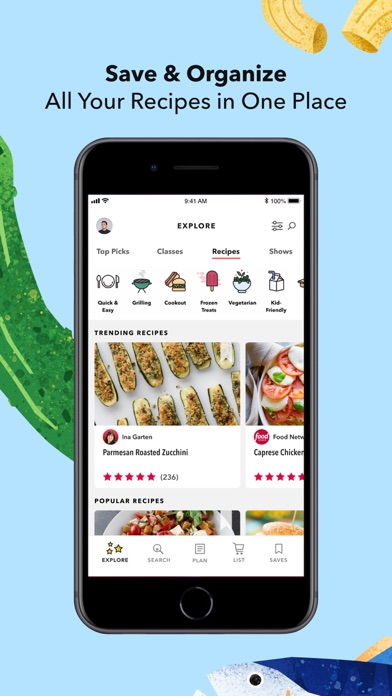



What is Food Network Kitchen?
Food Network Kitchen is a mobile app that offers on-demand cooking classes, recipes, meal planning tools, and ingredient delivery services. The app provides access to more than 80,000 trusted recipes, taught by Food Network stars, award-winning chefs, and cookbook authors. Users can save their favorite recipes, access them across multiple devices, and use the meal planning tool to build a meal plan that works for their household. The app also allows users to quickly add ingredients to their shopping list and have them delivered to their door from a variety of retailers.
1. When you sign up for a free account, you can stream on-demand cooking classes with Food Network stars, award-winning restaurant chefs, best-selling cookbook authors, culinary experts - and even some surprise celebrity guests! Search more than 80,000 trusted recipes for every cuisine and occasion imaginable, save your favorites in one place to access later, order ingredients delivered to your door when it's time to cook, and more.
2. Choose from thousands of recipes, tips, and classes taught by your favorite Food Network stars, award-winning chefs, and cookbook authors.
3. Get the kitchen help you need to be a more confident cook all at your fingertips with Food Network Kitchen.
4. You can learn more by reading our Tracking Technologies Notice: kitchen.foodnetwork.com/#/tracking-technologies. By downloading this app, you agree to the use of tracking technologies as described in the Tracking Technologies Notice.
5. Mobile network and WiFi charges may apply to your use of Food Network Kitchen.
6. Get inspired to try something new for dinner and know your next holiday meal or party will be a hit with the power of Food Network in your hand.
7. Save your favorites and access them across multiple devices at any time, no matter where you are — from the kitchen to the living room to the grocery store and beyond.
8. Found something you want to make? Quickly add the ingredients from your favorite recipes to your shopping list; our tool will group and sort your ingredients by aisle.
9. This app uses tracking technologies to understand how users interact with our content and to help personalize our content for you.
10. Take that list into the store, or have all the ingredients delivered to your door from a variety of retailers with the tap of a button.
11. Our meal planning tool makes it easy to find and build a meal plan that works for your household.
12. Liked Food Network Kitchen? here are 5 Food & Drink apps like Good Food Network; Food Network Magazine US; cooking food network best recipes fever; Food Network Restaurants Locator - DINERS,DRIVE-INS AND DIVES Edition;
GET Compatible PC App
| App | Download | Rating | Maker |
|---|---|---|---|
 Food Network Kitchen Food Network Kitchen |
Get App ↲ | 655,784 4.86 |
Discovery Digital Ventures, LLC |
Or follow the guide below to use on PC:
Select Windows version:
Install Food Network Kitchen app on your Windows in 4 steps below:
Download a Compatible APK for PC
| Download | Developer | Rating | Current version |
|---|---|---|---|
| Get APK for PC → | Discovery Digital Ventures, LLC | 4.86 | 7.28.0 |
Get Food Network Kitchen on Apple macOS
| Download | Developer | Reviews | Rating |
|---|---|---|---|
| Get Free on Mac | Discovery Digital Ventures, LLC | 655784 | 4.86 |
Download on Android: Download Android
- On-demand cooking classes taught by Food Network stars, award-winning chefs, and cookbook authors
- Access to more than 80,000 trusted recipes
- Save favorite recipes and access them across multiple devices
- Meal planning tool with shortcuts, make-ahead tips, and nutritional information
- Shopping list tool that groups and sorts ingredients by aisle
- Ingredient delivery services from a variety of retailers
- Personalized content based on tracking technologies
- California Privacy Notice and California Do Not Sell My Info options
- DAA AppChoices Tool to opt-out of behavioral tracking on mobile devices.
- Wide variety of similar recipes to choose from
- Helps with picky eaters
- Go-to app for cooking
- App may not launch and requires hard restart
- Poorly designed new version
- Difficult to navigate and find cooking shows and recipes
- Majority of recent reviews have one-star ratings
Foodie in love
The App Doesn’t Launch!
What did they do to this app??
6.0.0 update is the worst