
Published by U-NEXT Co.,Ltd. on 2015-12-08
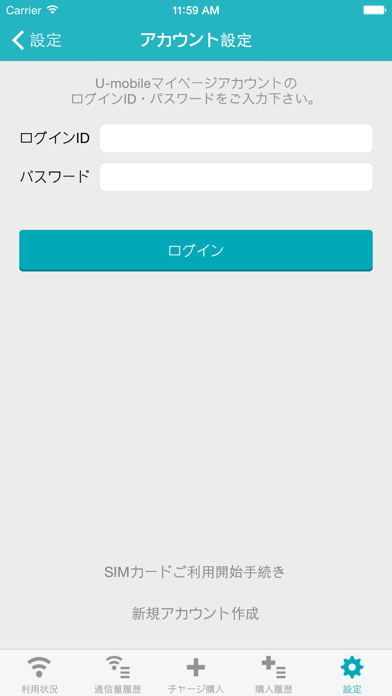
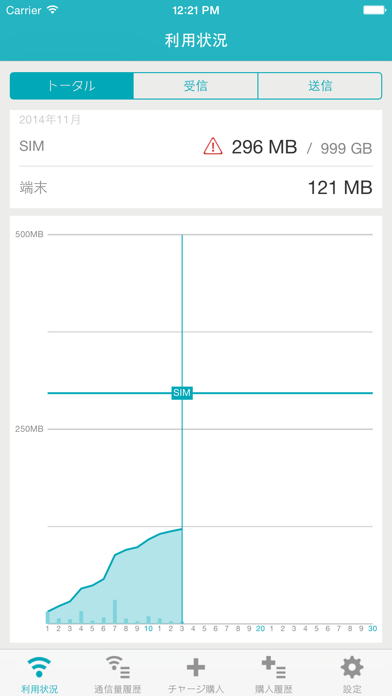
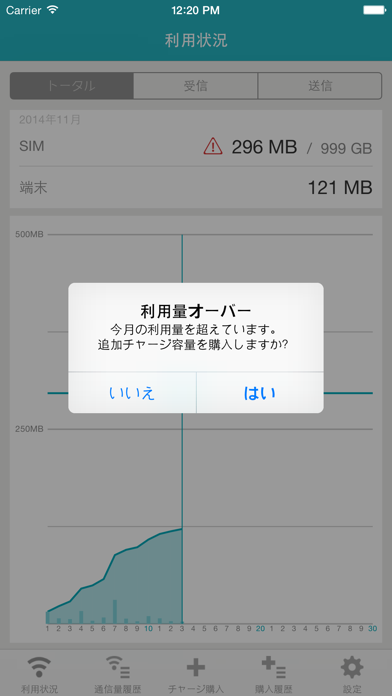

What is U-mobile?
U-mobile is a mobile application that allows customers with a U-mobile My Page account to check their current SIM communication usage. Customers can adjust their monthly communication usage according to their plan. Even if the communication usage exceeds the upper limit of the plan, customers can purchase additional charges to use the service without any communication restrictions. Customers who do not have a U-mobile My Page account can also use this application as a communication usage measurement application.
Getting the best Productivity app for you is hard, which is why we are happy to give you U-mobile from U-NEXT Co.,Ltd.. U-mobileのマイページアカウントをお持ちのお客様は本アプリケーションをご利用頂くことで、現在のSIM通信量を確認することが出来ます。ご利用のプランに合わせた毎月の通信量をご調整頂けます。(アカウントをお持ちでないお客様は、マイページより新規アカウントを作成の上本アプリをご利用下さい ) また、通信量がご利用のプランの上限を超えた場合でも、追加チャージを購入することで、追加チャージ分の容量まで通信制限を受けることなくご利用頂けます。 U-mobileマイページアカウントをお持ちで無い方でも、通信使用量を計測するアプリケーションとしてご利用頂けます。 基本機能 ・SIM通信量の表示(*1) ・端末通信量の表示(*2) ・通信量履歴の表示 ・追加チャージ購入 ・購入履歴の表示 *1 : U-mobileマイページアカウントのログインが必要です。 *2 : 現在お使いの端末で発生したトラフィックを計測して表示しています。現在ご利用のSIMで発生した通信量と必ずしも一致するものではありませんのでご了承ください。ご利用上限についてはSIMの通信量が適応されます。. If U-mobile suits you, get the 1.08 MB app for 1.2.0 on PC. IF you like U-mobile, you will like other Productivity apps like Google Drive; Microsoft Outlook; Yahoo Mail - Organized Email; HP Smart; Microsoft Word;
Or follow the guide below to use on PC:
Select Windows version:
Install U-mobile app on your Windows in 4 steps below:
Download a Compatible APK for PC
| Download | Developer | Rating | Current version |
|---|---|---|---|
| Get APK for PC → | U-NEXT Co.,Ltd. | 1 | 1.2.0 |
Download on Android: Download Android
- Display of SIM communication usage (*1)
- Display of device communication usage (*2)
- Display of communication usage history
- Purchase of additional charges
- Display of purchase history
*1: Login to U-mobile My Page account is required.
*2: It measures and displays the traffic generated by the device currently in use. Please note that it may not necessarily match the communication usage generated by the SIM currently in use. The communication usage limit is applied to the SIM.