
Published by Zoho Corporation on 2025-03-24
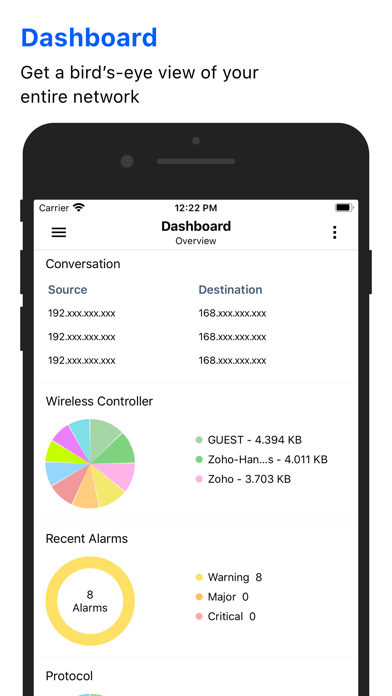

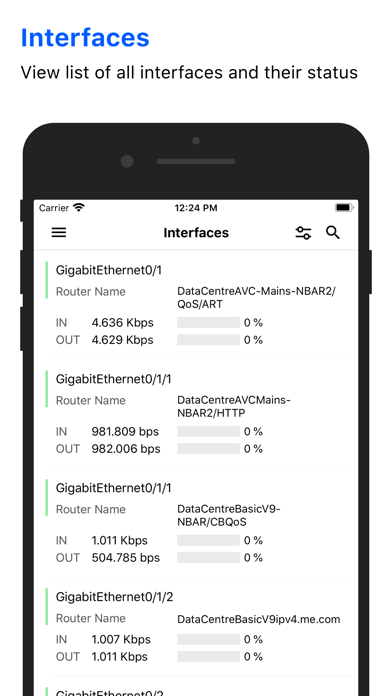

What is NetFlow Analyzer?
The ManageEngine NetFlow Analyzer iOS app is a traffic analytics tool that provides real-time visibility into network bandwidth performance. It is a unified solution that collects, analyzes, and reports on network traffic activities, helping diagnose and troubleshoot network anomalies and bandwidth hogs in real-time. The app requires the ManageEngine NetFlow Analyzer to be installed on an on-premise server and can be accessed using existing NetFlow Analyzer credentials.
1. ManageEngine NetFlow Analyzer, a complete traffic analytics tool, leverages flow technologies to provide real-time visibility into the network bandwidth performance.
2. NetFlow Analyzer helps you keep track of network traffic activities, and diagnose and troubleshoot network anomalies and bandwidth hogs in real-time.
3. With the NetFlow Analyzer iOS app, you can monitor and analyze network traffic and streamline it, while on the move.
4. You need to run ManageEngine NetFlow Analyzer on your on-premise server to use this app.
5. To start using the app, you must log in with your existing NetFlow Analyzer credentials.
6. Note: This app is compatible with NetFlow Analyzer Builds 12.4 and above.
7. It is a unified solution that collects, analyzes, and reports on what your network bandwidth is being used for and by whom.
8. Access, manage, visualize data, and keep tabs on your LAN and WAN traffic and devices from anywhere, anytime.
9. Liked NetFlow Analyzer? here are 5 Business apps like GoldMine Mini Rental Analyzer; GoldMine Rent Analyzer-USA; ADP Mobile Solutions; Microsoft Teams;
Or follow the guide below to use on PC:
Select Windows version:
Install NetFlow Analyzer app on your Windows in 4 steps below:
Download a Compatible APK for PC
| Download | Developer | Rating | Current version |
|---|---|---|---|
| Get APK for PC → | Zoho Corporation | 4.07 | 2.3.7 |
Get NetFlow Analyzer on Apple macOS
| Download | Developer | Reviews | Rating |
|---|---|---|---|
| Get Free on Mac | Zoho Corporation | 41 | 4.07 |
Download on Android: Download Android
- Provides an overview of the top applications, users, and conversations in the network
- Sends alerts for network device availability and performance, downtime, and traffic spikes
- Allows viewing, clearing, and acknowledging alarms and events that are raised
- Displays IN/OUT traffic by devices, interfaces, and IP groups
- Enables monitoring and analyzing network traffic and streamlining it while on the move
- Accessible from anywhere, anytime
- Compatible with NetFlow Analyzer Builds 12.4 and above.
Crashes in any Sub Menu