
Published by 10tracks on 2021-07-29



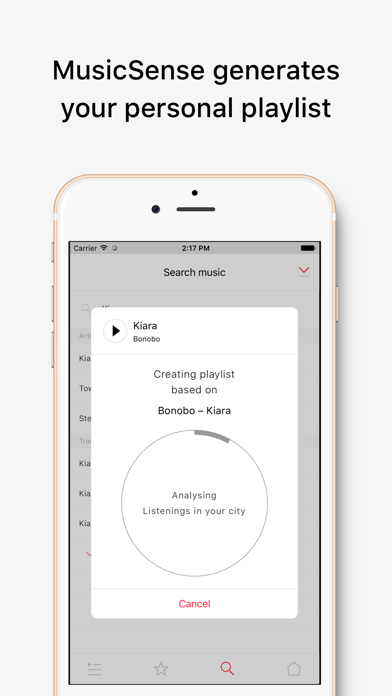
What is MusicSense?
MusicSense is a personalized music streaming app that creates a smart playlist based on the user's music preferences, location, and previous activity. It allows users to discover new music effortlessly and listen to their old favorite songs. The app is ad-free and available on iPhone and iPad.
1. Music sense knows your music tastes and gives you the exact song, artist or genre you want to listen to.
2. MusicSense is a personalized music streaming app with deep user understanding which brings you the best music from radio stations.
3. This playlist maker feeds you personalized music suggestions based on your location, music preferences, and previous activity.
4. It is a playlist maker that allows you to discover new music and listen to your old favorite songs.
5. MusicSense automatically reviews the radio stations near you, your music collection, your plays, likes, dislikes, and skips.
6. It is your personalized radio, that evolves with you and gives you the best music you want to play for every moment.
7. • Generate new music feed from every song, artist, album or genre.
8. • It is time saving, just press play and MusicSense will feed you the music you like.
9. • This smart playlist is created based on your music preferences.
10. • You can create a new playlist by clicking on a song or by typing an artist, album or genre into the search field.
11. • You get your personal music playlist from the beginning.
12. Liked MusicSense? here are 5 Music apps like Spotify - Music and Podcasts; Pandora: Music & Podcasts; Shazam: Music Discovery; Musi - Simple Music Streaming; SiriusXM: Music, Sports & News;
Or follow the guide below to use on PC:
Select Windows version:
Install MusicSense app on your Windows in 4 steps below:
Download a Compatible APK for PC
| Download | Developer | Rating | Current version |
|---|---|---|---|
| Get APK for PC → | 10tracks | 4.13 | 3.3.4 |
Download on Android: Download Android
- Personalized smart playlist created based on music preferences, location, and previous activity
- Like and Dislike button to improve the smart playlist
- Generate new music feed from every song, artist, album, or genre
- Add songs to Favorites and listen to them offline
- Easy to use interface with a smart design
- Unlimited skips
- Ad-free experience
- Available on iPhone and iPad
- Social media presence on Facebook, Twitter, and Instagram.
Nailed it!
Couldn't even use it
Worst experience of my life
Small Library