
Published by Oriflame on 2025-03-26


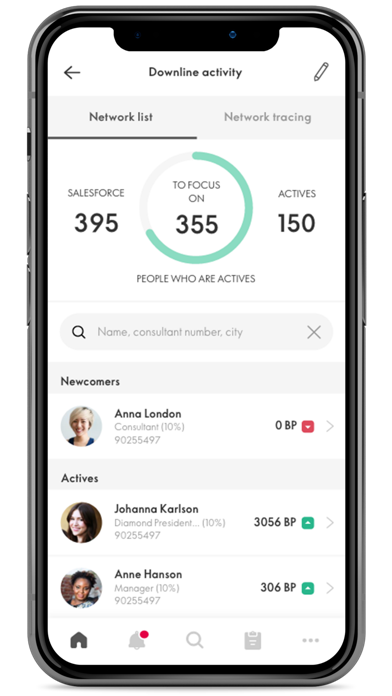
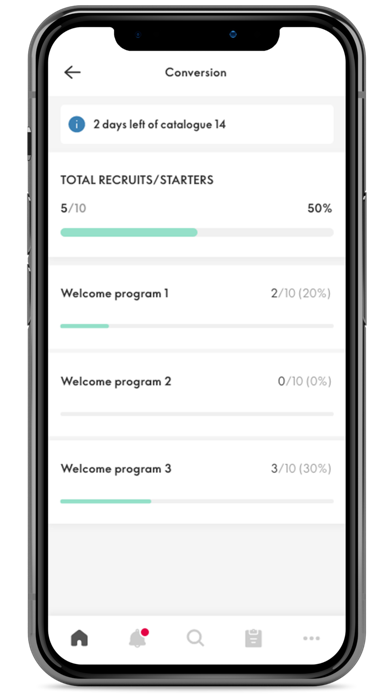
What is Oriflame Business? The Oriflame Business App is designed to help users run their business from anywhere and at any time. It provides real-time data to help users make informed decisions to grow their business. The app offers features such as real-time statistics, team communication, and activation of the entire downline. Users can access current and recent campaigns, receive real-time notifications about their team's progress, view recruitment rates, and search their entire Personal Group.
1. At the tips of your fingers: view real-time statistics, engage and motivate newcomers, instantly communicate with your team, and activate your entire downline.
2. Gain access to powerful, easy-to-understand real-time data that helps you make the right decisions to grow your business.
3. The Oriflame Business App makes it easy for you to run your business from wherever, whenever.
4. Liked Oriflame Business? here are 5 Business apps like BusinessGear Phone; Skype for Business; RecordMe Notes Voice Recorder App - Record Audio Memos, Business Meeting Note And School Lecture Recording; BOSS Small Business Accounting; Biz Cards Scannable - Business Card Scanner Free & Receipt Organizer + OCR Scanning;
Or follow the guide below to use on PC:
Select Windows version:
Install Oriflame Business app on your Windows in 4 steps below:
Download a Compatible APK for PC
| Download | Developer | Rating | Current version |
|---|---|---|---|
| Get APK for PC → | Oriflame | 4.71 | 5.23 |
Get Oriflame Business on Apple macOS
| Download | Developer | Reviews | Rating |
|---|---|---|---|
| Get Free on Mac | Oriflame | 343 | 4.71 |
Download on Android: Download Android
- Real-time statistics and visualizations
- Access to current and recent campaigns
- Real-time notifications about team progress
- View recruitment rates
- Search entire Personal Group
- View who has placed an order
- Focus and re-engage non-actives
- Instantly connect with, motivate, and congratulate team members
- Dashboard quick view of important business indicators
- View starters, recruits, and Welcome Program qualifiers
- Get instant notifications when a starter joins Personal Group
- Powerful communication options for starters and entire downline
- Latest alerts, product launches, and info
- Add new recruits on the spot
- Create and send group or individual messages.
Armenia
What is wrong ?