
Written by Toss Lab, Inc.
Get a Compatible APK for PC
| Download | Developer | Rating | Score | Current version | Adult Ranking |
|---|---|---|---|---|---|
| Check for APK → | Toss Lab, Inc. | 19 | 3.68421 | 2.49.0 | 4+ |


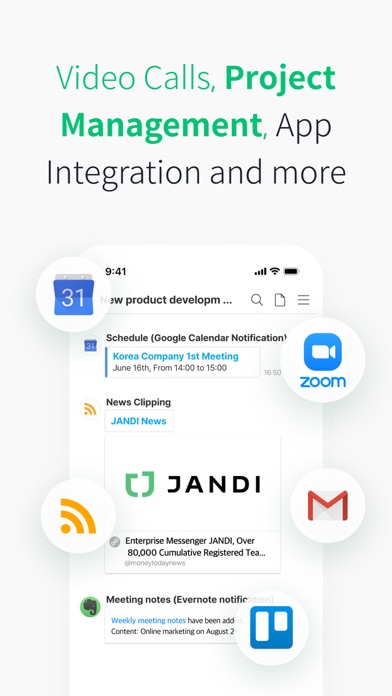

What is JANDI?
JANDI is an enterprise collaboration tool used by 300,000 companies from over 70 countries. It provides all necessary features for collaboration, including chat rooms based on topics, task management, and video conference. JANDI aims to implement a new collaboration culture in the workplace.
1. 300,000 companies from over 70 countries, domestic and abroad, including LG CNS, Nexen Tire, and Hanssem, collaborate on the enterprise collaboration tool, JANDI.
2. Easy to use, always available, seamlessly integrated - the way communication at work was meant to be.
3. Liked JANDI? here are 5 Business apps like Fellowship of the Team; TeamLink Video Conferencing; Teamwork Desk; Smartsheet: Teams & Projects;
Check for compatible PC Apps or Alternatives
| App | Download | Rating | Maker |
|---|---|---|---|
 jandi jandi |
Get App or Alternatives | 19 Reviews 3.68421 |
Toss Lab, Inc. |
Select Windows version:
Download and install the JANDI: Team Collaboration Tool app on your Windows 10,8,7 or Mac in 4 simple steps below:
To get JANDI on Windows 11, check if there's a native JANDI Windows app here » ». If none, follow the steps below:
| Minimum requirements | Recommended |
|---|---|
|
|
JANDI: Team Collaboration Tool On iTunes
| Download | Developer | Rating | Score | Current version | Adult Ranking |
|---|---|---|---|---|---|
| Free On iTunes | Toss Lab, Inc. | 19 | 3.68421 | 2.49.0 | 4+ |
Download on Android: Download Android
- Instant communication with anyone in the company, in groups or one-on-one
- Uploading, sharing, and iterating on presentations, images, and other files with relevant project members at the same time
- Assigning tasks to others with Mentions (@) and creating instant to-do lists for yourself with Stars
- Connecting Google Drive, Dropbox, Trello, JIRA, GitHub, and more to JANDI to manage all workflow in one place
- Smart message and file search functionality for finding anything in a flash
- Desktop and mobile apps for staying up to speed from anywhere and accessing content on the cloud.
- Good file storage and search functions
- Separation of personal and work communication
- Easy to continue conversations even after leaving work
- No need to use personal messaging apps for work communication
- No iPad version available, only works in landscape mode on web browser
- Screen does not rotate, making it difficult to use on tablets
The app wouldn’t rotate its screen when used on ipad
잔디 쓴지 일년정도 됐는데 다른 메신저로 돌아갈 생각
업무용으로 쓰기 좋아요
좋아요. 부탁이 있어요