
Last Updated by TeamworkPM on 2025-04-20
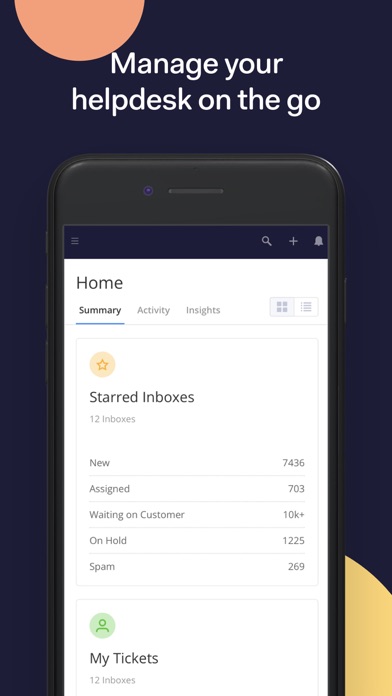



What is Teamwork Desk?
The Teamwork Desk helpdesk app allows users to manage their help desk on the go with full dashboard access. It enables users to create new tickets and reply to existing tickets while they are away from their desk. The app also allows users to quickly assign and manage requests with bulk updates on ticket priority, status, inbox, and much more. Users can add private notes to tickets to collaborate with their team, review and sign-off on replies from agents enrolled in training, generate time logs on all replies, search tickets, manage agents, customers, and company profiles, and create tasks directly in their linked Teamwork Projects installation.
1. Keep an eye on customer activity, create new tickets in the field and manage existing tickets no matter where you are — lounging by the pool, traveling by train, or hiking in the hills, we’ve got you and your customers covered.
2. Support customers from anywhere, at any time with the Teamwork Desk helpdesk app.
3. Liked Teamwork Desk? here are 5 Business apps like Remote Desktop - RDP; Remote Desktop - RDP Lite; Jump Desktop (RDP, VNC, Fluid); AD HelpDesk; iRemoteDesktop Lite;
Or follow the guide below to use on PC:
Select Windows version:
Install Teamwork Desk app on your Windows in 4 steps below:
Download a Compatible APK for PC
| Download | Developer | Rating | Current version |
|---|---|---|---|
| Get APK for PC → | TeamworkPM | 2.05 | 2.0.0 |
Get Teamwork Desk on Apple macOS
| Download | Developer | Reviews | Rating |
|---|---|---|---|
| Get Free on Mac | TeamworkPM | 20 | 2.05 |
Download on Android: Download Android
- Full dashboard access
- Create new tickets and reply to existing tickets
- Bulk updates on ticket priority, status, inbox, and more
- Add private notes to tickets
- Review and sign-off on replies from agents enrolled in training
- Generate time logs on all replies
- Search tickets
- Manage agents, customers, and company profiles
- Create tasks directly in linked Teamwork Projects installation.
- The app is a good companion to TWP.
- It allows users to create tickets and do mentions.
- There are no notifications, which is a crucial feature for a ticketing system.
- Users cannot change times, which can be inconvenient.
- The app has limited sorting and filtering options.
- The app has experienced bugs, including a bad JSON message and authentication issues.
- The lack of push notifications is a major issue for IT professionals who rely on quick responses to tickets.
No notifications
Bad JSON message has locked me out of App
No Notifications?? Seriously??
Love TWD but not a fan of the app