
Written by Mobile TeleSystems Public Joint Stock Company
Get a Compatible APK for PC
| Download | Developer | Rating | Score | Current version | Adult Ranking |
|---|---|---|---|---|---|
| Check for APK → | Mobile TeleSystems Public Joint Stock Company | 14 | 4.5 | 4.48.2 | 12+ |

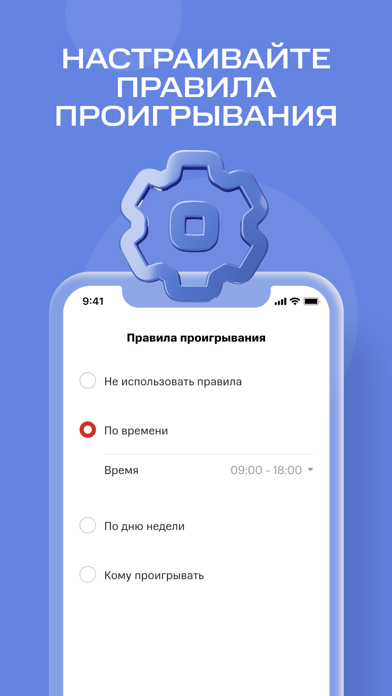
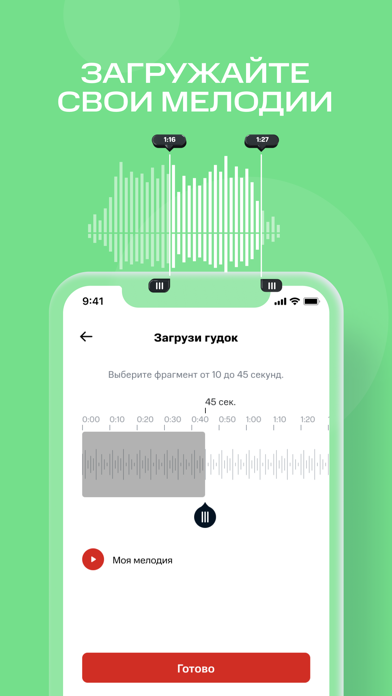
What is МТС GOOD'OK?
The GOOD`OK app allows users to replace their standard ringtones with their favorite songs, jokes, or soundtracks. Users can choose from a wide variety of music genres and directions, including popular music, chanson hits, classic music, soundtracks, and more. The app also features a "Free" section where users can download ringtones for free for a period of 7 days. Users can also add their favorite tracks to their favorites list for later use.
1. Удобная и понятная навигация в разделах, поиск по всему каталогу мелодий, возможность прослушать мелодию перед установкой позволяет легко ориентироваться в приложении и устанавливать тот контент на гудки, который нравится.
2. Любые треки вы можете добавить в избранное, чтобы позже вернуться к списку мелодий, которые вам понравились, прослушать и выбрать те, которые лучше всех подходят, чтобы заменить стандартные гудки.
3. Выбирайте и устанавливайте любимые мелодии вместо стандартных гудков! Для того, чтобы во время звонка ваши близкие слышали любимые хиты, новинки или веселые шутки, замените скучный гудок.
4. Приложение GOOD`OK - это большой каталог мелодий разных музыкальных жанров и направлений: популярная музыка, хиты шансона, веселые шутки, новинки хит-парадов, классическая музыка, хиты прошлых лет, саундтреки, статусы и многое другое.
5. Для того, чтобы в большей степени персонализировать приложение, мы добавили возможность управлять своей аватаркой: устанавливать фото или картинки и менять их, когда захочется.
6. Здесь также есть раздел "Бесплатно", где вы можете установить мелодию на гудок бесплатно на период от 7 дней.
7. Скачайте приложение GOOD`OK бесплатно, выбирайте треки, которые нравятся и заменяйте стандартные гудки на интересный контент.
8. В приложении GOOD`OK вы можете уточнить стоимость и порядок оплаты мелодий, а также отслеживать информацию о дате следующего списания.
9. Для каждой мелодии и статуса вы можете настроить правила проигрывания по времени, по дню недели, по группам и номерам телефонам.
10. В приложении GOOD`OK есть возможность скопировать понравившуюся мелодию у любого пользователя, у которого установлена услуга GOOD`OK.
11. Таким образом, каждый, кто звонит, будет слышать ту мелодию или шутку, которые подходят именно ему.
12. Liked МТС GOOD'OK? here are 5 Music apps like AcePlayer -Good Media Player; goodEar Scales - Ear Training; goodEar Intervals - Ear Training; goodEar Chords - Ear Training; goodEar Pro - Ear Training;
Not satisfied? Check for compatible PC Apps or Alternatives
| App | Download | Rating | Maker |
|---|---|---|---|
 мтс good ok мтс good ok |
Get App or Alternatives | 14 Reviews 4.5 |
Mobile TeleSystems Public Joint Stock Company |
Select Windows version:
Download and install the МТС GOOD'OK - замени гудок app on your Windows 10,8,7 or Mac in 4 simple steps below:
To get МТС GOOD'OK on Windows 11, check if there's a native МТС GOOD'OK Windows app here » ». If none, follow the steps below:
| Minimum requirements | Recommended |
|---|---|
|
|
МТС GOOD'OK - замени гудок On iTunes
| Download | Developer | Rating | Score | Current version | Adult Ranking |
|---|---|---|---|---|---|
| Free On iTunes | Mobile TeleSystems Public Joint Stock Company | 14 | 4.5 | 4.48.2 | 12+ |
Download on Android: Download Android
- Install and change ringtones
- Choose favorite tracks and add them to favorites
- Customize ringtone playback rules for calls
- Copy ringtones from other users
- Upload custom ringtones
- Convenient and easy-to-use navigation
- Search for ringtones in the app's catalog
- Listen to ringtones before installing them
- Set rules for playback by time, day of the week, groups, and phone numbers
- Personalize the app with custom avatars
- Get information on the cost and payment process for ringtones
- Contact support through the feedback form or email.