
Last Updated by Yonac Inc. on 2025-06-30
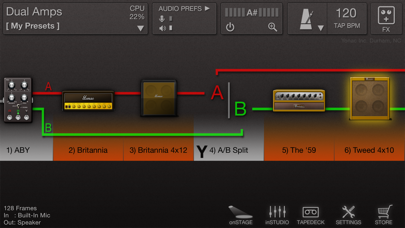


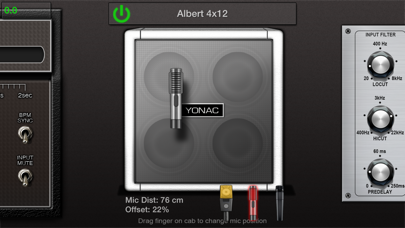
What is ToneStack GO? ToneStack GO is a signal processing app that offers a wide range of amps, cabs, and FX. It uses state-of-the-art "Virtual Circuit" technology to recreate the intricate designs of real analog units, resulting in a warm, responsive tone with natural behavior. The app also includes an 8-track recorder, a Tapedeck, a tuner, a metronome, and other features.
1. ToneStack GO is the ultimate UNIVERSAL app for signal processing: with the LARGEST and BEST selection of AMPS & FX, the latest advancements in modeling technology, and an unbelievably powerful yet simple interface – it simply shreds all the other guys.
2. ToneStack GO offers a huge range of amps, cabs & FX: from sparkly clean to sizzling hot bias tube amps, iconic stompboxes, pro-grade rack units, and high-end reverbs, ToneStack GO the most complete plugin suite on the iOS.
3. Why be limited with just 4 or 8 FX that other guys max you out at? ToneStack GO lets you run a whopping 64 amps & effects simultaneously* so you can let your imagination run wild.
4. Wanna quickly jam out an idea, or cut a song and share it? ToneStack offers a powerful 8-Track recorder —first 2 tracks free— with plenty of friendly features.
5. Thanks to ToneStack GO's state-of-the-art “Virtual Circuit” technology, each ToneStack GO unit is the digital mirror image of a real analog topology.
6. ToneStack GO also brings many powerful guitar FX to the iOS for the first time: polyphonic octaver, harmonizer, realistic spring reverbs, virtual-reel tape delays are just a few examples.
7. Unlike other FX apps that try to copycat with EQing and other gimmicks, ToneStack GO recreates the intricate designs of the real thing.
8. Built-in tuner, metronome, special onSTAGE mode are just a few other amazing ToneStack features.
9. You can match any amp with any cab (all cabs have 3 mics with distance & position settings); you can insert any unit anywhere – even between amps and cabs like a true FX loop.
10. MIDI learn is super-intuitive thanks to ToneStack GO's interface: all the amp & FX controls are MIDI-programmable.
11. ToneStack GO is an Inter-App Audio effect, and works in any Audiobus slot.
12. Liked ToneStack GO? here are 5 Music apps like Spotify - Music and Podcasts; Pandora: Music & Podcasts; Shazam: Find Music & Concerts; Musi - Simple Music Streaming; SiriusXM: Music, Sports & News;
Or follow the guide below to use on PC:
Select Windows version:
Install ToneStack GO app on your Windows in 4 steps below:
Download a Compatible APK for PC
| Download | Developer | Rating | Current version |
|---|---|---|---|
| Get APK for PC → | Yonac Inc. | 4.29 | 3.3 |
Get ToneStack GO on Apple macOS
| Download | Developer | Reviews | Rating |
|---|---|---|---|
| Get $0.99 on Mac | Yonac Inc. | 48 | 4.29 |
Download on Android: Download Android
- Largest collection of amps, cabs, and FX on iOS
- Polyphonic octaver, harmonizer, realistic spring reverbs, virtual-reel tape delays, and other powerful guitar FX
- Ability to run up to 64 amps and effects simultaneously
- ABY unit for splitting signals, using dual amp setups, blending, panning, or switching FX chains
- Drag-and-drop interface for managing signal chain
- 8-track recorder with punch looping, sample-accurate recording, pitch/time manipulation, and FX send
- Tuner with permanent and fullscreen modes
- Metronome with tap tempo and settable time signature
- BPM sync mods and LFOs
- Powerful MIDI control with easy MIDI learn and programmable amp and FX controls
- Inter-App Audio effect and works in any Audiobus slot
- Compatible with iOS USB or headphone jack interfaces
- Requires iPad 2, iPhone 4S, iPod Touch 5 or newer.
- AB/Y capability opens up many possibilities
- Convincing tube amp models with great breakup
- Works well with GarageBand
- Tons of effects available through expansions
- Solid and stable app with updates that don't break it
- Great variety of amps, cabinets, effects, and mics
- Recorded files within the tapedeck feature don't retain bpm and last amps/fx by default
- It's unclear if there is a setting to change this
- It's unclear what the difference is between Tonestack Go and Tonestack
Hands down the best
Great, but one suggestion
One of if Not The Best
Question