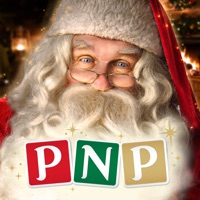
Last Updated by UGroupMedia inc on 2025-03-31
What is Call Santa Claus with PNP? Portable North Pole is a Santa app that brings the magic of Christmas to your device. It offers personalized messages from Santa Claus, free trial videos, and a range of games and activities for kids. The app has been featured on popular media outlets and has millions of downloads worldwide. With a Magic Pass subscription, users can access exclusive features like the Reaction Recorder, group options, and multi-device options.
1. Capture your kid’s reaction to Santa while watching their personalized video on your phone or tablet and get a picture-in-picture video that you can download and enjoy as a keepsake and a cherished Christmas memory for years to come.
2. Subscribe to our Magic Pass and get unlimited access to all our Premium Video, Premium Calls, Video Calls, multi-device options, and special exclusive bonuses.
3. While watching their personalized video from Santa Claus, your child will receive a call on another device partway through, for more magic than ever.
4. Portable North Pole brings the magic of Christmas to the palm of your hand.
5. Download your videos in HD to create memorable Christmas keepsakes that will last a lifetime.
6. Only available with a Magic Pass or Magic Pass+.
7. Liked Call Santa Claus with PNP? here are 5 Entertainment apps like Video Call Santa; Speak to Santa! Tracker & Call; PrankDial - #1 Prank Call App; 3way.io - Conference Call; Fake All - Call, Chat, Message;
GET Compatible PC App
| App | Download | Rating | Maker |
|---|---|---|---|
 Call Santa Claus with PNP Call Santa Claus with PNP |
Get App ↲ | 73,002 4.84 |
UGroupMedia inc |
Or follow the guide below to use on PC:
Select Windows version:
Install Call Santa Claus with PNP app on your Windows in 4 steps below:
Download a Compatible APK for PC
| Download | Developer | Rating | Current version |
|---|---|---|---|
| Get APK for PC → | UGroupMedia inc | 4.84 | 11.3.1 |
Get Call Santa Claus with PNP on Apple macOS
| Download | Developer | Reviews | Rating |
|---|---|---|---|
| Get Free on Mac | UGroupMedia inc | 73002 | 4.84 |
Download on Android: Download Android
- Personalized messages from Santa Claus
- Free trial videos without advertising
- Bedtime stories, karaoke with Mrs. Claus, and other kids' games and activities
- PNP's First Name Guarantee to ensure Santa can say your recipient's name correctly
- The Reaction Recorder to capture your child's reaction to their personalized video
- Group options for families or large groups
- Multi-device options for more magic
- Sign-in with Apple for easy registration
- 1080p HD downloads for lasting Christmas keepsakes
- Accessible from any device and available in 4 languages
- Magic Pass and Magic Pass+ subscriptions for unlimited access to premium features and exclusive bonuses.
- Kids love getting phone calls and videos from Santa
- Easy to create videos
- Separate Kids Corner area within the app to rewatch videos
- Videos can be emailed
- Great for children under 8 years old
- Recent update has fixed a lot of issues
- Good quality videos
- Advertising at the end of each email/video may be noticeable to older children
- Videos should be different for each child to avoid suspicion
- Cannot change features of each video without re-recording the whole video
Magical! Buy it every year!
Very fun but has annoying flaws
This app is so magical!
Changing previous review