
Published by Games By Post LLC on 2023-10-31


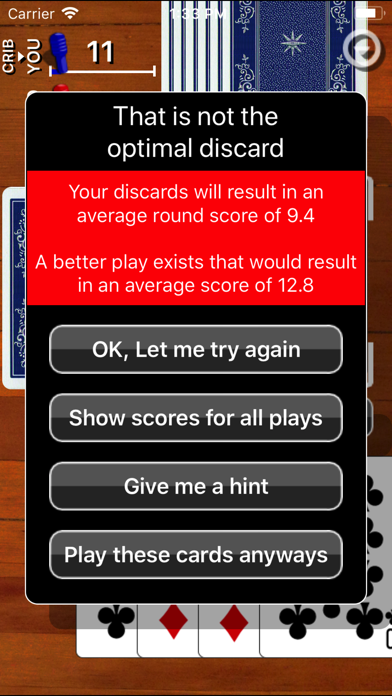

What is Cribbage Classic? Cribbage Classic is an app designed to help you improve your cribbage skills and become an expert. It offers various settings that can assist you in making the best move for your situation. You can also play in fast mode where all counting is done for you, allowing you to focus on discarding and pegging. The app keeps track of your statistics, including your average pegging score, average hand score, and average crib score. It also provides a summary of all suboptimal plays made and tracks your error rate over time.
1. Statistics are also kept so you can see your average pegging score, your average hand score, and your average crib score! Also shows you a summary of all of the suboptimal plays you made at the end of the game and tracks your error rate over time so you can see yourself improving.
2. Improve your skills and become a cribbage expert! Cribbage classic has a number of settings that can help you to learn the best move for your situation and offer assistance if it notices that you are making a sub-optimal play.
3. Cribbage Classic also has a "Discard Analyzer" bonus feature that can help you decide on the optimal discard to play given a particular cribbage hand.
4. Analyzer shows you the minimum, maximum and average score for each permutation along with an in depth statistical analysis of all possible flip card results.
5. By tweaking the settings you can take this app anywhere from a lazy-thoughtless-time-waster game to a skill-sharpening-master-tutorial helping you to crush your next opponent.
6. Or just play in fast mode where all counting is done for you and you get to simply focus on discarding and pegging.
7. Liked Cribbage Classic? here are 5 Games apps like Keno Classic - Vegas Keno Game; Classic Snake - Worm - MMO Games Multiplayer Slither Battle - Extended Geometry Agar Skins; Decap Attack Classic; Prince of Persia Classic HD; Spider Solitaire Classic!!;
GET Compatible PC App
| App | Download | Rating | Maker |
|---|---|---|---|
 Cribbage Classic Cribbage Classic |
Get App ↲ | 27,978 4.62 |
Games By Post LLC |
Or follow the guide below to use on PC:
Select Windows version:
Install Cribbage Classic app on your Windows in 4 steps below:
Download a Compatible APK for PC
| Download | Developer | Rating | Current version |
|---|---|---|---|
| Get APK for PC → | Games By Post LLC | 4.62 | 1.4.5 |
Get Cribbage Classic on Apple macOS
| Download | Developer | Reviews | Rating |
|---|---|---|---|
| Get Free on Mac | Games By Post LLC | 27978 | 4.62 |
Download on Android: Download Android
- Settings to help you learn the best move for your situation
- Fast mode where all counting is done for you
- Statistics tracking your average pegging score, average hand score, and average crib score
- Summary of all suboptimal plays made and tracks your error rate over time
- Discard Analyzer bonus feature to help you decide on the optimal discard to play
- In-depth statistical analysis of all possible flip card results.
- Good app for learning how to play cribbage
- Counts points correctly every time
- Provides feedback on sub-optimal moves
- Can be a fun way to pass the time
- Rare bug where a card can get stuck during crib discard process
- No option to see what's in the crib after the game ends
- Doesn't take board position into account
- AI always plays lowest card first and doesn't always make optimal moves
- Deals far more high-scoring hands than occur in an actual game of cribbage
- AI's cards seem fluid and not set, leading to frustration when they always seem to have the perfect card to score against you.
- Can be slow in dealing cards.
Fun game but not realistic
Great game, Tiny Flaws
Cribbage
Cribbage