
Last Updated by SEGA on 2025-03-04
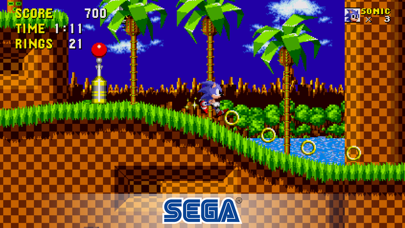
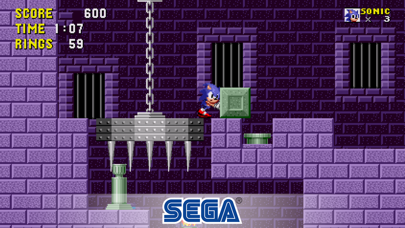


What is Sonic The Hedgehog Classic? The Sonic game that started it all is now available as a free-to-play mobile game. Players can race through seven classic zones as Sonic the Hedgehog, collecting rings and defeating enemies to save the world from Dr. Eggman. The game has been optimized for mobile devices, with widescreen display and a smooth 60FPS performance. The game also features new playable characters, Tails and Knuckles, and an all-new Time Attack mode. The game is part of the SEGA Forever Classic Games Collection, which offers a range of free SEGA console classics on mobile.
1. - OPTIMIZED FOR MOBILE Sonic The Hedgehog now plays in widescreen at a smooth 60FPS offering unrivalled performance and the game’s legendary soundtrack has been fully re-mastered.
2. SEGA, the SEGA logo, Sonic the Hedgehog, SEGA Forever, and the SEGA Forever logo are registered trademarks or trademarks of SEGA CORPORATION or its affiliates.
3. - CONTROLLER SUPPORT Sonic The Hedgehog offers exclusive support for the Power A Moga, Nyko, XBOX, and all HID controllers.
4. Game apps are ad-supported and no in-app purchases are required to progress; ad-free play option available with in-app purchase.
5. Race at lightning speeds across seven classic zones as Sonic the Hedgehog.
6. Other than for users known to be under 13, this game may include "Interest Based Ads" and may collect "Precise Location Data".
7. Run and spin through loop-de-loops as you collect rings and defeat enemies on your mission to save the world from the evil Dr.
8. - NEW PLAYABLE CHARACTERS Play as Sonic’s friends Tails and Knuckles for the first time.
9. Use their unique abilities to fly, climb, and glide around levels offering exciting new ways to explore.
10. © SEGA.
11. Please see our privacy policy for more information.
12. Liked Sonic The Hedgehog Classic? here are 5 Games apps like Across the Jungle; Hold The Button; Push The Button; PicZee Free - The cool and fun photo jigsaw puzzle; Charada (The rotating tile placing board puzzle game);
GET Compatible PC App
| App | Download | Rating | Maker |
|---|---|---|---|
 Sonic The Hedgehog Classic Sonic The Hedgehog Classic |
Get App ↲ | 15,816 3.96 |
SEGA |
Or follow the guide below to use on PC:
Select Windows version:
Install Sonic The Hedgehog Classic app on your Windows in 4 steps below:
Download a Compatible APK for PC
| Download | Developer | Rating | Current version |
|---|---|---|---|
| Get APK for PC → | SEGA | 3.96 | 4.0.1.2 |
Get Sonic The Hedgehog Classic on Apple macOS
| Download | Developer | Reviews | Rating |
|---|---|---|---|
| Get Free on Mac | SEGA | 15816 | 3.96 |
Download on Android: Download Android
- Optimized for mobile devices with widescreen display and smooth 60FPS performance
- Time Attack mode for a new challenge
- Play as Sonic's friends Tails and Knuckles for the first time, with unique abilities to fly, climb, and glide around levels
- Controller support for Power A Moga, Nyko, XBOX, and all HID controllers
- Play for free with leaderboards to compete with the world for high scores
- MFi compatible controllers
- New games released every month
- Includes iOS 10 sticker packs
- Retro reviews from SEGA Power, ACE, and Mean Machines
- Trivia about the game's development and characters
- Music composed by Masato Nakamura of Dreams Come True fame
- Ad-supported with no in-app purchases required to progress, but an ad-free play option is available with in-app purchase
- May include "Interest Based Ads" and collect "Precise Location Data" for users over 13, see privacy policy for more information
- SEGA, Sonic the Hedgehog, and SEGA Forever are registered trademarks or trademarks of SEGA CORPORATION or its affiliates.
- Widescreen view provides better visibility
- Stable framerate for smooth controls
- Inclusion of spin dash makes certain sections easier
- Option to play as Tails and Knuckles adds variety
- Level design, except for Green Hill, leaves something to be desired
- Bosses are too easy to beat
- Special stages can be frustrating and cause headaches
- Excessive amount of ads can be annoying
- Update created more problems than fixes, including broken achievements and glitches in file select and stage progression.
It’s Still Sonic 1
Almost awesome
Pretty nice!
The new update created more problems than it fixed