
Last Updated by Games By Post LLC on 2025-05-20

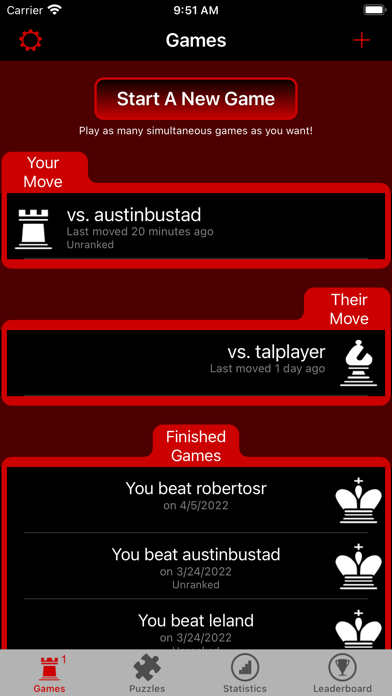


What is Chess By Post Premium?
Chess By Post is a paid app that allows users to play correspondence chess with real people. The app offers friendly games and ranked matches against random opponents of similar skill levels. The app also allows users to play as many simultaneous games as they want. The app uses automatic push notifications to let users know when they have moves waiting. The app is suitable for players of all skill levels as the matched opponent's skill level will be adapted based on the user's own skill level. The app also offers a local hand-off game feature and the ability to play against a computer opponent that adjusts difficulty to match the user's skill level.
1. Play correspondence chess with real people! Challenge your friends to friendly games or play ranked matches against random opponents of similar skill levels.
2. Chess By Post is perfect for players of all skill levels because your matched opponent's skill level will be adapted based on your own skill level.
3. Play against a computer opponent that adjusts difficulty to match your skill level.
4. Skill ranking updates using the classic Elo rating system to adjust your rank when you win or lose.
5. Improve your ranking by playing ranked games against comparable opponents.
6. Create a local hand-off game and play your friend by passing the phone back and forth.
7. *** Note there is also a free version of Chess By Post that is ad-supported.
8. A leaderboard view shows you how you compare to the top players.
9. Liked Chess By Post Premium? here are 5 Games apps like The Wanderer: Post-Nuclear RPG; Post Apo Tycoon - Idle Builder; Post Office: Idle Game; Winning Post スタリオン; Chess By Post;
GET Compatible PC App
| App | Download | Rating | Maker |
|---|---|---|---|
 Chess By Post Premium Chess By Post Premium |
Get App ↲ | 39 4.82 |
Games By Post LLC |
Or follow the guide below to use on PC:
Select Windows version:
Install Chess By Post Premium app on your Windows in 4 steps below:
Download a Compatible APK for PC
| Download | Developer | Rating | Current version |
|---|---|---|---|
| Get APK for PC → | Games By Post LLC | 4.82 | 2.2 |
Get Chess By Post Premium on Apple macOS
| Download | Developer | Reviews | Rating |
|---|---|---|---|
| Get $2.99 on Mac | Games By Post LLC | 39 | 4.82 |
Download on Android: Download Android
- Tracks your skill level over time
- Matches you with similar skilled opponents
- Practice chess puzzles to improve your game
- End game analysis shows you the critical mistakes made by each player
- Head to head stats
- Move History Statistics - Explore the moves of every game you ever played with an interactive board explorer
- Freely move pieces to plan strategies
- Take notes on games to remember strategies
- In-game chat message board
- In-game move histories for easy review
- Ratings leaderboard
- Local hand-off games can be played offline
- Play games against a computer opponent with varied skill levels.
Clean and intuitive
Best Chess App
👍
Love it