
Last Updated by Imaginando Lda on 2025-04-29


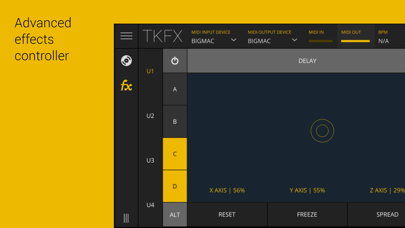
What is TKFX? TKFX is a Traktor controller app for iOS devices that allows users to control Traktor effects in a powerful and intuitive way using an X/Y pad for each effect unit. It is completely plug and play, which means that users don't need to waste countless hours in MIDI mapping. TKFX supports effects unit operation in single or group mode and can be used wirelessly or with a USB wired connection.
1. TKFX knows all about Traktor’s decks and effects, just select the deck or effect you want and all it’s parameters and functions will be automatically available on the respective buttons.
2. Besides full decks, looper and mixer control with a jog dial included, it allows you to control Traktor effects in a powerful and intuitive way using a X/Y pad for each effect unit.
3. Select the effect you want to use, assign effect parameters to X/Y pad axis, enable the effect in the wished deck and touch the pad.
4. TKFX is completely plug and play which means that you don’t need to waste countless hours in MIDI mapping.
5. TKFX supports effects unit operation in single or group mode.
6. TKFX is a full-fledged Traktor controller for iOS devices.
7. The effect is automatically applied.
8. Liked TKFX? here are 5 Music apps like Traktor DJ; Traktor DJ 2; Kontrol for Traktor; DJing With Traktor Pro; Guide For Traktor With iPad;
Or follow the guide below to use on PC:
Select Windows version:
Install TKFX - Traktor Dj Controller app on your Windows in 4 steps below:
Download a Compatible APK for PC
| Download | Developer | Rating | Current version |
|---|---|---|---|
| Get APK for PC → | Imaginando Lda | 4.42 | 3.4.0 |
Download on Android: Download Android
- 2 or 4 deck units mode
- Full decks and looper control
- Cue-points control
- Jog dial for each deck (CD or Vinyl mode)
- Full mixer control and crossfader
- Browse & load tracks
- X/Y pad
- Plug & Play
- Link function
- Hold function
- BPM sync
- 1 or 4 effect units mode
- 4 memory banks
- Single or group mode
- Wireless or USB wired connection
- Provides a tactile approach to control Traktor's FX via tablet
- Solid and stable performance
- Offers an XY axis to manipulate effects
- Can be used wirelessly with Traktor S4 controller
- Tailored specifically as a dedicated Traktor FX controller
- Requires extra program to run the midi driver
- Initial setup may be difficult, especially for PC users
Difficult to set up, worth the hassle!
At Long Last, A Dedicated Traktor FX Controller
Dream come true!!!!!!!!!!!!!