
Last Updated by ABBYY on 2024-05-27
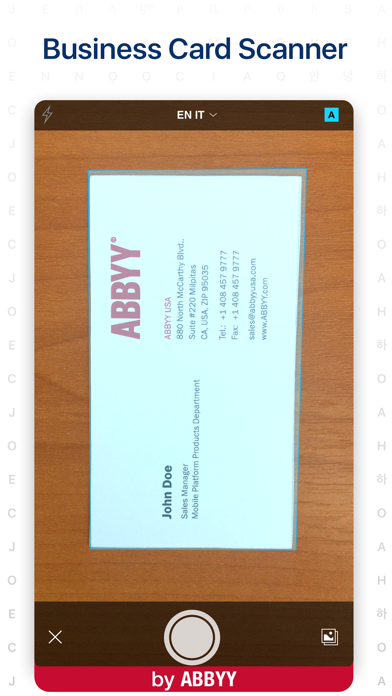
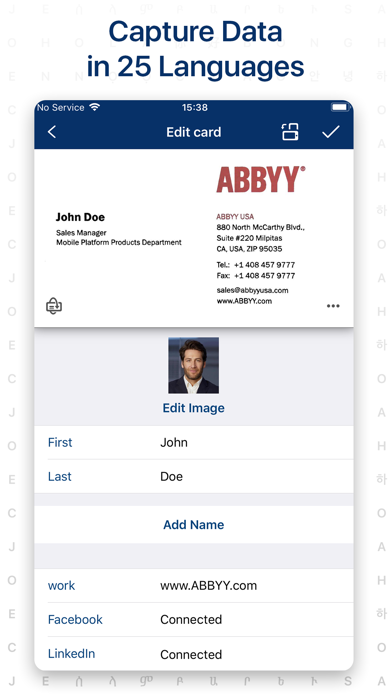
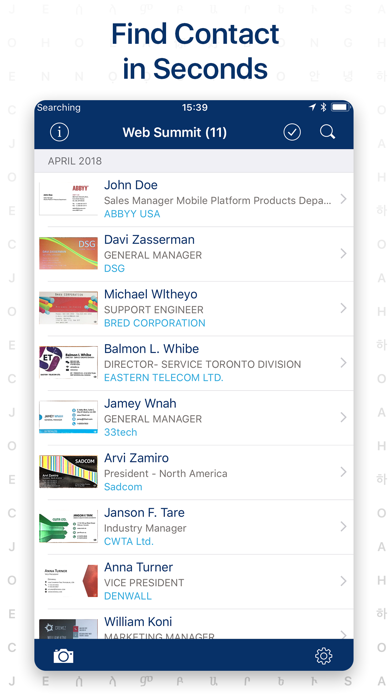
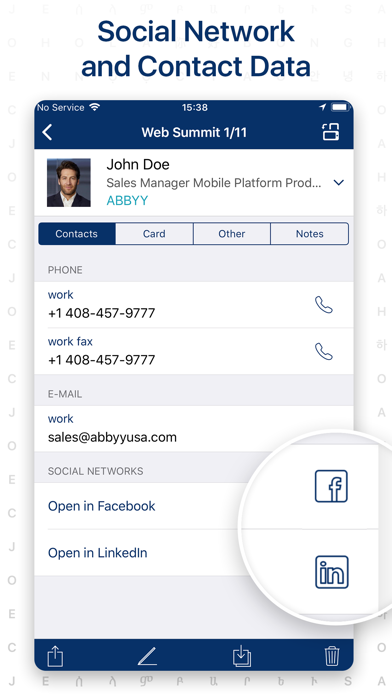
What is Business Card Reader? ABBYY Business Card Reader is a contact management app for iPhone and iPad that allows users to easily capture and store contact information from business cards in 25 languages. The app uses optical character recognition technology to quickly and accurately recognize all contact information, including names, organizations, phone numbers, and email addresses. It also offers features such as automatic photo capture, easy checking of recognized data, and automatic normalization of phone and extension numbers. Users can sync card data across platforms, export contacts to Salesforce Leads, and set up voice commands in Siri Shortcuts app to open business cards by voicing the name of the owner. The app is available in both free and premium versions.
1. ABBYY Business Card Reader easily & simply captures & stores contact from business cards in 25 languages to your iPhone and iPad.
2. • Smart Facebook and LinkedIn search: connect social media account to the business card and auto upload photo of contact from Facebook.
3. ABBYYs optical character recognition technology provides quick & accurate recognition of all contact information: names, organizations, phone numbers, e-mail addresses, etc.
4. Automatically focuses on the business card, detects its edges, crops any extraneous background & captures an image of the card all by itself.
5. Sync card data across platforms to make database updated and accessible from all your devices on ABBYYBCR.COM. Automatic and manual backups to archive and restore to another device.
6. • Set up voice commands in Siri Shortcuts app to open business cards by voicing the name of the owner.
7. BCR can export business cards to Enterprise, Unlimited, and Performance Editions of SF license.
8. Any unused portion of a free trial period, if offered, will be forfeited if you purchase a subscription to that publication.
9. You can manage your subscription and switch off the auto-renewal by accessing your Account Settings after purchase.
10. • Export business cards to MS Excel in .CSV format.
11. • Export contacts to Salesforce Leads (premium account required).
12. Liked Business Card Reader? here are 5 Business apps like Blinq: Digital Business Card; CamCard: Digital Business Card; Popl: Digital Business Card; HiHello: Digital Business Card; Impress: Business Card Maker;
Or follow the guide below to use on PC:
Select Windows version:
Install Business Card Reader app on your Windows in 4 steps below:
Download a Compatible APK for PC
| Download | Developer | Rating | Current version |
|---|---|---|---|
| Get APK for PC → | ABBYY | 4.60 | 9.8.9 |
Get Business Card Reader on Apple macOS
| Download | Developer | Reviews | Rating |
|---|---|---|---|
| Get Free on Mac | ABBYY | 20133 | 4.60 |
Download on Android: Download Android
- Quick and accurate scanning using optical character recognition technology
- Auto-click photo feature that automatically focuses on the business card, detects its edges, crops any extraneous background, and captures an image of the card
- Easy check of recognized data with blue highlighting of unusual characters and display of the original image
- Apple Watch app for viewing contacts and making phone calls
- Automatic normalization of phone and extension numbers
- Autocompletion of addresses
- Sync and automatic or manual backups to make database updated and accessible from all devices on ABBYYBCR.COM
- Export contacts to Salesforce Leads (premium account required)
- Set up voice commands in Siri Shortcuts app to open business cards by voicing the name of the owner
- Spotlight Search to find business cards from BCR
- Export business cards to MS Excel in .CSV format
- Smart Facebook and LinkedIn search for connecting social media accounts to business cards and auto-uploading photos of contacts from Facebook
- Search in iPhone Maps for the address of contacts
- Exchange digitally and forward recognized contacts via email as VCard or JPEG files or via SMS as plain text
- Share contacts using QR code
- Support for 25 languages, including recognition of multilingual cards
- Free version provides 10 card recognition, while premium version offers unlimited recognition, export to Excel, automatic backup, and no ads
- Premium Account auto-renewable subscription allows using all functions of the app, with subscription length periods of 1 month with 7 days free trial and 1 year.
- High accuracy in scanning business cards
- Easy editing of scanned information
- Ability to send feedback to the developer for incorrect scans
- Integration with LinkedIn
- Option to automatically send an email with your information and the scanned card to the contact
- Fast scanning
- Simple and intuitive interface
- Export to Excel
- Inaccurate scanning of certain information on some cards
- Limited free scans, with a yearly fee for additional scans
- Difficulty in adding contacts without a business card
- Lack of user-friendly navigation and email buttons, making it less effective for holistic use compared to other apps like CamCard.
Economical solution for card scanning
Good but not great
I’ve tried them ALL, and this is the one to get
Very creative and very practical/useful tool