
Last Updated by ABBYY on 2025-04-12
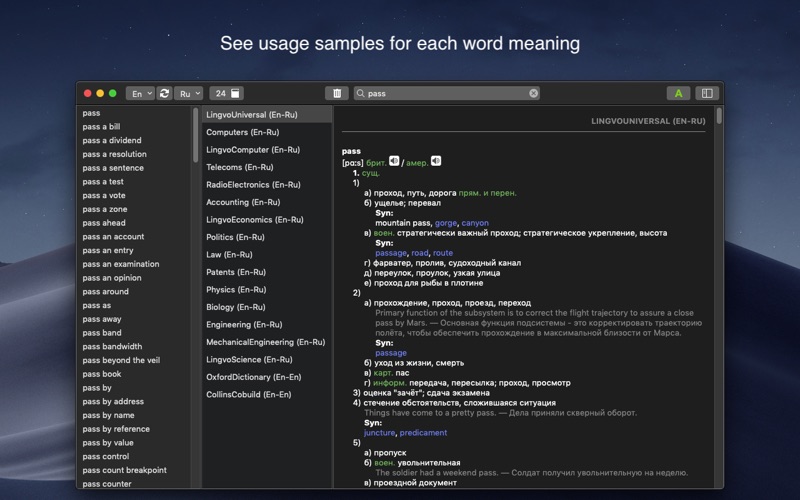
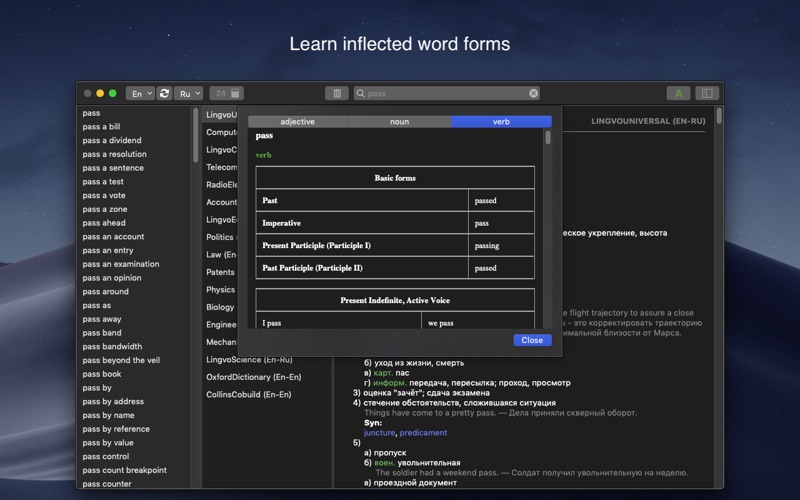
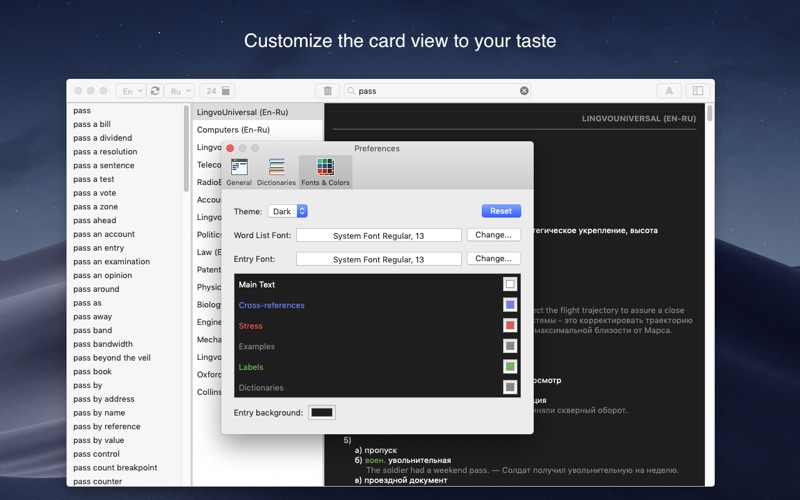
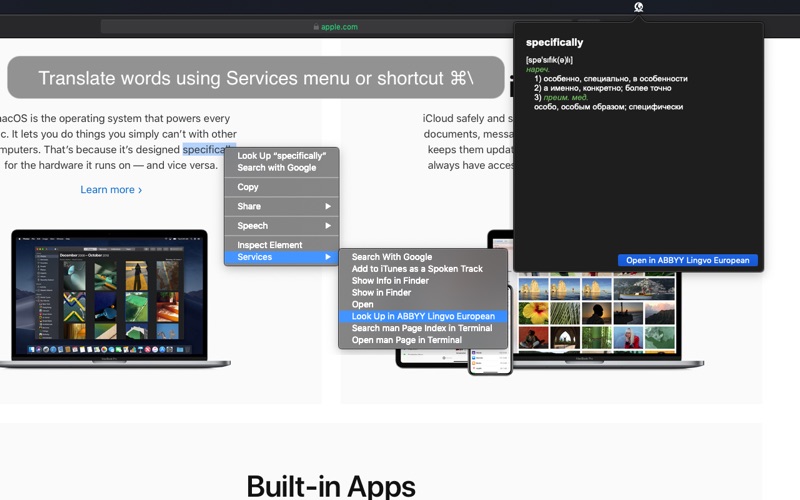
What is Lingvo European Dictionary?
ABBYY Lingvo European is a language translation app that provides quick and accurate translations without an internet connection. It includes 108 dictionaries for 8 languages, licensed from leading international publishers. The app allows users to get multiple translations and usage samples for each word meaning, learn meanings of set expressions, view synonyms and antonyms, grammar notes, verb forms, and cultural information, and look up accurate translations in different subject-based dictionaries. Users can also listen to pronunciation of key words for English, Spanish, German, Russian, and French recorded by native speakers.
1. 108 dictionaries for 8 languages (Russian, English, French, Spanish, German, Italian, Ukrainian and Portuguese) are included in the application.
2. • Learn meanings of set expressions from general translation and idiomatic dictionaries, phrase books and dictionaries of English slang and colloquialisms.
3. • Listen to pronunciation of key words for English, Spanish, German, Russian and French recorded by native speakers.
4. All ABBYY Lingvo European dictionaries are licensed from leading international publishers.
5. • Look up accurate translations in different subject-based dictionaries (such as computer, engineering, law, medicine and many others).
6. ABBYY Lingvo European quickly and accurately translates words and phrases without an Internet connection.
7. • Get word translation quickly by using Services menu or shortcut (Command+\).
8. • Use pop-up translation by means of Safari Extension (only works in Safari).
9. • View synonyms and antonyms, grammar notes, verb forms, and cultural information.
10. This feature will only work in applications created using standard macOS components.
11. • Collins Cobuild Advanced Learner’s English Dictionary.
12. Liked Lingvo European Dictionary? here are 5 Reference apps like Proto Indo European Etymology; European Fascist Movements; Bird Decoys - European Birds; Stuarts European Mammals; Lingvo English Dictionary;
Or follow the guide below to use on PC:
Select Windows version:
Install Lingvo European Dictionary app on your Windows in 4 steps below:
Download a Compatible APK for PC
| Download | Developer | Rating | Current version |
|---|---|---|---|
| Get APK for PC → | ABBYY | 1 | 1.12.0 |
Get Lingvo European Dictionary on Apple macOS
| Download | Developer | Reviews | Rating |
|---|---|---|---|
| Get $39.99 on Mac | ABBYY | 0 | 1 |
Download on Android: Download Android
- 108 dictionaries for 8 languages (Russian, English, French, Spanish, German, Italian, Ukrainian, and Portuguese)
- Multiple translations and usage samples for each word meaning
- Learn meanings of set expressions from general translation and idiomatic dictionaries, phrase books, and dictionaries of English slang and colloquialisms
- View synonyms and antonyms, grammar notes, verb forms, and cultural information
- Look up accurate translations in different subject-based dictionaries (such as computer, engineering, law, medicine, and many others)
- Listen to pronunciation of key words for English, Spanish, German, Russian, and French recorded by native speakers
- Get word translation quickly by using Services menu or shortcut (Command+\)
- Use pop-up translation by means of Safari Extension (only works in Safari)
- Includes Oxford Dictionary of English and Collins Cobuild Advanced Learner’s English Dictionary
- Support available at https://lingvo-support.abbyy.com/hc
- Email support at lingvo_support@abbyy.com
- The dictionary is comprehensive and rarely misses a definition
- Useful tool for translating between English and Russian
- American pronunciation has been added in the latest update
- The app was not updated for a long time, resulting in no new features, dictionaries, or speed improvements
- UI is unattractive and lacks the ability to arrange available dictionaries
- No pronunciations for English dictionaries
- The latest update causes frequent crashes, especially when searching for certain words
- Pop-up translation, a useful feature, has been removed in the latest update without explanation, despite the high cost of the app.
App was not updated for ages and now it crashes a lot
Money theft
Can’t live without it
American pronunciation