
Last Updated by ABBYY on 2025-03-20
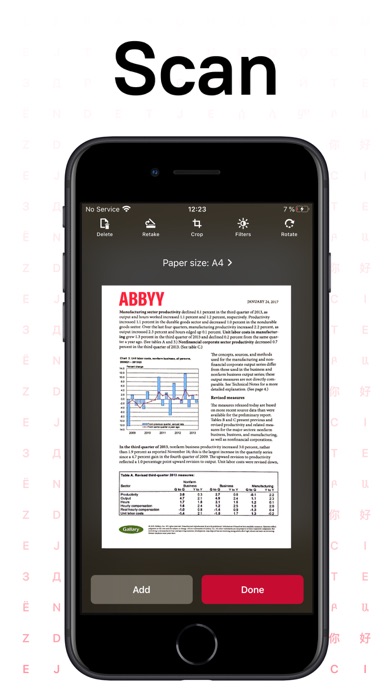
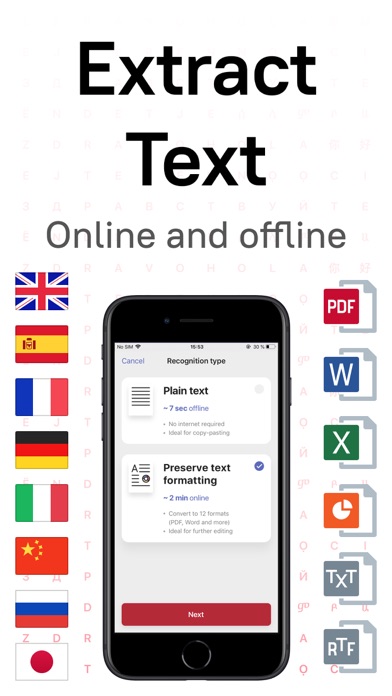
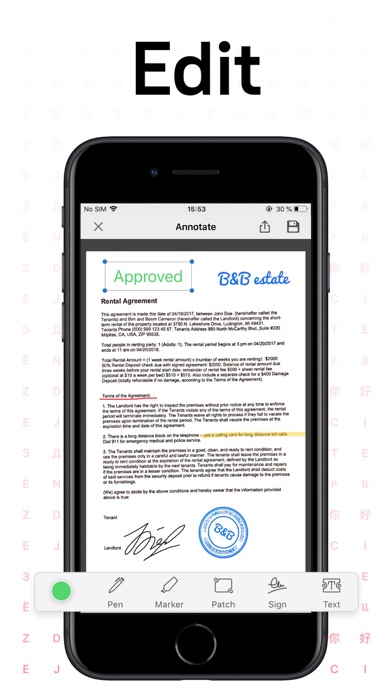

What is FineReader? ABBYY FineReader PDF is a mobile scanner app that uses AI-powered technology to capture documents and books, create electronic copies in PDF and JPEG, and extract texts from scans for further editing and sharing. It is available for iPhone and iPad and has won several awards for its document capture capabilities.
1. ABBYY FineReader PDF - the first smart AI-powered scanner that turns your mobile device into an all-purpose tool to quickly capture docs and books, create electronic copies in PDF and JPEG and extract texts from scans for further editing and sharing.
2. Recognize text (OCR) on scans in 193 languages (including Latin, Cyrillic, Chinese, Japanese, Korean alphabets) and choose from among 12 output formats including Word, Excel, PDF, preserving the original document formatting.
3. Use FineReader PDF to scan paper documents, books, agreements, receipts, magazine articles, notes, recipes, charts, tables, slides, whiteboards or even billboards on the street and get perfect digital copies.
4. Scan any text and save scans to JPEG images or cross-platform PDF documents.
5. Excellent visual quality with auto-capture of page boundaries and advanced image filters, which processes scans in color, greyscale or black-and-white versions.
6. The smart gallery will automatically classify documents into 7 types: A4, books, business cards, handwritten, IDs, other docs, receipts.
7. Quickly extract text from scans into TXT format on your device without an internet connection.
8. Create, edit, and enhance separate images or large multi-page documents without any additional selection on the viewfinder (up to 100 pages per document).
9. Send results by email, to FineReader PDF for Windows, save in cloud storages - iCloud Drive, Dropbox, Google Drive, Yandex.Disk, Evernote, OneDrive for Business and more.
10. FineReader PDF - the top mobile scanner for iPhone or iPad from ABBYY, a Digital Intelligence company.
11. When scanning books, BookScan will split the opposing pages into two separate images and correct any distortions and lighting defects.
12. Liked FineReader? here are 5 Business apps like FineReader Pro: PDF Scanner; ABBYY FineReader client; Adobe Scan: PDF & OCR Scanner; iScanner: PDF Document Scanner; Scanner Pro - Scan Documents;
Or follow the guide below to use on PC:
Select Windows version:
Install FineReader: PDF Scanner & OCR app on your Windows in 4 steps below:
Download a Compatible APK for PC
| Download | Developer | Rating | Current version |
|---|---|---|---|
| Get APK for PC → | ABBYY | 4.75 | 16.0.2 |
Download on Android: Download Android
- PDF & JPEG: Scan any text and save scans to JPEG images or cross-platform PDF documents.
- Offline OCR: Quickly extract text from scans into TXT format on your device without an internet connection.
- Online OCR: Recognize text (OCR) on scans in 193 languages and choose from among 12 output formats including Word, Excel, PDF, preserving the original document formatting.
- Share & Export: Send results by email, to FineReader PDF for Windows, save in cloud storages - iCloud Drive, Dropbox, Google Drive, Yandex.Disk, Evernote, OneDrive for Business and more.
- ABBYY Neural Network: The smart gallery will automatically classify documents into 7 types: A4, books, business cards, handwritten, IDs, other docs, receipts.
- Search Text on Photos: Type a text containing on a photo into a Search field in the gallery. FineReader PDF will find photos that have this text.
- AR Ruler: Define doc size in AR. It will be useful for non-standard documents and further printing them out in proper proportions.
- BookScan Tech: When scanning books, BookScan will split the opposing pages into two separate images and correct any distortions and lighting defects. It will unbend any curved lines as if you pressed the book against the glass of a conventional scanner (Internet required, up to 100 pages per document).
- Siri Shortcuts: Open scans with Siri and set the flow of actions with scans using Shortcuts app.
- Annotate Scans: Discover a set of easy-to-use tools to modify your PDFs: add your signature or a text box, use highlighter, write with a pen, or conceal content with the redaction tool.
- 3D Touch & Spotlight Search Support.
- Password on PDF: Add a password for the image-only PDF files while exporting and sending via email.
- Multipage Docs: Create, edit, and enhance separate images or large multi-page documents without any additional selection on the viewfinder (up to 100 pages per document).
- Auto-Capture and Filters: Excellent visual quality with auto-capture of page boundaries and advanced image filters, which processes scans in color, greyscale or black-and-white versions.
- Built-in File Storage: Save scans inside the app with tags and search capabilities.
- Transfer docs to your Mac or PC using iTunes sharing.
- AirPrint: Print out scans directly from your iPhone or iPad.
- Auto scan feature is useful and produces good quality scans
- Ability to upload scans to Dropbox works well
- Can tweak color, quality, and contrast of scans
- Issues with processing and deleting documents
- Mail setup continuously asks to be set up
- App crashes when trying to scan while processing wheel is spinning
- Cannot delete missed auto scans until after saving the document
- Latest version is a downgrade from previous versions
- Too many steps required for each receipt scan, making it time-consuming
- Subscription is not worth it unless manual steps can be made automatic
Disappointed
Expensive for the lack of efficiency
Excellent in most ways
Reduced to a subpar advertising ad with nags