
Published by ABBYY on 2023-09-28

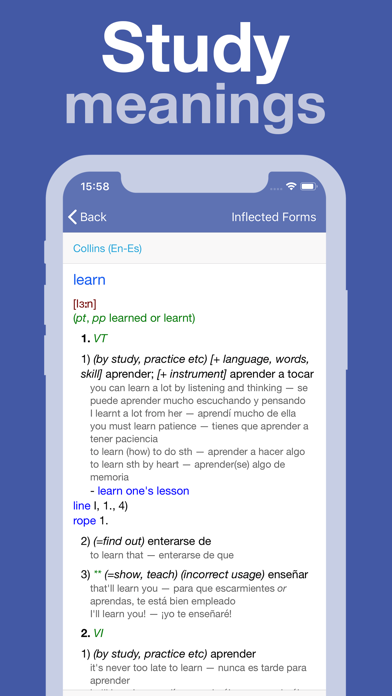
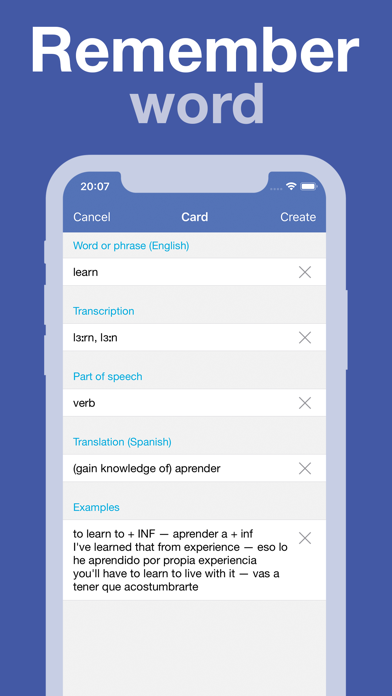

What is Lingvo English Dictionary? Lingvo Dictionary is an offline translation app that provides quick, easy, and accurate translations of words and phrases. It offers free access to six dictionaries for seven languages, with additional premium dictionaries available for in-app purchase. The app works offline, making it an essential tool for traveling, working, or studying. It also features photo-translation, flashcards, and the ability to translate words and phrases from other apps.
1. DICTIONARY ENTRY CONTAINS DETAILED INFORMATION about words, including translation alternatives, word usage examples, phonetic transcriptions, inflected forms of words and native audio pronunciation (in some dictionaries).
2. CONVENIENT WORK WITH SEVERAL DICTIONARIES AT THE SAME TIME: a general words list, a combined dictionary card.
3. Free access to 6 dictionaries for 7 languages included! Download them after installation right from within the app! Additional premium dictionaries for 8 languages including thematic, economic, law, etc.
4. PHOTO-TRANSLATION (iPhone only): recognition and translation of words from the mobile device’s camera or from images on your phone.
5. FLASHCARDS for effective learning of words (with synchronization of flashcards between devices).
6. TRANSLATION of words and phrases FROM OTHER APPS.
7. Lingvo Dictionary works offline – it will become an indispensable tool for traveling, working or studying.
8. WORKS OFFLINE: just download all desired dictionaries and use them when you need it.
9. The app helps to get a translation or an exhaustive interpretation of the word at any time.
10. WORK WITH TWO APPS AT ONCE in Split view / Slide over mode (iPad only).
11. • you can use purchased dictionaries on another device (with the same Apple Id).
12. Liked Lingvo English Dictionary? here are 5 Reference apps like English <> Czech Dictionary; Swipe Bible – Modern English Parallel Bible; Translate English Japanese; Redhouse English <->Turkish dictionaries; Spanish-English;
Or follow the guide below to use on PC:
Select Windows version:
Install Lingvo English Dictionary app on your Windows in 4 steps below:
Download a Compatible APK for PC
| Download | Developer | Rating | Current version |
|---|---|---|---|
| Get APK for PC → | ABBYY | 4.61 | 5.0.1 |
Get Lingvo English Dictionary on Apple macOS
| Download | Developer | Reviews | Rating |
|---|---|---|---|
| Get Free on Mac | ABBYY | 383 | 4.61 |
Download on Android: Download Android
- Works offline
- Free access to 6 dictionaries for 7 languages
- Additional premium dictionaries available for in-app purchase
- Photo-translation (iPhone only)
- Flashcards for effective learning of words
- Translation of words and phrases from other apps
- Work with two apps at once in Split view/Slide over mode (iPad only)
- Inflected forms tab for quick reference to declension of nouns, conjugation of verbs, etc.
- Convenient work with several dictionaries at the same time
- Detailed information about words, including translation alternatives, word usage examples, phonetic transcriptions, inflected forms of words, and native audio pronunciation (in some dictionaries)
- Hypertext for instant translation of any word found in the dictionary entries with just a single tap
- Hints (auto-complete) for speed search for a word or phrase
- Search for words in any grammatical form
- Search history allows quickly look through last 100 translations
- Purchased dictionaries can be used on another device (with the same Apple ID)
- Contains basic, explanatory, and pronunciation dictionaries for Ukrainian
- Useful for Russian, with copious example sentences and ability to search for and show declensions
- Almost never crashes
- Richer than the expensive Oxford version
- Missing accents for Russian
- Company has a history of discontinuing and replacing apps, leaving users to pay again for similar products
- No mention of other languages besides Ukrainian and Russian
Outstanding And Versatile Tool
Pulled a dirty trick on longtime users
The free Russian English alone is first-class
Fabulous app for Russian