
Published by Sweetch, Inc on 2025-01-15
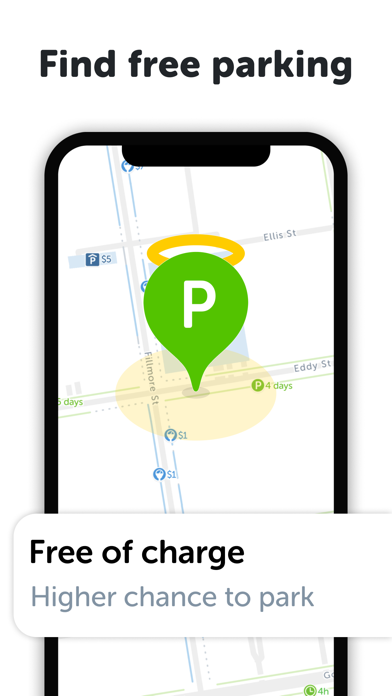
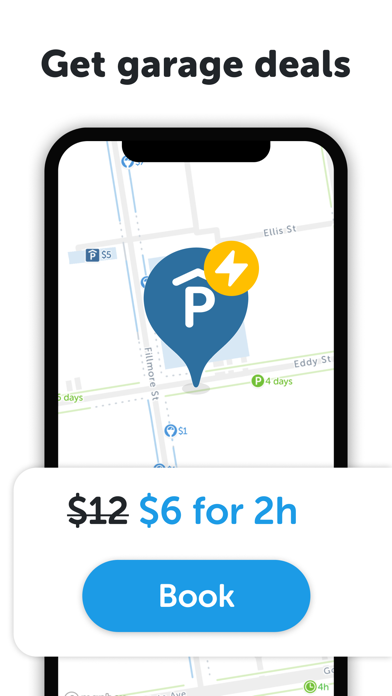
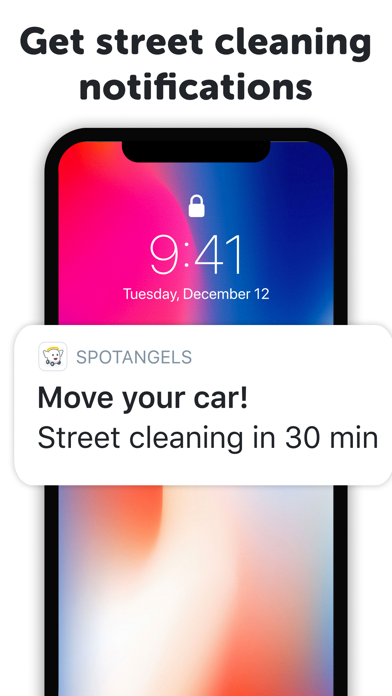
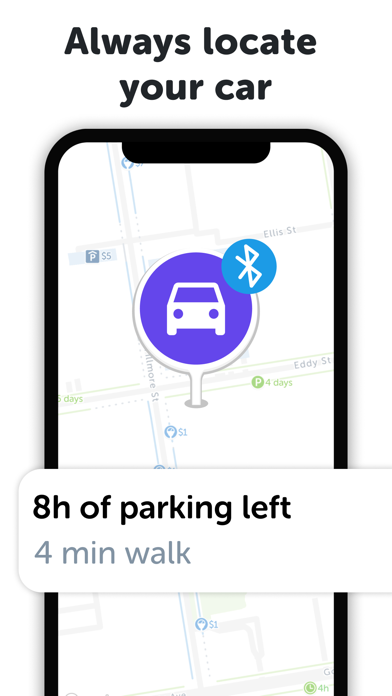
What is SpotAngels Parking & Gas? SpotAngels is a parking app that helps users find free parking spots, get parking deals, check street parking rules, receive street cleaning reminders, and find the best gas prices near them. The app also allows users to contribute by reporting open spots and adding parking signs or gas prices pictures to earn Spotcoins that can be redeemed for money, discounts in garages, or free access to the premium subscription SpotAngels Plus. The app covers more than 100 cities, including major cities in the US, Canada, and the UK.
1. Earn Spotcoins by reporting open spots and adding parking signs or gas prices pictures.
2. The information is provided by our community of millions of Angels who report open spots and take pictures of parking signs.
3. It then sends you notifications when it's time to move your car for street cleaning or any other street parking rule.
4. You will be able to redeem your Spotcoins for money, discounts in garages or get free access to our premium subscription SpotAngels Plus.
5. Find parking, save money on gas and protect yourself from tickets with SpotAngels.
6. See where to park to avoid street cleaning/alternate side parking.
7. The map also includes time limits, meter hours and rates and no parking times.
8. It supports residential parking permits in cities where they apply.
9. The app automatically remembers your parking location using your car's Bluetooth.
10. Find spots where you can park for free and get their predicted availability.
11. SpotAngels offers deals at more than 5,000 garages and lots in more than 100 cities.
12. Liked SpotAngels Parking & Gas? here are 5 Navigation apps like ParkMe Parking; ParKing P - Find My Parked Car; Car Locator - GPS Auto Locator, Vehicle Parking Location Finder, Reminder; Parking Panda; Parkopedia Parking;
GET Compatible PC App
| App | Download | Rating | Maker |
|---|---|---|---|
 SpotAngels Parking & Gas SpotAngels Parking & Gas |
Get App ↲ | 11,448 4.73 |
Sweetch, Inc |
Or follow the guide below to use on PC:
Select Windows version:
Install SpotAngels Parking & Gas app on your Windows in 4 steps below:
Download a Compatible APK for PC
| Download | Developer | Rating | Current version |
|---|---|---|---|
| Get APK for PC → | Sweetch, Inc | 4.73 | 12.3.4 |
Get SpotAngels Parking & Gas on Apple macOS
| Download | Developer | Reviews | Rating |
|---|---|---|---|
| Get Free on Mac | Sweetch, Inc | 11448 | 4.73 |
Download on Android: Download Android
- Find free parking spots and get their predicted availability
- Search and filter the map to find free parking
- Get parking deals at more than 5,000 garages and lots in more than 100 cities
- Check street parking rules, time limits, meter hours and rates, and no parking times
- Receive street cleaning reminders based on your car's Bluetooth or manually set your car location
- Find the best gas prices near you and filter by type of gas
- Contribute by reporting open spots and adding parking signs or gas prices pictures to earn Spotcoins
- Redeem Spotcoins for money, discounts in garages, or free access to SpotAngels Plus
- Covers major cities in the US, Canada, and the UK
- Free 7-day trial with the option to cancel anytime
- Customer support available at support@spotangels.com
- Terms of service available at https://www.spotangels.com/tos
- Advanced and easy-to-use UI
- Helpful reminders for street times and holidays
- Alerts for when a driver has moved from a location
- Inability to pick up when a user moves their car to a different location
- Lack of usefulness for the alert feature
- Some parking location signs need to be updated
- All alternate side street parking streets are marked the same, causing confusion and potential parking tickets.
Suggestions to a already great app
Great app
I thought I finally found it!
Got a ticket. Don’t use