
Last Updated by Q and P Applications pty ltd on 2025-05-25
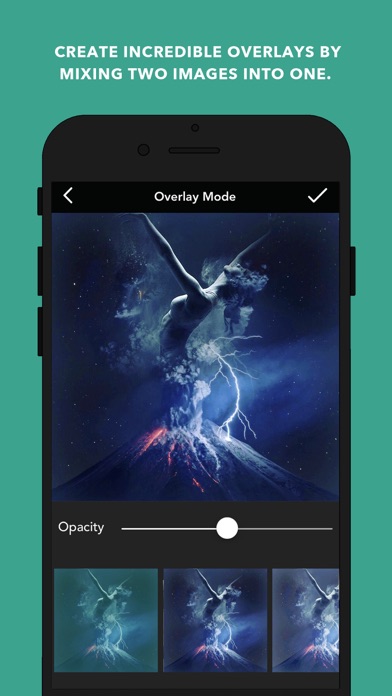
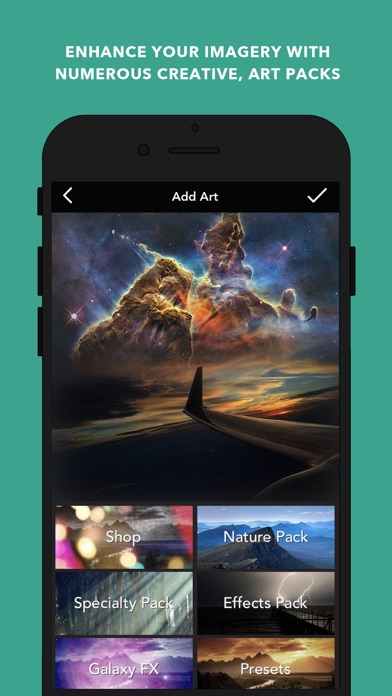

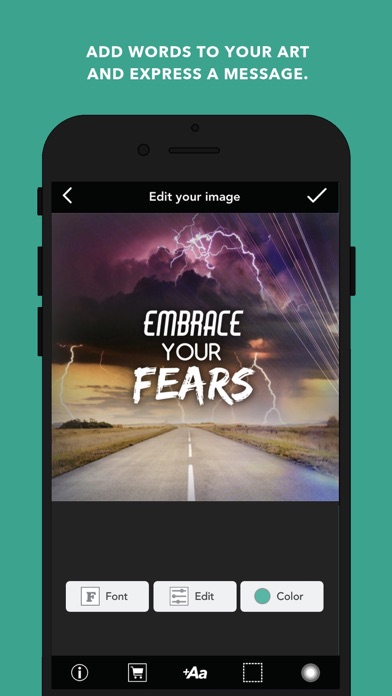
What is Piclay Pro?
Piclay Pro is a photo editing app that offers a variety of features to enhance your photos. It has no ads and no watermark, making it a great choice for those who want to create unique photos without any distractions. The app offers 70 unique FX, 70 amazing frames, 38 unique collages, and the ability to blend and mirror your images. Piclay Pro also has a simple design and all the best photo editing tools in one app.
1. Blend two images form your camera or album together using overlay mode, creating a transparent/double exposure effect.
2. New Piclay overlay images make it easier than ever to create a unique double exposure masterpiece.
3. Create unique images, by mirroring photos from your camera or album.
4. Simple and easy to use mirror mode makes Piclay the number one mirror/reflection app on the Appstore.
5. Change the sharpness, saturation, contrast, vignette, exposure, highlights and brightness of your image using the tones mode.
6. Create unique photos by blending and mirroring your images.
7. Adjust the opacity or easily add photo effects to your overlaid images including: Multiply, Screen, Darken, Lighten and Overlay.
8. Easily mix a color blend with any image to create a unique work of art.
9. Change the mood and feel of your image using Piclay’s original color blends.
10. Add beautiful Typography to your photos using our simple text feature.
11. Blend the edges of the collage to create a unique effect.
12. Liked Piclay Pro? here are 5 Photo & Video apps like Piclay Photo Blend Overlay; InShot - Video Editor; PicCollage: Magic Photo Editor; FaceApp: Perfect Face Editor; Picsart AI Video, Photo Editor;
GET Compatible PC App
| App | Download | Rating | Maker |
|---|---|---|---|
 Piclay Pro Piclay Pro |
Get App ↲ | 18 3.00 |
Q and P Applications pty ltd |
Or follow the guide below to use on PC:
Select Windows version:
Install Piclay Pro - Photo Editor app on your Windows in 4 steps below:
Download a Compatible APK for PC
| Download | Developer | Rating | Current version |
|---|---|---|---|
| Get APK for PC → | Q and P Applications pty ltd | 3.00 | 6 |
Get Piclay Pro on Apple macOS
| Download | Developer | Reviews | Rating |
|---|---|---|---|
| Get $3.99 on Mac | Q and P Applications pty ltd | 18 | 3.00 |
Download on Android: Download Android
- Overlay mode (double exposure)
- New Piclay overlay images
- Eraser tool for blends
- Typography with over 100 free fonts
- Mirror mode with 4 different effects
- New mirror entire image feature
- Collage mode with loads of different combinations
- Original FX
- 2 frame categories with over 40 frames
- Color blends to change the mood and feel of your image
- Tones mode to adjust sharpness, saturation, contrast, vignette, exposure, highlights, and brightness
- Share your artwork via Instagram and Facebook
- No ads and no watermark.
- Cool overlays, collages, mirrors, and text
- Impressive FX that include galaxy and shapes
- Neat fonts for texts
- Easy-to-use mirroring feature
- Glitchy text sizing and color options
- Additional purchases required despite paying for the app
- No option to use text and FX on a photo without an overlay
- Laggy and glitchy performance
- App does not save pictures to the phone
- Keyboard does not disappear when rearranging text boxes
- Overlay feature does not allow users to see the first picture while positioning the second picture, making it difficult to get the desired result
Overall, the app has some impressive features but also has several glitches and limitations that may frustrate users. The app's performance issues and lack of responsiveness to user feedback may also be a concern for some.
Pros and cons list for Piclay Pro
It could be awesome
Easy to use
Seriously?