
Last Updated by More Sawab on 2025-06-20



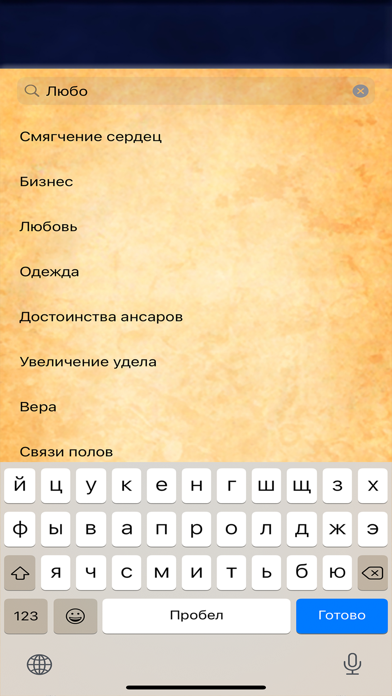
What is Al Buhari?
The app provides all the necessary information for Muslims to increase their knowledge, purify their faith, overcome Satan, study the Quran, and soften their hearts. The app contains a vast amount of material categorized into different topics, including interpretations of dreams, hadiths, marriage in Islam, prayer, fasting, and more. The app also covers Islam's stance on work, business, trade, and earning money, as well as the creation of Allah, the afterlife, and protection against witchcraft.
1. Это приложение предоставляет всю необходимую информацию мусульманину: для увеличения багажа знаний, очищения веры, преодоления шайтана, изучения Корана, и смягчения своего сердца.
2. - Вы узнаете всё о посте в Исламе.
3. Liked Al Buhari? here are 5 Lifestyle apps like Al Buhari Почему Ислам истинная религия; Zillow Real Estate & Rentals; Pinterest; Amazon Alexa; 交管12123;
Or follow the guide below to use on PC:
Select Windows version:
Install Al Buhari - Крепость Мусульман app on your Windows in 4 steps below:
Download a Compatible APK for PC
| Download | Developer | Rating | Current version |
|---|---|---|---|
| Get APK for PC → | More Sawab | 4.82 | 4.0 |
Download on Android: Download Android
- Interpretations of dreams according to Islam
- Hadiths of Al-Bukhari categorized into over 100 topics
- Detailed information about Muslim marriage and marital relationships
- Guidance on how to increase worldly wealth according to Islamic principles
- Information about prayer and the different types of prayers
- Information about fasting, including when to fast and why
- Study the Quran by learning some of its surahs
- Information about witchcraft and how to protect oneself from it
- Collection of prayers
- Basic principles of Islam
- A vast amount of useful knowledge, including medicine and science
- Islam's stance on work, business, trade, and earning money
- Information about the creation of Allah, including angels and jinns
- Information about the afterlife.
- None mentioned in the review.
- The purchased feature (Muslim fortress) disappeared.
- The translation is unclear.
- The app requires additional payments to access other features.
- The app does not provide the expected content.
- The app repeatedly asks for feedback.
Great app
good
Not bad
Разочарован...