
Last Updated by myrApps on 2025-04-07
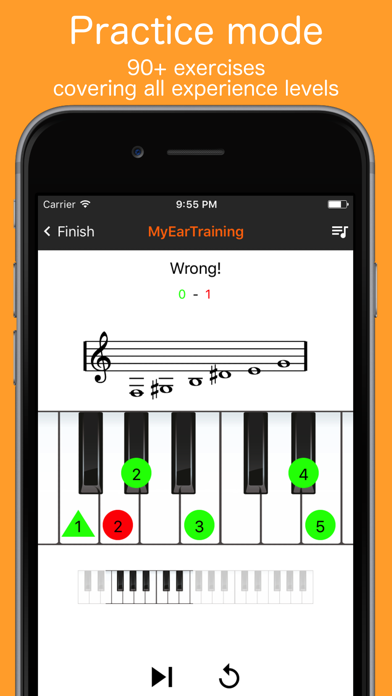
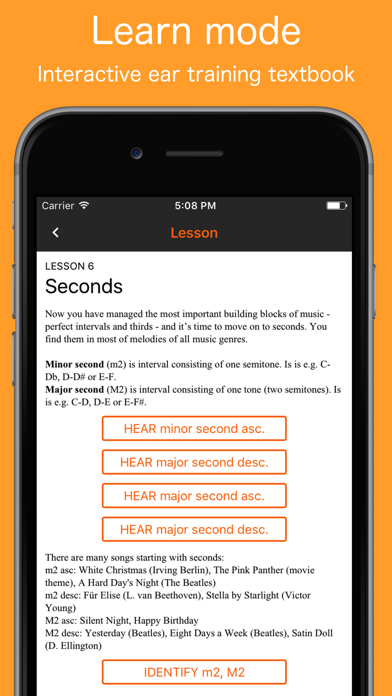
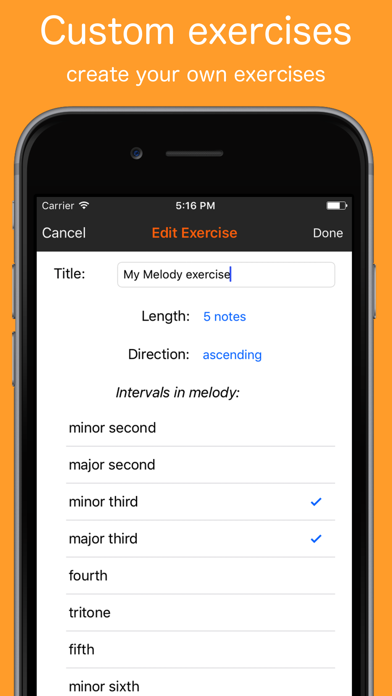
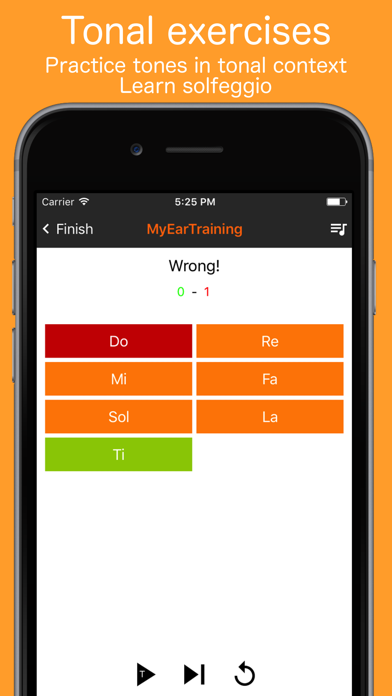
What is MyEarTraining? MyEarTraining is an app designed to help musicians of all levels improve their ear training skills. It offers over 100 aural exercises that cover a wide range of topics, from simple intervals and chords to complex chord progressions and exotic scale modes. The app combines different ear training approaches to maximize results and is recommended by professionals in the music industry. Users can track their progress and create custom exercises, and teachers can use the app to assign exercises to students and monitor their progress.
1. MyEarTraining app works by combining different ear training approaches like isolated sounds, singing exercises, and functional exercises (sounds in tonal context) to train your ears, thus maximizing results.
2. Whether you are new to music theory, need to prepare for an intensive school exam, or are an experienced musician, there are over 100 aural exercises to help you push your music skills.
3. The benefits of mastering ear training include improved intonation and musical memory, confidence in improvisation or the ability to transcribe music more easily.
4. For major music topics, MyEarTraining offers different courses and lessons including basic music theory.
5. It practices the ability to connect music theory elements (intervals, chords, scales) with real sounds you hear.
6. MyEarTraining makes ear training practice possible almost anywhere and anytime on the go, thus saving you from the hassle of assembling musical instruments.
7. Teachers can use the MyEarTraining app platform to assign exercises to students and control their progress.
8. Users with no ear training experience begin with simple perfect intervals, major vs.
9. You can use tonal exercises with solfeggio or singing exercises to improve your inner ear.
10. Advanced users can progress through seventh chord inversions, complex chord progressions and exotic scale modes.
11. It’s designed for musicians who want to improve their relative pitch recognition abilities and get one step further towards perfect pitch.
12. Liked MyEarTraining? here are 5 Education apps like Duolingo - Language Lessons; ClassDojo; Canvas Student; Remind: School Communication; PictureThis - Plant Identifier;
Or follow the guide below to use on PC:
Select Windows version:
Install MyEarTraining - Ear Trainer app on your Windows in 4 steps below:
Download a Compatible APK for PC
| Download | Developer | Rating | Current version |
|---|---|---|---|
| Get APK for PC → | myrApps | 4.82 | 3.0.1 |
Download on Android: Download Android
- Over 100 aural exercises covering intervals, chords, scales, melodies, chord inversions, chord progressions, solfege/functional training, and rhythm training
- Exercises for users of all experience levels, from beginners to advanced musicians
- Tonal exercises with solfeggio or singing exercises to improve inner ear
- Input answers using buttons or virtual piano keyboard
- Different courses and lessons including basic music theory, interval songs, and practice piano
- Combines different ear training approaches to maximize results
- Recommended by professionals in the music industry
- Track progress and sync to other devices
- Create and parametrize custom exercises
- Teachers can use the app to assign exercises to students and monitor their progress.
- Flexible and covers a wide variety of ear training exercises
- Can be customized to fit individual needs
- Suitable for beginners to advanced users
- Well thought out and designed
- Easy to pick up and fun, even for non-musicians
- Beneficial for developing one's ear for music
- The singing portion of the app is consistently two notes out of tune, which needs to be fixed.
Really excellent.
I use this everyday!
EVERY MUSICIAN NEED THIS APP
Is there a way to tune this.