
Published by Crazy Ootka Software AB on 2024-11-07

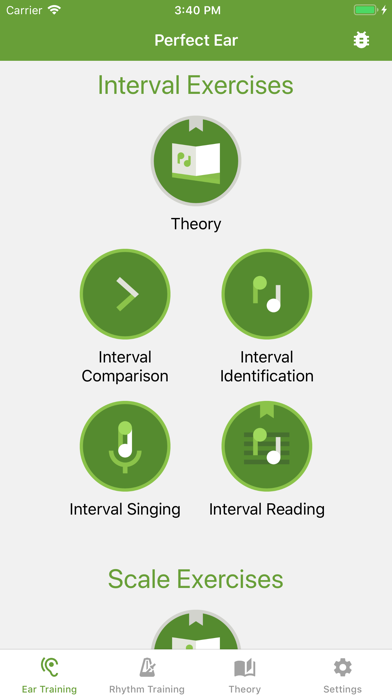


What is Perfect Ear? Perfect Ear is a free music education app that provides high-quality ear training, rhythm training, solfège lessons, music theory, and note reading lessons. It is suitable for both beginners and professionals who want to improve their musicianship. The app offers customizable exercises and a fully-fledged scale dictionary. It also includes beginner-friendly music theory articles, melodic dictation exercises, sight-reading trainer, absolute pitch trainer, and note singing trainer.
1. Perfect Ear provides you with high quality, unique ear training, rhythm training, solfège lessons, music theory and note reading lessons.
2. Learn how to sing notes and intervals! Learn essential music theory and bootstrap your musicianship.
3. Learn chords, scales, intervals, learn to identify melodies by ear and how to sight read music.
4. It doesn’t matter if you are a beginner or a professional, ear training is essential, and you will always find something that will make you a better musician.
5. Across the globe music teachers recommend Perfect Ear to their students every day.
6. Ear training exercises can be performed with a piano or guitar.
7. Liked Perfect Ear? here are 5 Education apps like Bunpo: Learn Japanese; I Am Learning: KS2 Science; Learn Mandarin Chinese; Learn Authentic Islam Easily; Counting & Numbers. Learning Games For Toddlers;
GET Compatible PC App
| App | Download | Rating | Maker |
|---|---|---|---|
 Perfect Ear Perfect Ear |
Get App ↲ | 1,766 4.69 |
Crazy Ootka Software AB |
Or follow the guide below to use on PC:
Select Windows version:
Install Perfect Ear - Ear Trainer app on your Windows in 4 steps below:
Download a Compatible APK for PC
| Download | Developer | Rating | Current version |
|---|---|---|---|
| Get APK for PC → | Crazy Ootka Software AB | 4.69 | 1.5.5 |
Get Perfect Ear on Apple macOS
| Download | Developer | Reviews | Rating |
|---|---|---|---|
| Get Free on Mac | Crazy Ootka Software AB | 1766 | 4.69 |
Download on Android: Download Android
- Ear training exercises for practicing intervals, scales, and chords
- Rhythm training exercises for learning to read and recognize rhythm durations
- Customizable exercises for creating your own ear training or rhythm training exercises, custom chords, scales, and rhythm patterns
- Beginner-friendly music theory articles
- Melodic dictation exercises
- Sight-reading trainer for learning to read sheet music
- Absolute pitch trainer
- Note singing trainer
- Fully-fledged scale dictionary
- Can be used with a piano or guitar for ear training exercises.
- Covers a wide range of ear, theory, and rhythm training exercises
- Helpful for ear training classes
- Portable tutor-like app
- Has a chord progression modulation exercise (excluding the current bug)
- Suitable for young children
- Currently has a bug that causes the app to crash when selecting certain exercises
- No specific mention of unique or standout features compared to other apps
Love it!
Helps a lot with ear training
Fantastic
Peter Wallbridge's review