
Published by ResMed on 2017-01-31


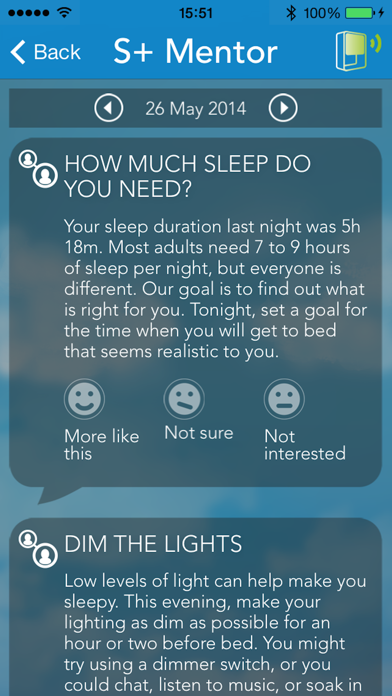

What is S+ by ResMed? The S+ by ResMed is an app that works with the S+ unit to monitor your sleep accurately and provide personalized feedback and suggestions to help you improve the quality of your sleep. The app offers features such as S+ Mentor, Relax, Mind Clear, Smart Alarm, and Charts and Analysis. It does not pair with CPAP devices or provide any form of CPAP treatment data.
1. Powerful sleep analysis used by the S+ Mentor generates suggestions tailored to both your sleep pattern and your lifestyle, giving you the hints, tips and knowledge that can help you get a better nightís sleep.
2. The S+ uses a patented non-contact sleep sensor to provide the accuracy required for the S+ Mentor and Relax features.
3. Choose the latest time you can wake up at, and the S+ will use powerful analysis to find the optimum moment in your sleep cycle to wake you.
4. Use this app with the S+ unit to monitor your sleep accurately and get personalized feedback and suggestions that can help you get to sleep faster and improve the quality of your sleep.
5. The S+ Mentor identifies which part of your sleep you can improve, and makes recommendations that can help you do it.
6. ResMed have been global sleep & breathing experts for over 25 years.
7. Full of ideas and worries before sleep? Mind Clear puts voice and text memos at your fingertips.
8. Wake up in the right phase of sleep using the smart alarm.
9. Sleep better with the S+ by ResMed.
10. The S+ app does not pair with CPAP devices or provide any form of CPAP treatment data.
11. Relax syncís soothing sounds to your breath, helping you float off to a much-sought slumber.
12. Liked S+ by ResMed? here are 5 Health & Fitness apps like WW / WeightWatchers; Calm; MyFitnessPal: Calorie Counter; Flo Period Tracker & Calendar; Headspace: Mindful Meditation;
Or follow the guide below to use on PC:
Select Windows version:
Install S+ by ResMed app on your Windows in 4 steps below:
Download a Compatible APK for PC
| Download | Developer | Rating | Current version |
|---|---|---|---|
| Get APK for PC → | ResMed | 1.93 | 1.3.0 |
Download on Android: Download Android
- S+ Mentor: Provides personalized suggestions based on your sleep pattern and lifestyle to help you improve your sleep.
- Relax: Helps you fall asleep faster with soothing sounds synced to your breathing.
- Mind Clear: Allows you to record voice and text memos to clear your mind before sleep.
- Smart Alarm: Wakes you up in the right sleep phase to help you feel refreshed.
- Charts and Analysis: Helps you understand what factors are influencing your sleep.
- Share on Facebook and Twitter: Allows you to share your sleep data on social media.
- Patented non-contact sleep sensor: Provides accurate sleep monitoring required for S+ Mentor and Relax features.
- Developed by ResMed, a leading sleep technology company since 1989.
- The S+ hardware accurately senses key details of the sleeping environment and level of sleep without contact with the bed or person.
- The device apparently rejects irrelevant data, such as that belonging to a sleep partner.
- The app functions well, except for a few key issues.
- The app cuts the iPhone alarm clock noise to low, rendering the clock useless for charging the phone.
- The app does not combine multiple start and stop times on the same day or allow for a pause in tracking.
- The app stops music or sleep sounds from playing through a Bluetooth speaker when tracking sleep.
- The app does not report all sleep data, requiring users to go to a ResMed website that may be slow or fail to load.
- The device and app are very buggy, taking a long time to pair and sometimes losing connection during the night. The device cannot record data without a connection.
Potential
Great when it actually works.
Decent but why can’t I use my speaker?
ResMed S+