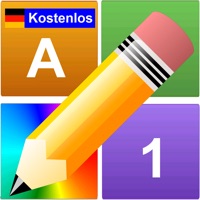
Last Updated by Dana Israel on 2025-02-27




What is Buchstaben Zahlen Farben?
This is a free educational game designed to help children understand German letters, numbers, and colors. The game is fully functional and includes all German letters, numbers, and colors. It is a fun game that helps children with letter matching, audio recognition, and memory training. The game is an excellent way to learn the German alphabet in an easy and fun way.
1. Diese Kombination zum Erlernen deutscher Buchstaben, deutscher Zahlen und deutscher Farben ist zusammen äußerst erfolgversprechend.
2. Kostenloses Kinderspiel, das beim Verstehen deutscher Buchstaben, deutscher Zahlen und deutscher Farben behilflich ist.
3. Diese kostenlose Version ist voll funktionsfähig und beinhaltet alle deutschen Buchstaben, Zahlen und Farben.
4. Das Spiel hilft Kindern im Vorschulalter, deutsche Buchstaben, deutsche Nummern und deutsche Farben zu erlernen.
5. * Paarbildung nach Farben - Die Kinder wählen Karten mit passenden Symbolen und Farben.
6. Die verschiedenen Farben helfen bei der Paarbildung der Buchstaben.
7. Lustiges Spiel zur Paarbildung von Buchstaben, Audioerkennung und zum Gedächtnistraining.
8. * Paarbildung nach gleichen Farben - Höherer Schwierigkeitsgrad.
9. Wir sind uns sicher, dass Ihrem Kind dieses Spiel gefallen wird und dass es davon lernen wird.
10. * Audioerkennung - Das Kind klickt auf einen Buchstaben aus den vorgegebenen Wahlmöglichkeiten.
11. Finden Sie die Paare, indem Sie eine Karte nach der anderen aufdecken.
12. Liked Buchstaben Zahlen Farben? here are 5 Games apps like 123 Lernen Sie das Zählen für Kinder; Lernen Zu Zählen- Nummern für kleine Kinder 123; Zählen für die Kleinsten 123 Lite; Aktiv! Zählen Spiel Für Kinder Mit Nutztieren Zu Erlernen Zu Zählen; ABC & Buchstaben lernen - Das deutsche Alphabet für Kinder.;
GET Compatible PC App
| App | Download | Rating | Maker |
|---|---|---|---|
 Buchstaben Zahlen Farben Buchstaben Zahlen Farben |
Get App ↲ | 1 5.00 |
Dana Israel |
Or follow the guide below to use on PC:
Select Windows version:
Install Buchstaben Zahlen Farben app on your Windows in 4 steps below:
Download a Compatible APK for PC
| Download | Developer | Rating | Current version |
|---|---|---|---|
| Get APK for PC → | Dana Israel | 5.00 | 1.0.6 |
Get Buchstaben Zahlen Farben on Apple macOS
| Download | Developer | Reviews | Rating |
|---|---|---|---|
| Get Free on Mac | Dana Israel | 1 | 5.00 |
Download on Android: Download Android
- Four educational games: letter matching by color, letter matching by same color, audio recognition, and memory game.
- The game helps children learn German letters, numbers, and colors.
- After completing a screen, an animation appears, and the child receives a gift when moving to the next screen.
- The game has different levels, and after receiving five gifts, the child moves to the next level with more cards.
- The game is suitable for preschool children.
- The game is free and fully functional.
- The game is designed to be fun and educational.
- The game is an excellent way to learn the German alphabet in an easy and fun way.