
Last Updated by iCodice, LLC. on 2025-05-28

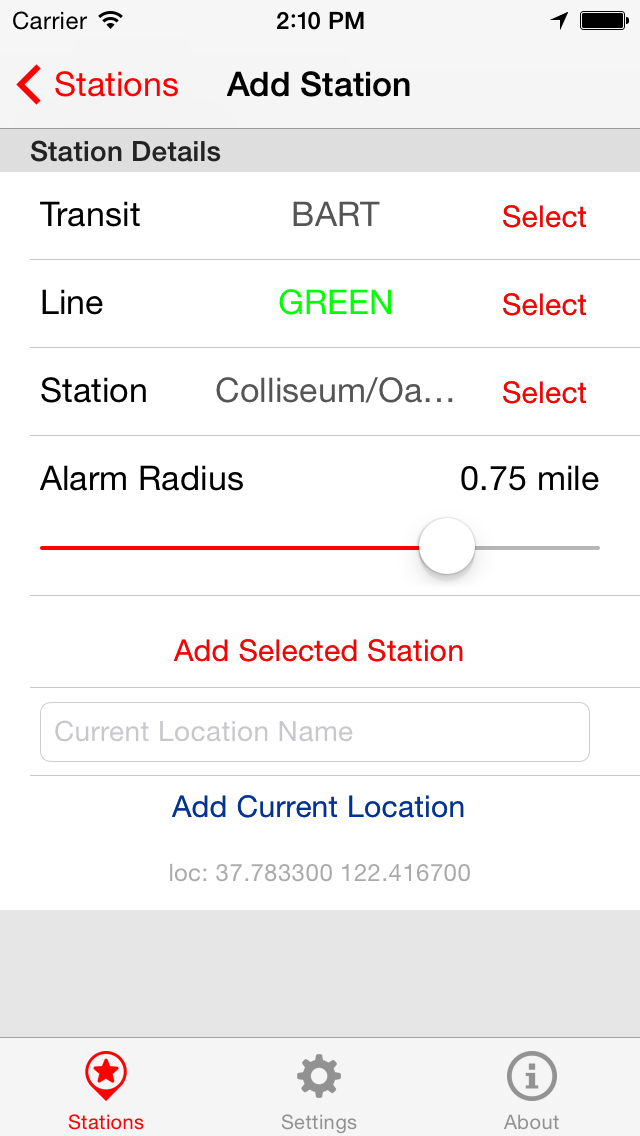
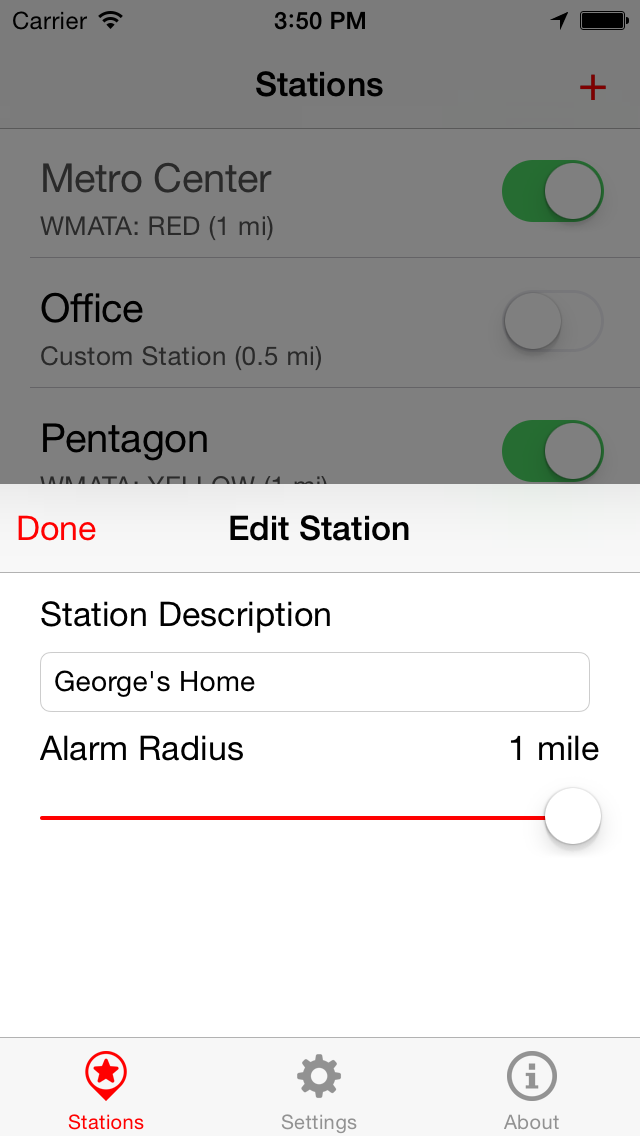
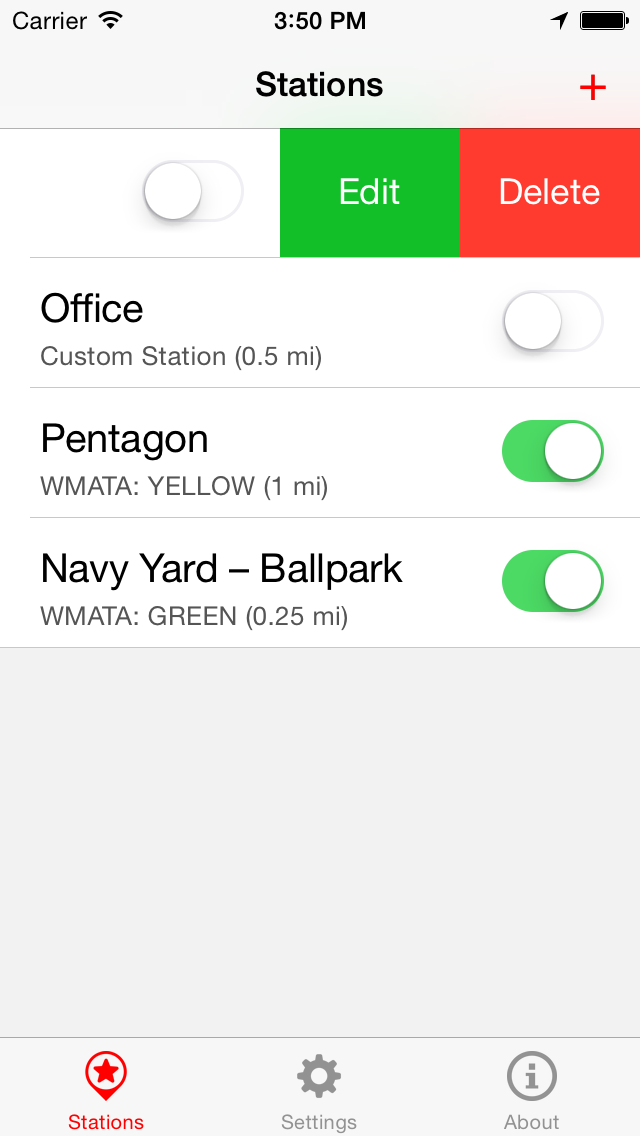
What is YourStop DC? MyStop is an app designed for Washington D.C. commuters to help them never miss their stop. The app allows users to save their stops and be notified whenever they get near them. MyStop is based on location, not time, so delays won't matter. The app is very light and small, less than 5MB, and no data connection is required.
1. Read a book, fall asleep, listen to music, play a game without having to worry about missing your stop.
2. Never miss a stop with MyStop, easily save your stops and be notified whenever you get near them.
3. MyStop allows you to relax and enjoy your commute.
4. Continued use of GPS running in the background can dramatically decrease battery life.
5. Alarms may not be accurate for some stations if they are underground or network unavailability.
6. Save all your Stops and easily turn them on with a single click.
7. Please let us know of any suggestions for improvement or additional features in your review.
8. Liked YourStop DC? here are 5 Travel apps like Lyft; Uber - Request a ride; United Airlines; Southwest Airlines; Fly Delta;
Or follow the guide below to use on PC:
Select Windows version:
Install YourStop DC app on your Windows in 4 steps below:
Download a Compatible APK for PC
| Download | Developer | Rating | Current version |
|---|---|---|---|
| Get APK for PC → | iCodice, LLC. | 5.00 | 1.1.0 |
Get YourStop DC on Apple macOS
| Download | Developer | Reviews | Rating |
|---|---|---|---|
| Get Free on Mac | iCodice, LLC. | 1 | 5.00 |
Download on Android: Download Android
- Save all your stops to one page
- Switch on alarms with a single click
- All WMATA, Washington Metro, MARC Train's Stations supported
- Create custom descriptions for your stops
- Add custom stations
- Choose from multiple alarm sounds
- No data connection required
- Based on location, not time
- Very light and small, less than 5MB
- Continued use of GPS running in the background can dramatically decrease battery life
- Alarms may not be accurate for some stations if they are underground or network unavailability
- Suggestions for improvement or additional features can be sent to info@icodice.com.