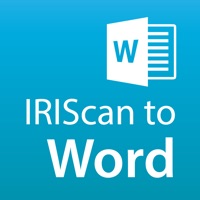
Published by I.R.I.S. s.a. on 2017-10-03
1. Afaan Oromo, Afrikaans, Albanian, Asturian, Aymara, Azeri (Latin), Balinese, Basque, Bemba, Bikol, Bislama, Bosnian (Cyrillic), Bosnian (Latin), Brazilian, Breton, Bulgarian, Bulgarian-English, Byelorussian, Byelorussian-English, Catalan, Cebuano, Chamorro, Chinese (Simplified), Chinese (Traditional), Corsican, Croatian, Czech, Danish, Dutch, English (UK), English (USA), Esperanto, Estonian, Faroese, Farsi, Fijian, Finnish, French, Frisian, Friulian, Galician, Ganda, German, German (Switzerland), Greek, Greek-English, Greenlandic, Haitian Creole, Hani, Hebrew, Hiligaynon, Hungarian, Icelandic, Ido, Ilocano, Indonesian, Interlingua, Irish (Gaelic), Italian, Japanese, Javanese, Kapampangan, Kazakh, Kicongo, Kinyarwanda, Korean, Kurdish, Latin, Latvian, Lithuanian, Luba, Luxemburg, Macedonian, Macedonian-English, Madurese, Malagasy, Malay, Manx (Gaelic), Maori, Mayan, Mexican, Minangkabau,...
2. - Never retype text again: your documents will be converted into editable Word files you can easily edit in any compatible word processor (MS Word, Apple Pages, Mail, etc.) without altering the original layout.
3. - Import documents from your camera, photo library, IRIScan Wi-Fi scanners, Dropbox, Box or Google Drive.
4. - Convert your documents to editable Word files (OCR technology included).
5. - Scan any type of documents: paper documents, magazine articles, pictures, sticky notes, business cards, invoices, contracts, etc.
6. - Archive your files in Dropbox, Box or Google Drive to access them from another device or computer.
7. - Share your output files by email or open them with any third-party application.
8. - Scan paper documents, books, magazines,… Using the native camera of your iPhone or iPad.
9. - Share your output files by email or open them with any third-party application.
10. - Handle multipage documents by adding pages to an existing document or saving a page as a new document.
11. - Export your files into Dropbox, Box or Google Drive.
12. Liked IRIScan to Word? here are 5 Business apps like Word Count Notes; Office Essentials - for Microsoft Word, Excel, PowerPoint & Quickoffice Version; Word to PDF converter alto app; Wall Street Words; PDF Converter : Word to PDF;
Or follow the guide below to use on PC:
Select Windows version:
Install IRIScan to Word app on your Windows in 4 steps below:
Download a Compatible APK for PC
| Download | Developer | Rating | Current version |
|---|---|---|---|
| Get APK for PC → | I.R.I.S. s.a. | 3.00 | 1.5 |
Get IRIScan to Word on Apple macOS
| Download | Developer | Reviews | Rating |
|---|---|---|---|
| Get $4.99 on Mac | I.R.I.S. s.a. | 2 | 3.00 |
Download on Android: Download Android
There is no Farsi
BAD