
Last Updated by Beijing Elinasoft Technologies Company Limited on 2025-04-13

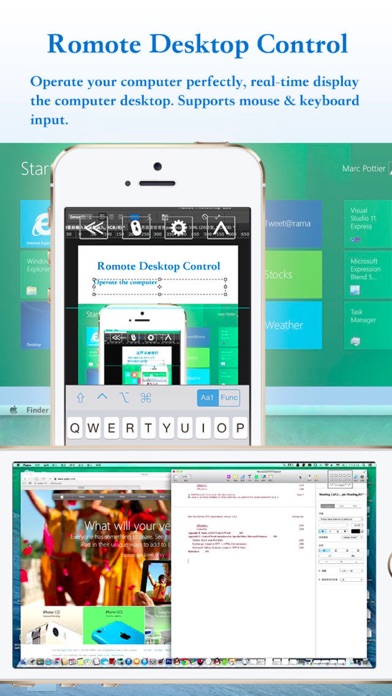
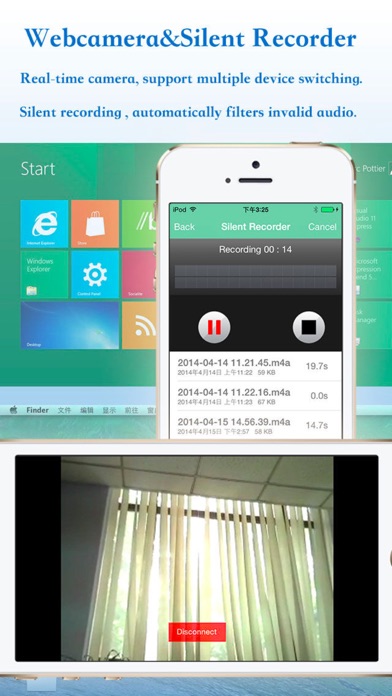

What is GoodRemote Desktop Premium? The GoodRemote Desktop app allows users to remotely control their Windows or Mac computers using their iOS devices. It offers various features such as multi-touch control remote desktop, remote video monitoring, wireless mouse, and silent recorder. The app also has a powerful integrated remote file manager that allows users to access shared folders on their remote computer and copy files to their iPhone/iPad local disk. The app supports Windows 10 and macOS 10.13 High Sierra.
1. - Not only show computer’s desktop or camera in iPhone/iPad,but also can transfer video from iPhone/iPad’s camera to computer or other devices support RTSP.
2. There are many novel designs,such as,Multi-touch Control Remote Desktop,Powerful integrated remote File Manager,Remote video monitoring,Wireless Mouse,and Silent Recorder with which you will not miss your colleagues' chat.
3. - You can access the shared folders on remote computer.you can copy files from remote computer to your iPhone/Pad local disk,the same upload from local disk to remote computer.Also you can read online.
4. Using your iPhone/iPad to connect with your Windows PC/Apple MAC, then you can operate your computer to deal with daily office.Thus SOHO for personal cloud-computing is created.
5. - Input RTSP url in the devices support RTSP,it will show the video captured by iPhone/iPad’s camera.
6. - Support control computer to sleep, restart, logout, shutdown.
7. - Silent Record: New design of recorder, it will record only when there is audio input, if there is no sound input, the recorder will not work; The design is taken into account the continuity of the recording,remove the silent parts.
8. - Support P2P connect computer between two network when you login a gmail account.
9. - Support add computer informations manually to setup a connection.
10. So that you can control your computer in Home anywhere or control your office computer at home.
11. GoodRemote Desktop provides most efficient and easy-using functions for telecommuting.
12. Liked GoodRemote Desktop Premium? here are 5 Productivity apps like RealVNC Viewer: Remote Desktop; myPhoneDesktop; Connect Desktop; Remoter VNC - Remote Desktop; Super Prober Web Browser - Full Screen Desktop Tabbed Fast Browser with Page Thumbnails;
GET Compatible PC App
| App | Download | Rating | Maker |
|---|---|---|---|
 GoodRemote Desktop Premium GoodRemote Desktop Premium |
Get App ↲ | 4 2.50 |
Beijing Elinasoft Technologies Company Limited |
Or follow the guide below to use on PC:
Select Windows version:
Install GoodRemote Desktop Premium app on your Windows in 4 steps below:
Download a Compatible APK for PC
| Download | Developer | Rating | Current version |
|---|---|---|---|
| Get APK for PC → | Beijing Elinasoft Technologies Company Limited | 2.50 | 4.2.2 |
Get GoodRemote Desktop Premium on Apple macOS
| Download | Developer | Reviews | Rating |
|---|---|---|---|
| Get $0.99 on Mac | Beijing Elinasoft Technologies Company Limited | 4 | 2.50 |
Download on Android: Download Android
- Multi-touch remote desktop with real-time transfer of computer displays and operating commands by live streaming
- Several resolutions to choose from for optimal display
- Convenient switching between touch-screen input, touch-mouse input, and keyboard input
- Multi-touch interaction including click, double click, right click, drag, screen zooming, and screen scrolling
- Audio output support for Mac
- Support for controlling computer to sleep, restart, logout, and shutdown
- Live webcam viewing of computer camera
- Support for selecting preferred input devices and recording remote video
- Transfer video from iPhone/iPad camera to computer or other devices that support RTSP
- Powerful integrated remote file manager with access to shared folders on remote computer, copy files to iPhone/iPad local disk, and read online
- Two files list modes: icon mode and details mode
- Left bar for opening folder, classifying, and sorting files
- System can record the operate steps, so that you can switch to the previous or next steps
- Operate local file manager directly anytime, no need to connect a computer
- File manager features include copy, move, delete, rename, new folder, new file, send email as attachment, and send the file to other app
- iPad document drag and drop
- Wireless mouse support for using iPhone/iPad as touchpad and wireless mouse
- Support for move, click, scroll, and drag, and setting left or right button according to user's habit
- Support for virtual keyboard input and handwriting
- Silent recorder support for connecting with audio input device of computer, monitoring audio, and recording audio files
- Silent record feature that records only when there is audio input and removes silent parts for continuity of recording
- Audio files can be saved into local recorder manager and exported via email or USB
- Remote computer connection management with automatic search for computers that can be connected in local area network
- Support for P2P connect computer between two networks when logging in a Gmail account
- Support for setting login password to protect computer security
- Support for adding computer information manually to set up a connection
- Support for Windows system (Windows 10, Windows 8.1, Windows 8, Windows 7, Windows XP) and Apple Mac (Mac OS X 10.8 and above)
Amazing great good remote
Well...