
Last Updated by Beijing Elinasoft Technologies Company Limited on 2025-04-11

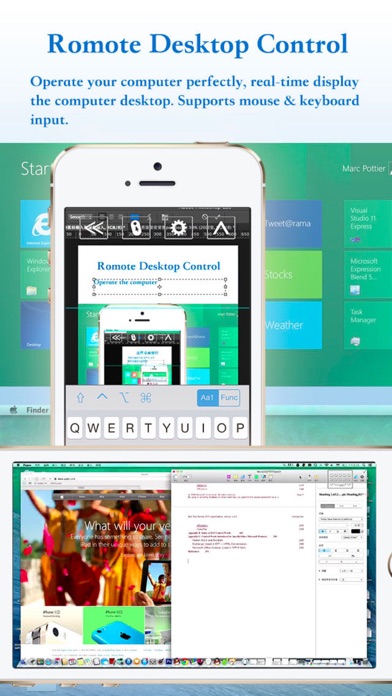
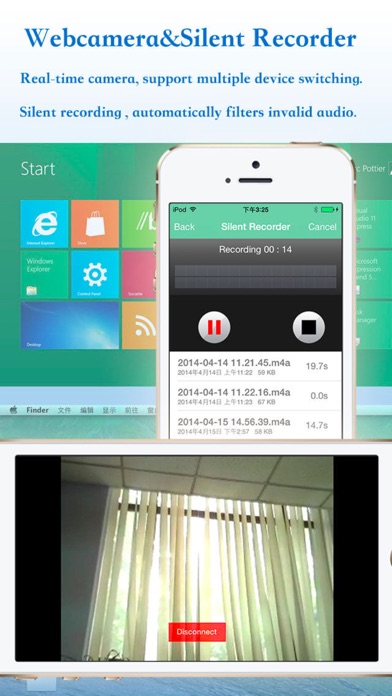

What is GoodRemote Desktop? The GoodRemote Desktop app allows users to remotely control their Windows or Mac computers using their iOS devices. It offers features such as multi-touch control, remote file management, remote video monitoring, wireless mouse, and silent recorder. The app also supports Windows 10 and macOS 10.13 High Sierra.
1. - Not only show computer’s desktop or camera in iPhone/iPad,but also can transfer video from iPhone/iPad’s camera to computer or other devices support RTSP.
2. There are many novel designs,such as,Multi-touch Control Remote Desktop,Powerful integrated remote File Manager,Remote video monitoring,Wireless Mouse,and Silent Recorder with which you will not miss your colleagues' chat.
3. - You can access the shared folders on remote computer.you can copy files from remote computer to your iPhone/Pad local disk,the same upload from local disk to remote computer.Also you can read online.
4. Using your iPhone/iPad to connect with your Windows PC/Apple MAC, then you can operate your computer to deal with daily office.Thus SOHO for personal cloud-computing is created.
5. - Input RTSP url in the devices support RTSP,it will show the video captured by iPhone/iPad’s camera.
6. - Support control computer to sleep, restart, logout, shutdown.
7. - Silent Record: New design of recorder, it will record only when there is audio input, if there is no sound input, the recorder will not work; The design is taken into account the continuity of the recording,remove the silent parts.
8. - Support P2P connect computer between two network when you login a gmail account.
9. - Support add computer informations manually to setup a connection.
10. So that you can control your computer in Home anywhere or control your office computer at home.
11. GoodRemote Desktop provides most efficient and easy-using functions for telecommuting.
12. Liked GoodRemote Desktop? here are 5 Productivity apps like RealVNC Viewer: Remote Desktop; RemotePC Remote Desktop; Screens: VNC Remote Desktop; Duet Air - Remote Desktop; AweSun Remote Desktop;
GET Compatible PC App
| App | Download | Rating | Maker |
|---|---|---|---|
 GoodRemote Desktop GoodRemote Desktop |
Get App ↲ | 36 4.28 |
Beijing Elinasoft Technologies Company Limited |
Or follow the guide below to use on PC:
Select Windows version:
Install GoodRemote Desktop app on your Windows in 4 steps below:
Download a Compatible APK for PC
| Download | Developer | Rating | Current version |
|---|---|---|---|
| Get APK for PC → | Beijing Elinasoft Technologies Company Limited | 4.28 | 4.2.2 |
Get GoodRemote Desktop on Apple macOS
| Download | Developer | Reviews | Rating |
|---|---|---|---|
| Get Free on Mac | Beijing Elinasoft Technologies Company Limited | 36 | 4.28 |
Download on Android: Download Android
- Multi-touch Remote Desktop with real-time transfer of computer displays and operating commands, several resolutions to choose from, and support for audio output and control of computer sleep, restart, logout, and shutdown.
- Live Webcam with live viewing of computer camera, support for selecting preferred input devices, display video in full size mode or appropriate mode, recording of remote video, and volume mute function.
- Transfer video from iPhone/iPad camera to computer, allowing users to show computer's desktop or camera in iPhone/iPad and transfer video from iPhone/iPad's camera to computer or other devices that support RTSP.
- Powerful Integrated Remote File Manager with access to shared folders on remote computer, copy files from remote computer to iPhone/iPad local disk, read online, two files list mode, left bar for opening folder, classifying and sorting files, and support for copy, move, delete, rename, new folder, new file, send email as attachment, send the file to other app, and iPad document drag & drop.
- Wireless Mouse with support for using iPhone/iPad as touchpad and wireless mouse, move, click, scroll and drag, set left or right button according to habit, and support for virtual keyboard input and handwriting.
- Silent Recorder with support for connecting with audio input device of computer, monitoring audio, recording audio files, silent record, audio files saved into local recorder manager, and export of audio files via email or USB.
- Remote Computer Connection Management with automatic search for computers that can be connected in local area network, support for P2P connect computer between two networks when logging in a Gmail account, support for setting login password to protect computer security, support for adding computer information manually to set up a connection, and support for Windows system (Windows 10, Windows 8.1, Windows 8, Windows 7, Windows XP) and Apple Mac (Mac OS X 10.8 and above).
- Recent update has improved the app
- Has great features
- Can be buggy at times
- Multiple crashes upon opening after recent update
- App asks for rating repeatedly
- No audio comes from the app
- Download link for Windows PC on their webpage is broken
- Difficult to use the app on both devices
- May have security issues as one user reported their iCloud account being used in China after installing the app.
Sweet app
Cannot download on Windows PC
Do not download!!!!
Good but no audio