
Published by Luxza on 2025-03-06


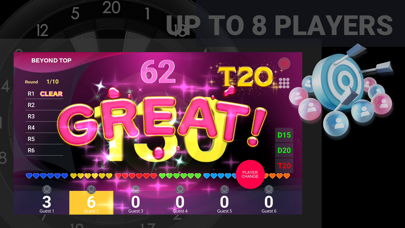

What is GRANBOARD?
This app is designed for online VS. mode and is only compatible with GRAN BOARD. It allows users to connect their mobile devices via Bluetooth and play online games with players from around the world. The app offers various game modes, including 01’/cricket VS. mode games, count-up practice games, party games, and animal battle (AI battle). The app also features original award screens and powerful sounds, full game options for advanced users, and the ability to control play data on the app's server. Users can connect with their friends and compete for rankings.
1. Now Available GRAN ONLINE games at home and play against other players around the world using your mobile device.
2. Connect your mobile using Bluetooth and play online games with players around the world.
3. mode games, count-up etc practice games, party games that you can play up to 8 players.
4. Play data is saved by GRAN ID registration.
5. You can manage game stats, highest scores/averages, and save awards on the server, and graph charts make all that easy to understand.
6. Let’s experience the way of enjoying new darts with the beautiful screen of your mobile phone.
7. New games such as practice games, party games, etc.
8. ■Largest users participate GRAN online VS.
9. Player data, total 5 players, can be managed all separately.
10. so much more game options for advanced players.
11. Game data are automatically saved on the server.
12. Liked GRANBOARD? here are 5 Games apps like Roblox; Fortnite; 8 Ball Pool™; Sniper 3D: Gun Shooting Games; Candy Crush Saga;
Or follow the guide below to use on PC:
Select Windows version:
Install GRANBOARD app on your Windows in 4 steps below:
Download a Compatible APK for PC
| Download | Developer | Rating | Current version |
|---|---|---|---|
| Get APK for PC → | Luxza | 3.19 | 11.2.3 |
Download on Android: Download Android
- Online VS. mode for GRAN BOARD
- Bluetooth connectivity with mobile devices
- Up to 8 people can play together
- Various game modes, including 01’/cricket VS. mode games, count-up practice games, party games, and animal battle (AI battle)
- Original award screens and powerful sounds
- Full game options for advanced users, including Cork on match-mode, Separate Bull, Double-In & Out, Master In & Out setting, etc.
- Play data is saved on the app's server, allowing users to manage game stats, highest scores/averages, and save awards on the server
- Graph charts make it easy to understand game data
- Users can connect with their friends and compete for rankings
- New games are automatically added with each app update
- Compatible with iPhone7 or later, iPad 5Gen or later, iPad Air2 or later, iPad mini4 or later.
- The app allows for online play, which is fun and engaging.
- Regular updates to the app keep adding more features and improving the experience.
- The ability to play one v one is enjoyable.
- The app does not currently allow for doubles or 1v1v1v1 play, which limits the options for multiplayer.
- There is no way to stream the app to a TV via Miracast or AirPlay, which would be a great addition for parties and gatherings.
- The app still has room for improvement, particularly in terms of adding more multiplayer options.
Online multiplayer
Awesome app that keeps getting updated
Miracast or AirPlay
Online Doubles?!