
Published by Pachyderm Software on 2024-03-24
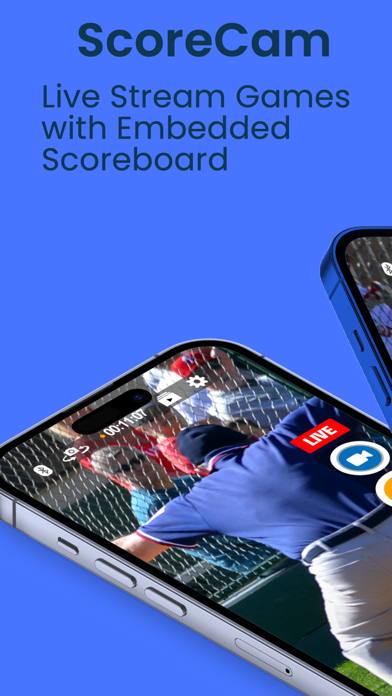
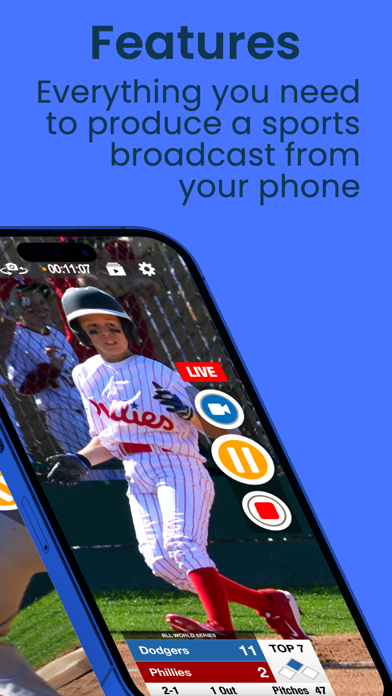
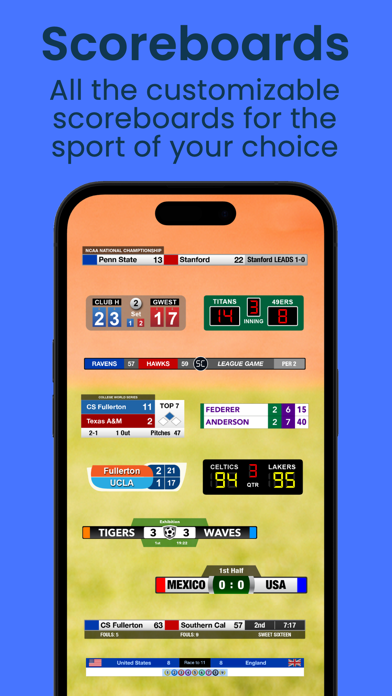

What is ScoreCam? ScoreCam is a recording and live streaming app that comes with embedded scoreboard technology. It is designed to help users record and live stream their favorite sports games with customizable scoreboards for each sport. The app also allows users to add team logos, capture highlight video clips, and quickly share scores, photos, or messages. ScoreCam offers several subscriptions, including Live Streaming/PRO and Branding/Live Streaming, which come with different features and durations.
1. 1) Live Streaming/PRO (1 Year): ONE YEAR of access to ScoreCam with Live Streaming and any updates during that period.
2. 2) Live Streaming/PRO (1 Month): ONE MONTH of access to ScoreCam with Live Streaming and any updates during that period.
3. 4) Branding/Live Streaming (1 Month): ONE MONTH of ScoreCam plus ability to add a Branding or Advertising image to a broadcast or video recording.
4. 3) Branding/Live Streaming (1 Year): ONE YEAR of ScoreCam plus ability to add a Branding or Advertising image to a broadcast or video recording.
5. Meet ScoreCam, the first Recording and Live Streaming App with embedded scoreboard technology.
6. • Live Streaming (subscription) - Now parents and fans who can't make a game won't miss any action with ScoreCam's Live Streaming feature.
7. This includes Live Streaming and all PRO features.
8. This includes Live Streaming and all PRO features.
9. It's simply the best way to Live Stream, record and score your next volleyball, basketball, football, hockey, soccer or baseball/softball game with customizable scoreboards for each sport.
10. • Pause/Resume Video Recording - One of the main features you need to record a game is missing from Apple's Camera app.
11. • Embedded, Interactive and Configurable Scoreboard - With ScoreCam you can embed a scoreboard into the video feed and easily update scores on screen or with our remote.
12. Liked ScoreCam? here are 5 Photo & Video apps like YouTube: Watch, Listen, Stream; Instagram; Twitch: Live Game Streaming; InShot - Video Editor;
Or follow the guide below to use on PC:
Select Windows version:
Install ScoreCam - Embedded Scoreboard app on your Windows in 4 steps below:
Download a Compatible APK for PC
| Download | Developer | Rating | Current version |
|---|---|---|---|
| Get APK for PC → | Pachyderm Software | 4.46 | 5.2.1 |
Get ScoreCam on Apple macOS
| Download | Developer | Reviews | Rating |
|---|---|---|---|
| Get Free on Mac | Pachyderm Software | 1566 | 4.46 |
Download on Android: Download Android
- Embedded, interactive, and configurable scoreboard
- Live streaming (subscription)
- Branding and ads (subscription)
- Team logos
- Capture highlight video clips
- Pause/resume video recording
- Audio mute
- Quickly share scores, photos, or messages
- Several subscription options with different features and durations
- Automatic handling of upgrades and downgrades
- Free trial period (1 week)
- Terms of Use available on the app's website
- Help and support available on the app's settings page.
- Has all the options needed to record a hockey game
- Scoreboard always present
- Ability to take highlights as you go
- Can record volleyball games
- Allows live stream
- App locks up during tournaments
- Records with a one second delay during play
- Unpredictable, sometimes records but doesn't remove pauses
- Saving video and clips takes a long time and sometimes doesn't work
- Problems with new iOS updates
In theory this app is perfect
Letting me down
Does not work with iOS 13.1.2 or 13.1.3
Saved so much time!