
Published by Hooktheory on 2023-11-19
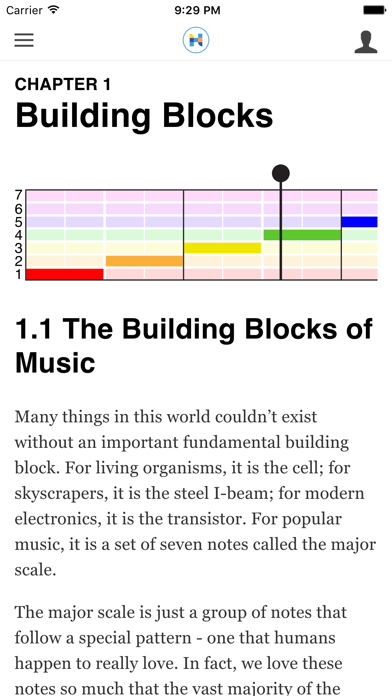
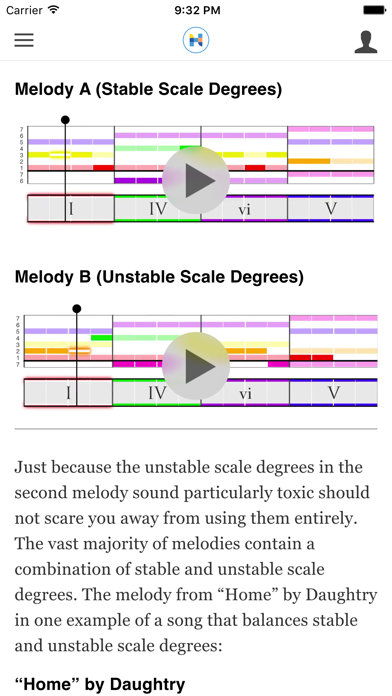
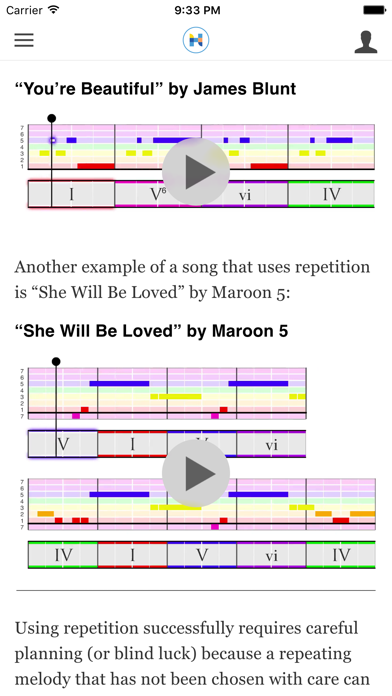
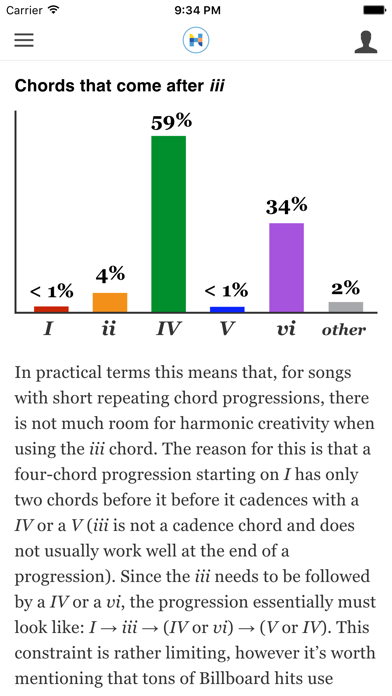
What is Hooktheory I?
The Hooktheory I app is a music learning app that helps users learn how to craft melodies and chord progressions like professional musicians. It is a best-selling how-to series for musicians around the world and is validated by over 30,000 hobby and pro musicians. The app is designed to be used with Hookpad Music Making Software and is suitable for beginners who have no previous music knowledge.
1. Embark on a musical journey! Learn how to craft melodies and chord progressions like professional musicians, and discover an intuitive and deep understanding of how music works.
2. Dedicate only a few hours to reading this book and gain a lifetime of skills that will give your music that professional edge.
3. Validated by over 30,000 hobby and pro musicians like you, the Hooktheory Book Series is the best-selling how-to series for musicians around the world for a reason.
4. Reading Hooktheory I doesn’t require any previous music knowledge or the ability to read music.
5. On average, it takes about five hours to read (but more to fully absorb) so it isn't a huge time commitment.
6. • Understanding the six basic chords that underlie all great chord progressions.
7. Liked Hooktheory I? here are 5 Music apps like Spotify - Music and Podcasts; Pandora: Music & Podcasts; Shazam: Music Discovery; Musi - Simple Music Streaming; SiriusXM: Music, Sports & News;
Or follow the guide below to use on PC:
Select Windows version:
Install Hooktheory I app on your Windows in 4 steps below:
Download a Compatible APK for PC
| Download | Developer | Rating | Current version |
|---|---|---|---|
| Get APK for PC → | Hooktheory | 4.33 | 2.3.0 |
Get Hooktheory I on Apple macOS
| Download | Developer | Reviews | Rating |
|---|---|---|---|
| Get $14.99 on Mac | Hooktheory | 9 | 4.33 |
Download on Android: Download Android
- Simple piano roll notation (no sheet music)
- Every concept + technique demonstrated through a real song from artists like The Beatles, Journey, Taylor Swift, Beyoncé, Coldplay, and more!
- 88 audiovisual examples
- Reinforce learning every step of the way with 41 exercises
- Composing music based on a scale.
- Understanding the six basic chords that underlie all great chord progressions.
- Writing chord progressions based on function (understanding which chords go together and which ones don’t)
- Making melodies “chord aware”: learn why certain melodies sound good with a chord progression and why others don't
- Controlling the natural tension and release in melodies over a chord progression
- Reading Hooktheory I doesn’t require any previous music knowledge or the ability to read music.
- On average, it takes about five hours to read (but more to fully absorb) so it isn't a huge time commitment.
- Provides an elegant way to understand the inner-workings of music through Relative Notation or Figured Bass.
- Approachable and completely applicable for songwriting.
- Similar to the Nashville number system but with extensive detail.
- Highly recommended for anyone looking to step up their songwriting.
- Money very well spent.
- Great tool for exploring music theory.
- Small issues with sound on iOS.
- Videos do not play in place, requiring the user to exit the player after each one.
- Introducing chord numbers correlating to scale degrees may be difficult for those who are not quick at math.
Absolutely Fabulous
Unfortunately I’m not very quick at math
Great instruction
Really the right thing for me