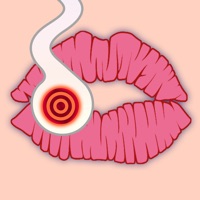
Published by Bookyoung Kim on 2018-02-16
1. The accelerated sensor dynamically visualizes the cigarette smoke and cigarette ashes.
2. Accelerated sensor enables ash-flicking and cigarette smoke action.
3. You can choose your favorite cigarette brand from the wide collection of cigarettes brand.
4. The sensor of internal microphone will let you smoke it like a real cigarette.
5. Burning cigarette and smoke are visualized in great detail.
6. Please choose your favorite cigarette brand.
7. If you shake the device or touch the cigarette, you can flick the ashes off.
8. Have functions of cigarette putting-out and spark flicking.
9. You can have fun while ‘touching’ and ‘dragging’ the cigarette.
10. It enables you the healthy smoking without worry on carcinogenic substances such as nicotine and tar.
11. light it and enjoy the ‘virtual smoking’.
12. Liked itSmoke? here are 5 Health & Fitness apps like WW / WeightWatchers; Calm; MyFitnessPal: Calorie Counter; Flo Period Tracker & Calendar; Headspace: Mindful Meditation;
Or follow the guide below to use on PC:
Select Windows version:
Install itSmoke app on your Windows in 4 steps below:
Download a Compatible APK for PC
| Download | Developer | Rating | Current version |
|---|---|---|---|
| Get APK for PC → | Bookyoung Kim | 4.18 | 1.0 |
Download on Android: Download Android
Fun game, but
Cigars??
Love It!!!🚬
Creator please read