
Last Updated by Raphael Odermatt on 2025-04-12
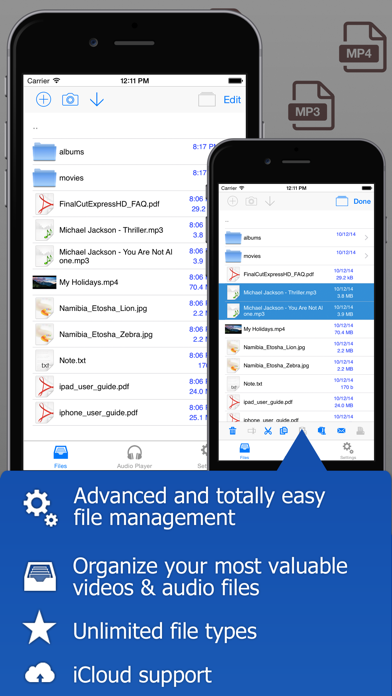


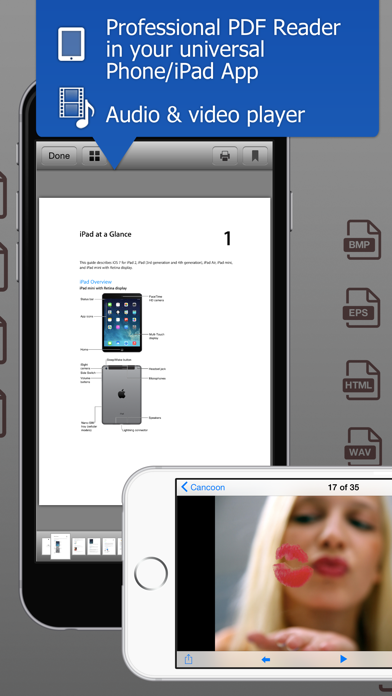
What is Portable Music Player?
This app is a free and simple music player that allows you to transfer your music files with iTunes and enjoy them wherever you are. It also allows you to carry all your documents, music, videos, and any other data with you and store them in one secure place. The app transforms your iPhone and iPad into an advanced USB stick, full-featured music player, and more.
1. Are you looking for a free and simple music player? Then this app is just perfect for you.
2. Carry all your documents, music, videos and any other data always with you.
3. Transfer your music files with iTunes and enjoy them where ever you are.
4. The following file types are compatible with the built-in viewer.
5. Liked Portable Music Player? here are 5 Music apps like Spotify - Music and Podcasts; Pandora: Music & Podcasts; Shazam: Find Music & Concerts; Musi - Simple Music Streaming; SiriusXM: Music, Sports & News;
GET Compatible PC App
| App | Download | Rating | Maker |
|---|---|---|---|
 Portable Music Player Portable Music Player |
Get App ↲ | 21 4.00 |
Raphael Odermatt |
Or follow the guide below to use on PC:
Select Windows version:
Install Portable Music Player app on your Windows in 4 steps below:
Download a Compatible APK for PC
| Download | Developer | Rating | Current version |
|---|---|---|---|
| Get APK for PC → | Raphael Odermatt | 4.00 | 1.6 |
Get Portable Music Player on Apple macOS
| Download | Developer | Reviews | Rating |
|---|---|---|---|
| Get Free on Mac | Raphael Odermatt | 21 | 4.00 |
Download on Android: Download Android
- Full-featured music player
- Automatic cover download
- Plays music in the background
- Use your iPhone and iPad as portable storage
- Advanced built-in file manager (rename, copy & paste, add folder, etc.)
- Advanced PDF reader
- Gallery import (photo and video)
- Gallery export (photo and video)
- Transfer downloaded files to your computer with iTunes
- Full FTP access to your files
- Full HTTP access to your downloads with your browser
- Send files by e-mail
- Receive files from other apps (e.g. e-mail attachments)
- Open files with other apps (e.g. Dropbox)
- Watch movies offline and listen to your music
- Preview and read documents (PDF Viewer)
- Create and extract ZIP-files
- Print documents using AirPrint
- Universal iPad/iPhone app
- Compatible with various file types, including movie formats (Apple QuickTime, MPEG-4, etc.), audio formats (MPEG-4 Advanced Audio Coding, Apple Lossless, etc.), document formats (Excel, Keynote, PDF, etc.), and image formats (JPEG, Portable Network Graphics, etc.)
- Allows users to transfer mp3s to iPhone 4 when iTunes fails to do so reliably
- Has a music player feature
- Lacks a search option in the music player
- Contains bugs and stops randomly
- Contains too many ads and is bloated
- Misleading app title and unclear purpose
- Unhelpful "help" section
Great App but One Issue
Does what I needed perfectly.
Crap
Worthless!!